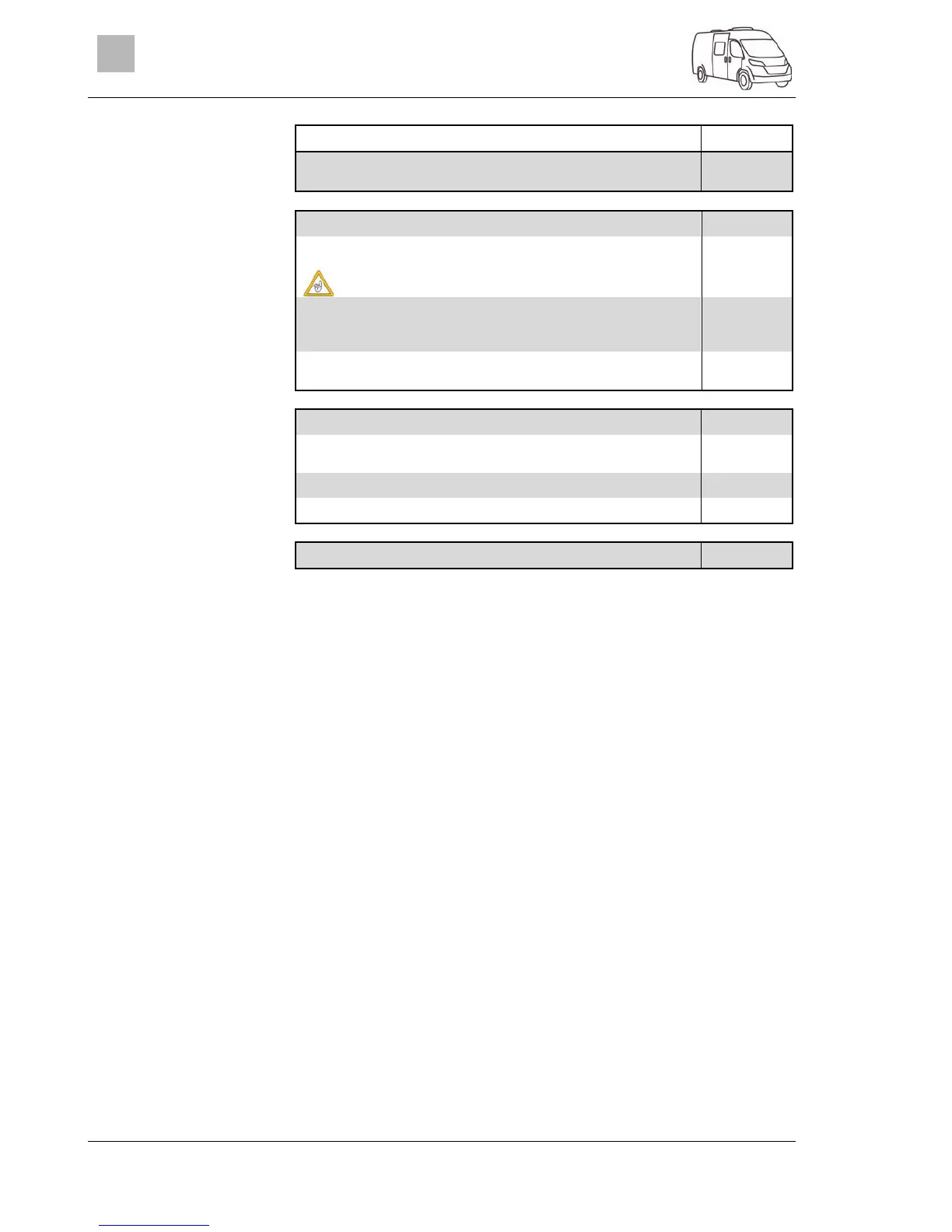Care
108
2999828 - 05/18 - EHG-0012-00EN
11
Activity Done
Gas system
Put the gas bottles in the gas bottle compartment, tie down and
connect to the gas pressure regulator
Electrical system
Connect to 230 V external power supply
Install the living area battery and starter battery, insert the fuses on
the living area battery and fully charge the battery
Charge the battery for at least 20 hours after lay-up.
Connect the living area battery with the 12 V power supply. To do
this, switch on the battery cut-off switch on the transformer/rectifier
(see chapter 8)
Check that the electrical system are working, e.g. interior light,
socket and all installed electrical appliances
Water system
Disinfect water pipes and water tank
Check the functionality of the operating lever for the waste water
tank
Close all drain cocks and water taps
Check water system for leaks
Appliances
Check the function of the appliances
