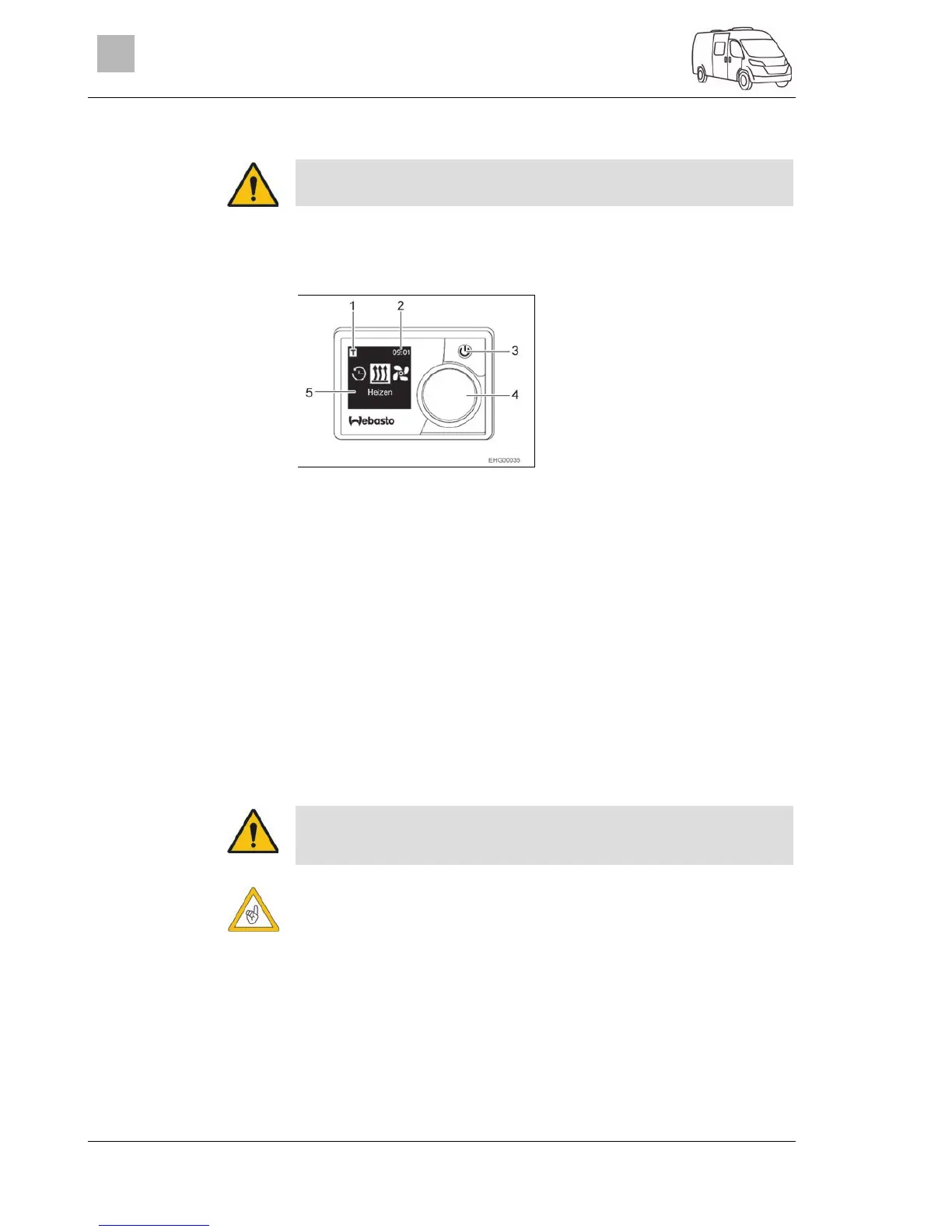Appliances
80
2999828 - 05/18 - EHG-0012-00EN
9
9.2.4 Independent vehicle heater (Webasto)
Do not operate the heater in closed spaces. Danger of suffocation!
Do not operate the heater at petrol stations. Danger of explosion!
The inside and the engine can be heated with the independent vehicle
heater.
The heating function can be switched on and off manually or via a timer.
1 Symbol, pre-set time activated
2 Time
3 Start button with status indicator
4 Control button
5 Menu display
Fig. 61 Operating unit (independent
vehicle heater)
Set the heater control to "Warm".
Switch on the fan.
For continuous operation: Set the fan to the lowest fan setting (due to
battery capacity).
To quickly heat up the vehicle: Set the fan to a higher fan setting.
Open and close the base vehicle's air outlet nozzles as desired.
Press the button (Fig. 61,3).
Set desired function by turning the control button (Fig. 61,4).
See the manufacturer's documentation for further information.
9.2.5 Boiler (Whale)
Make sure that the operating pressure of the gas supply for the boiler
is between 28 and 30 mbar.
Empty the boiler if there is risk of frost or when the boiler is not used for
more than 3 days.
Switching on the heater for
the base vehicle:
Switching on the
independent vehicle heater:
