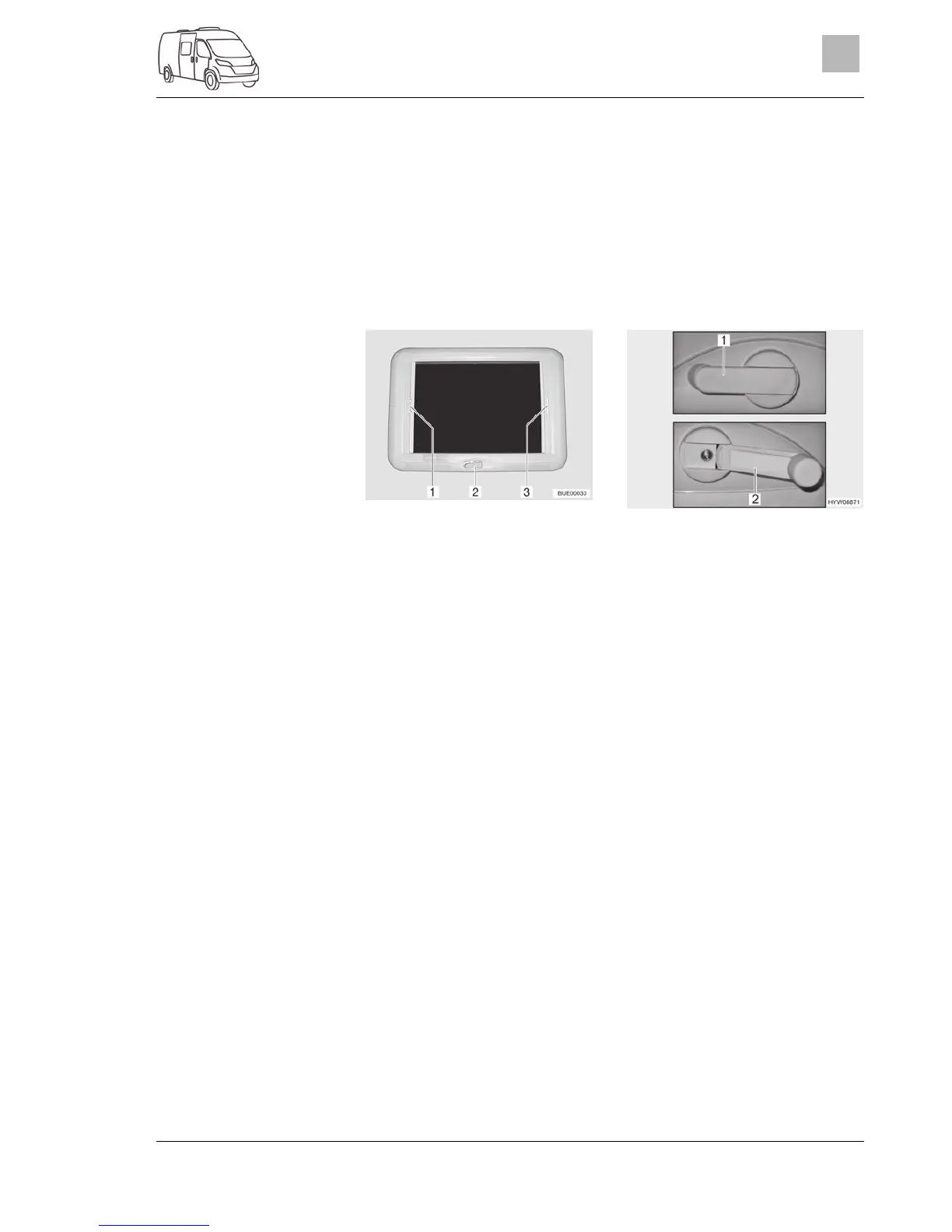Living
2999828 - 05/18 - EHG-0012-00EN
41
6
To close and open the insect screen:
Pull the insect screen by the handle to the opposite handle of the Ro-
man shade.
Press the rear part of the handle of the insect screen. The latch is relea-
sed.
Use handle to return the insect screen slowly to its initial position.
6.5.3 Wind-up skylight
Fig. 21 Wind-up skylight Fig. 22 Hand crank
The wind-up skylight can be opened using the hand crank. The hand crank
is folded out (Fig. 22,2) for opening and closing. The hand crank is folded in
(Fig. 22,1) when in resting position.
Rotate the hand crank (Fig. 21,2) until a resistance can be felt.
Rotate the hand crank until the wind-up skylight is closed. The wind-up
skylight can be locked after rotating two or three more times.
Check the locking mechanism. To do so, press your hand against the
acrylic glass.
The Roman shade can be closed in any position, as desired. If the Roman
shade is locked with the insect screen, the insect screen is also moved
along on closing the Roman shade.
Pull the handle of the Roman shade (Fig. 21,3) in the direction of the ar-
row and release it in the desired position. The Roman shade will stay in
that position.
Slowly push the Roman shade at the handle to its initial position.
If the insect screen is locked with the Roman shade, the Roman shade is
also moved along on closing the insect screen.
Use the handle to pull the insect screen (Fig. 21,1) in the direction of the
arrow to the opposite handle of the Roman shade (Fig. 21,3) and allow it
to engage.
Press the handle of the insect screen (Fig. 21,1) at the back upwards
and detach the insect screen from the Roman shade (Fig. 21,3).
Use handle to return the insect screen slowly to its initial position.
Insect screen
Closing:
Opening:
Opening:
Closing:
Roman shade
Closing:
Opening:
Insect screen
Closing:
Opening:
