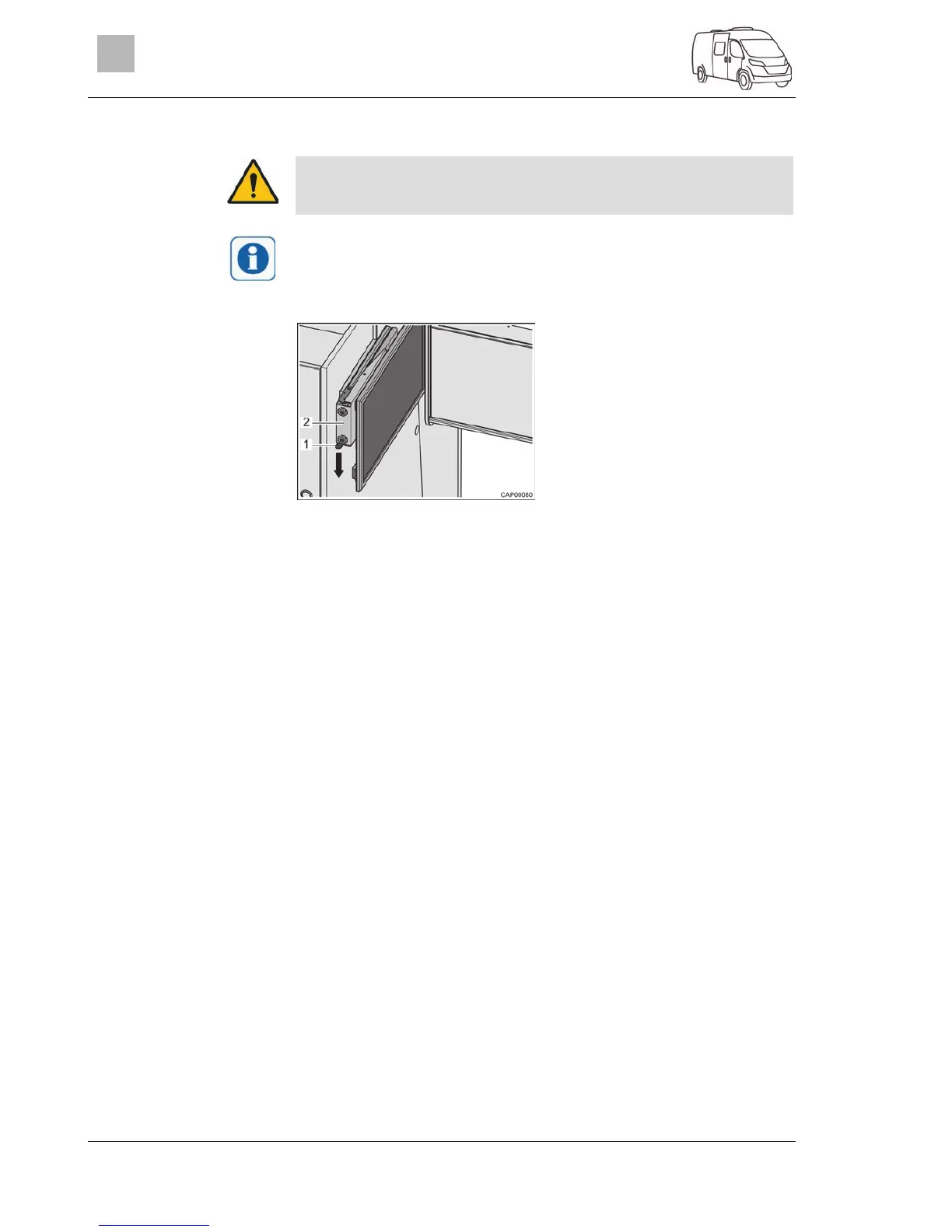Living
46
2999828 - 05/18 - EHG-0012-00EN
6
6.9 TV unit
Before commencing the journey, store the flat screen securely.
The information about the operation of the TV unit can be obtained in the
manufacturer's instruction manual.
The flat screen is attached to a pull-out above the headrests of the bench.
Fig. 29 Pull-out with flat screen
Press catch spring (Fig. 29,1) downwards and pull pull-out (Fig. 29,2)
with flat screen out horizontally towards the centre of the vehicle.
Rotate the flat screen into the desired position.
The flat screen can be turned such that it can also be watched from the
rear area.
Return the flat screen into its initial position.
Push the pull-out (Fig. 29,2) with flat screen horizontally as far as it will
go. The catch spring (Fig. 29,1) engages audibly.
Bringing the flat screen into
the television position:
Bringing the flat screen into
the driving position:
