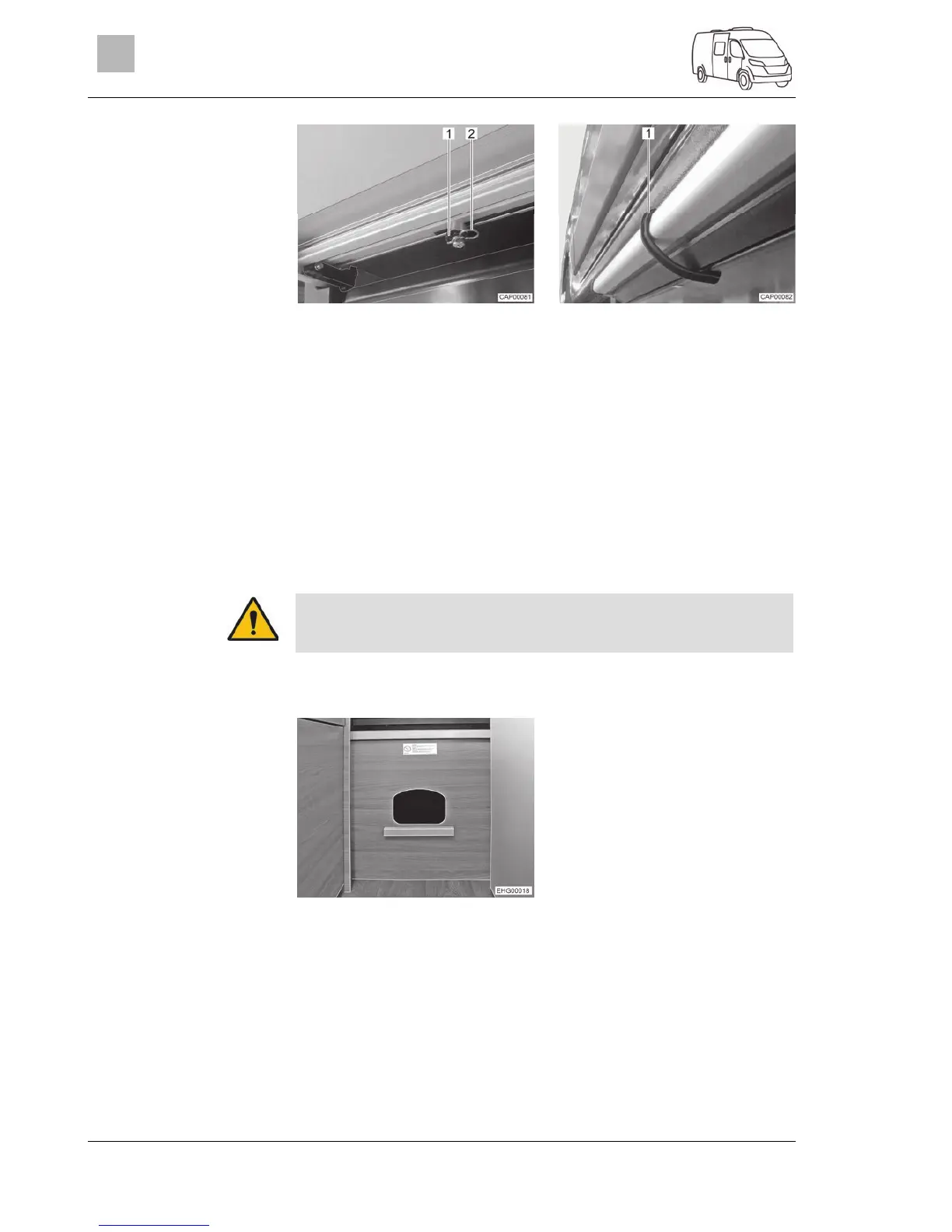Before the journey
22
2999828 - 05/18 - EHG-0012-00EN
3
Fig. 2 Drive rod (entrance step) Fig. 3 Fixing clamp (entrance step)
On the bottom of the entrance step, pull off both locking clips (Fig. 2,2)
on the drive rods (Fig. 2,1).
Release both drive rods from the retaining bolts.
Connect drive rods with each other (e.g. with string, rubber ring). Such
you prevent the drive rods from slipping into the housing.
By hand, push the entrance step in as far as it will go.
Secure the entrance step against sliding out using the included fixing
clamp (Fig. 3,1).
Contact a dealer or service centre.
3.5 Removable partition wall
Insert the removable partition wall before commencing your journey.
The partition wall protects against objects that can be thrown through
the vehicle from the rear area.
The removable partition wall also serves as access assistance to the rear
bed.
Fig. 4 Partition wall
