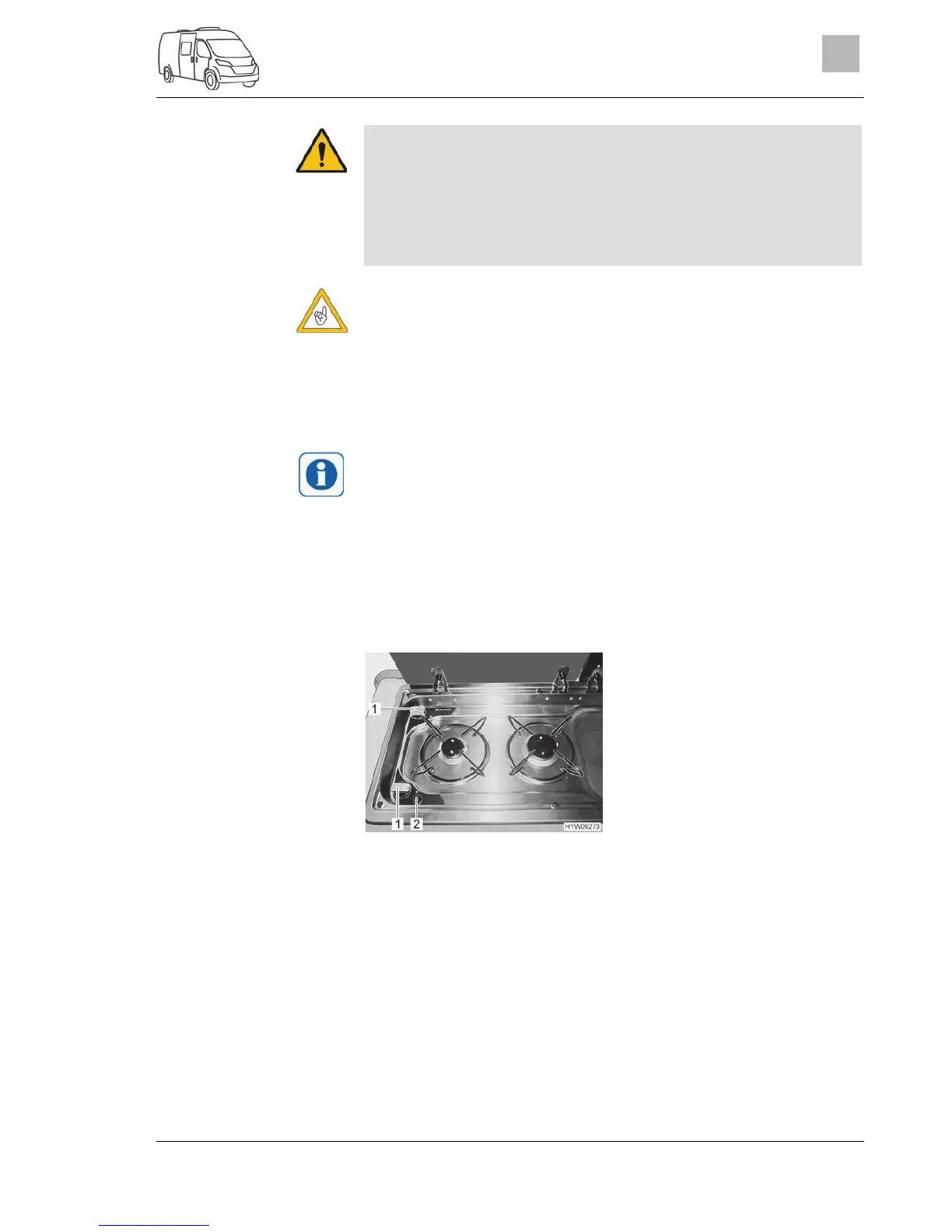Appliances
2999828 - 05/18 - EHG-0012-00EN
83
9
During activation and operation of the gas cooker, no flammable ob-
jects or highly inflammable objects such as dishcloths, napkins etc.
must be near the gas cooker. Fire hazard!
The process of ignition must be visible from above and must not be
covered by cooking pans placed on the cooker.
The gas cooker cover is held closed by a spring. When closing there
is danger of getting injured!
Do not use the glass gas cooker cover as a hob.
Do not close the gas cooker cover while the gas cooker is in operation.
Do not apply pressure on the gas cooker cover when it is closed.
Do not place hot cooking pans either on the gas cooker or on the sink
cover.
Keep the gas cooker cover open after cooking until the burners are cool.
Otherwise the glass plate could shatter.
Only use pots and pans whose diameter is appropriate for the gas
cooker burners.
When the flame goes out, the thermocouple automatically cuts the gas
supply.
Further information can be obtained in the device manufacturer's instruc-
tion manual.
The vehicle kitchen unit is fitted with a two-burner gas cooker.
The operating controls for the gas cooker are located directly at the gas
cooker.
Fig. 66 Gas cooker
Open the regulator tap on the gas bottle and the gas isolator tap
"Cooker".
Open the gas cooker cover.
Turn the control knob (Fig. 66,1) on the burner you wish to use to the
ignition position (large flame).
Press the control knob down and hold it.
Press the push button (Fig. 66,2). An ignition spark is created at the
burner. If necessary, press the push button several times.
Once the flame is burning, the control knob must be held down for an-
other 10 to 15 seconds, until the thermocouple automatically keeps the
gas supply open.
Switching on:
