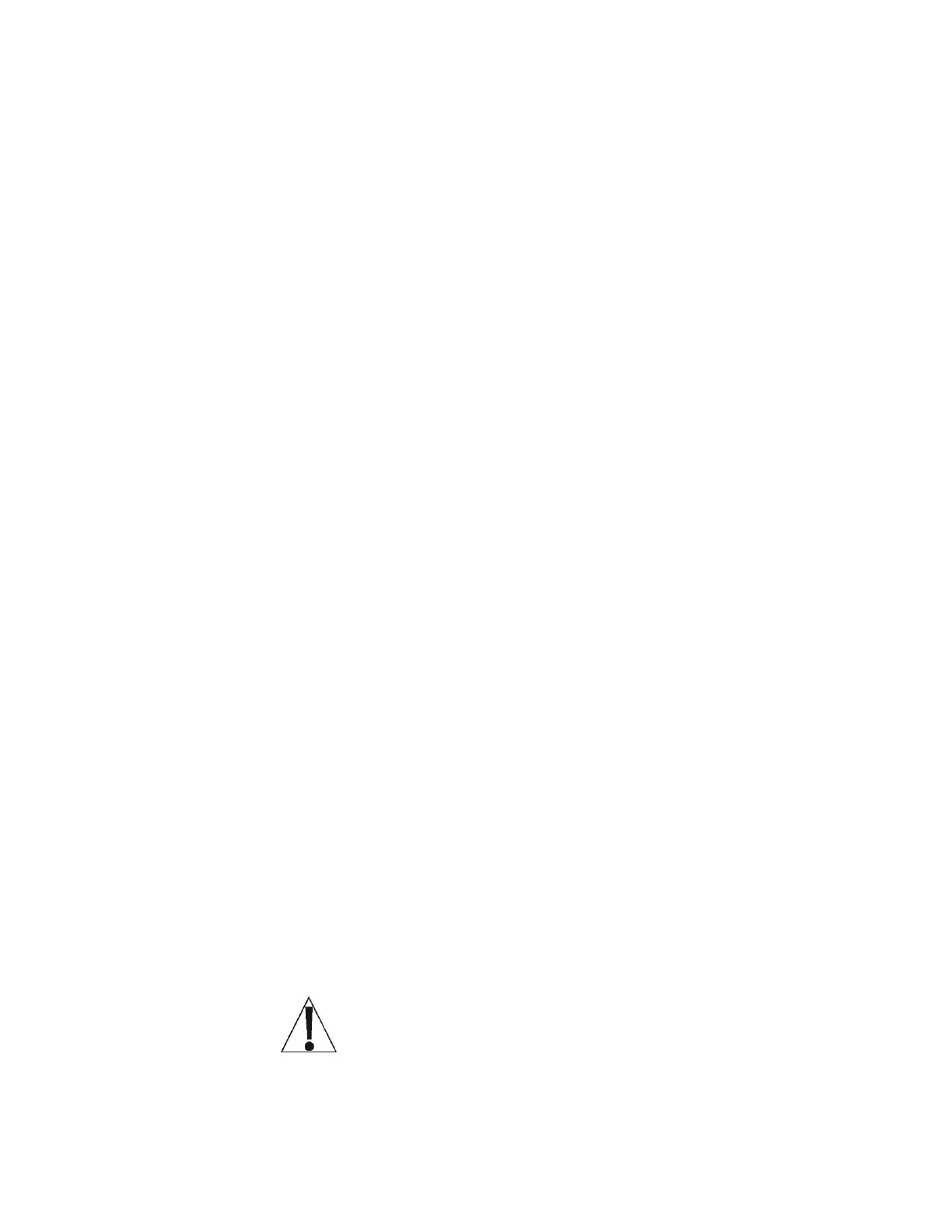212/212X Installation & Technical
8200-M639-O1 Rev D 09/14
Enter Load Cell Specs (Calibration Mode Selection 2)
C Cap= (Maximum Capacity of Load Cell)
Press the ENTER key to show the current setting. If the setting
displayed is acceptable, press the ENTER key again to save it and
advance to the MVOLT= prompt.
Otherwise, using the numeric keys enter the new setting 0 - 999999 and
then press the ENTER key to save it and advance to the MVOLT= prompt.
mVolt= (mV/V Load Cell Output)
Press the ENTER key to show the current setting. If the setting
displayed is acceptable, press the ENTER key again to save it and
advance to the CELLS= prompt.
Otherwise, using the numeric keys enter the new setting 0.000 – 3.000
mV/v and then press the ENTER key to save it and advance to the CELLS=
prompt.
cells= (Number of Load Cells)
1. Press the ENTER key to show the current setting.
2. If the setting displayed is acceptable, press the ENTER key again to
save it and advance to the Sio setup prompt.
3. Otherwise, using the numeric keys enter a new setting and then
press the ENTER key.
Allowable settings for CELLS= are 1 to 10.
4. Starting at the left and proceeding right, a series of dashes will
appear on the display.
5. Next, starting at the left and proceeding right, the dashes will
disappear, after which the display will show: SIO?.
IMPORTANT! When calibrating using mode 2, the empty scale
weight is established in order to determine when the scale is over
capacity. If calibrating with weight on the scale is necessary, we
recommend that you later calibrate again once the scale is empty
in order to establish a correct empty scale weight.
