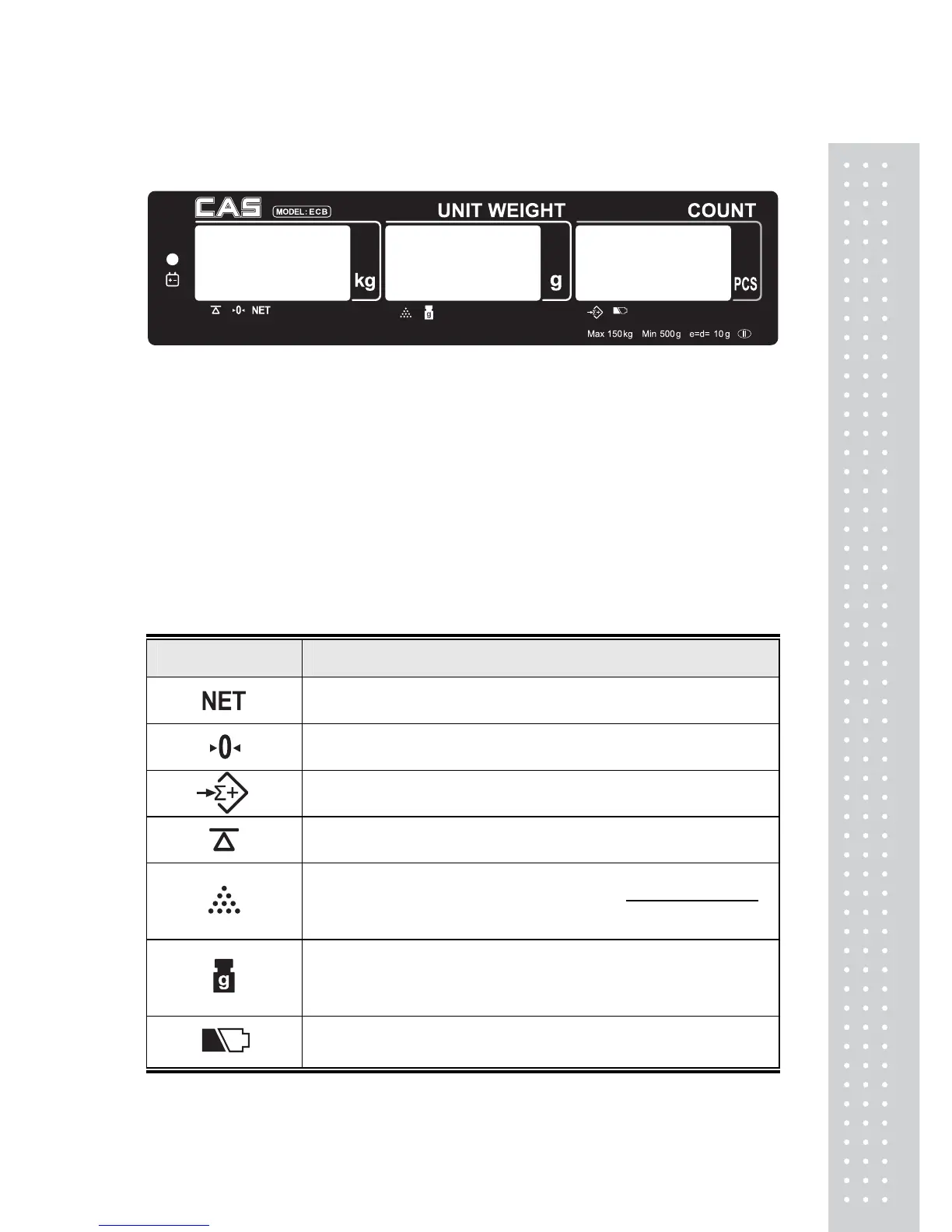11
4. Explanation Of Display Symbols
1) Display Windows
z Weight Display: Total 6 digits for weight accumulated or being measured on the
platform.
z Unit Weight Display: Total 6 digits for unit weight or times of weight accumulated.
z Count Display: Total 6 digits for number accumulated or being counted on the
platform.
2) Indicated Symbols
Sysmbols Specification
Scale is in TARE mode.
Scale is in ZERO mode.
Scale is in ACCUMULATION mode.
The display reading is in STABLE condition.
Lack of Sample Weight
If the total sample weight on the platform is less than 10 display divisions,
a triangular indicator will appear to remind the user to add more samples
until the indicator disappears.
Lack of Unit Weight
If the unit weight is less the 1/10 display divisions, a triangular indicator will
appear to remind the user that the displayed unit weight is too small for
getting accurate quantity calculations.
Low Voltage
