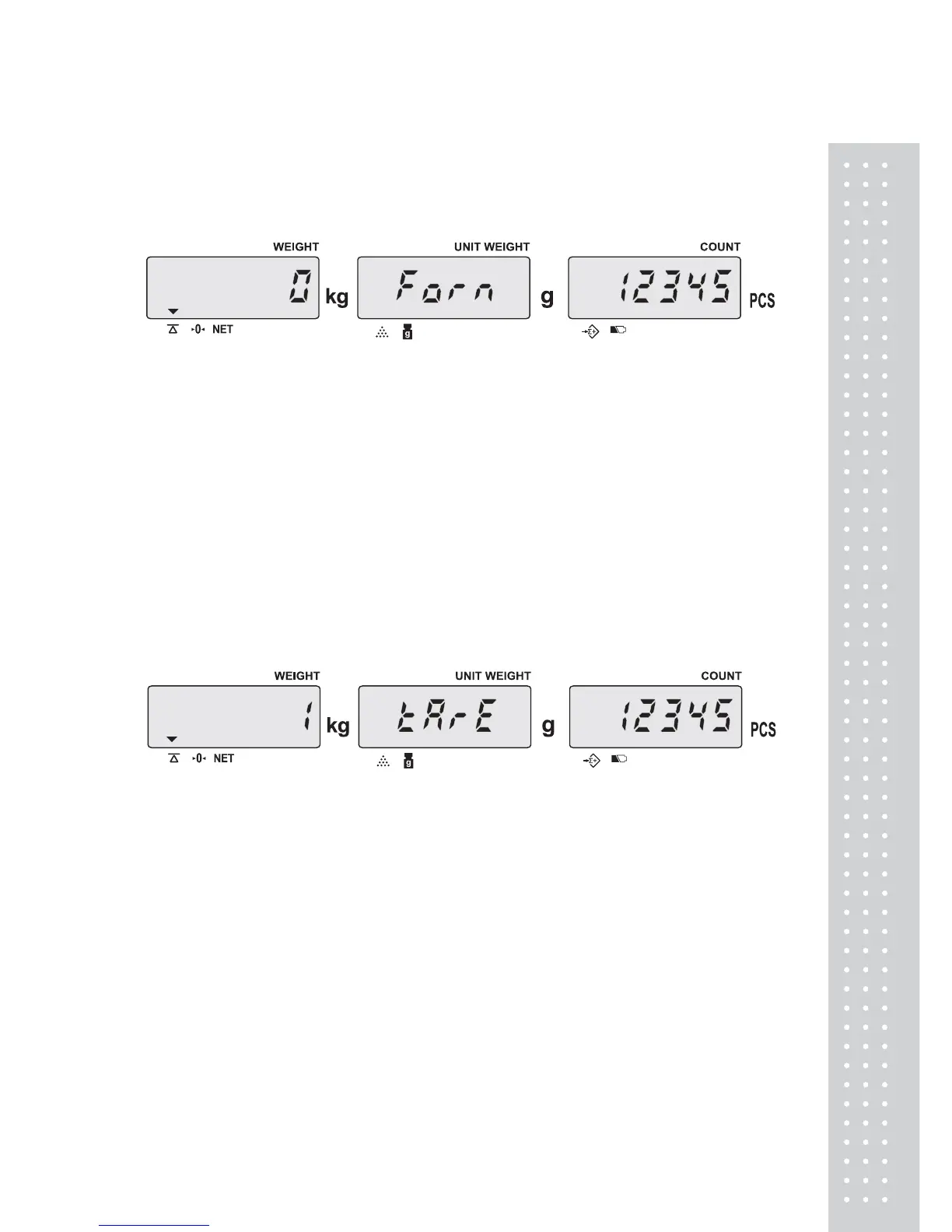35
L. Label format setting (available when a label printer is connected.)
● Keep pressing ENTER key in USER PROGRAMMING MODE until the display
appears as below.
● There are 10 options, and Pressing MOVE key is possible to rotate among the options.
(Default setting: 0)
Form : 0 ~ 9
● If you want to exit, press C key to confirm and go back to normal weighing mode.
However, if you want to keep going to set other menus, press ENTER key to confirm and
move on next.
※
Please turn off the scale after setting.
M. Cancel Tare setting
● Keep pressing ENTER key in USER PROGRAMMING MODE until the display
appears as below.
● There are 10 options, and Pressing MOVE key is possible to rotate among the options.
(Default setting: 1)
“1” – The tare can be canceled continuously.
“2” – The tare must be canceled for one time only.
Note : When user is trying to cancel tare value, If the value is not the same as total tare value,
the buzzer will tweet for three times to indicate the error.
Then, Remove all the weight from the platform and then press TARE key or turn off
and on the scale to solve the error.
● If you want to exit, press C key to confirm and go back to normal weighing mode.
However, if you want to keep going to set other menus, press ENTER key to confirm and
move on next.
※
Please turn off the scale after setting.
