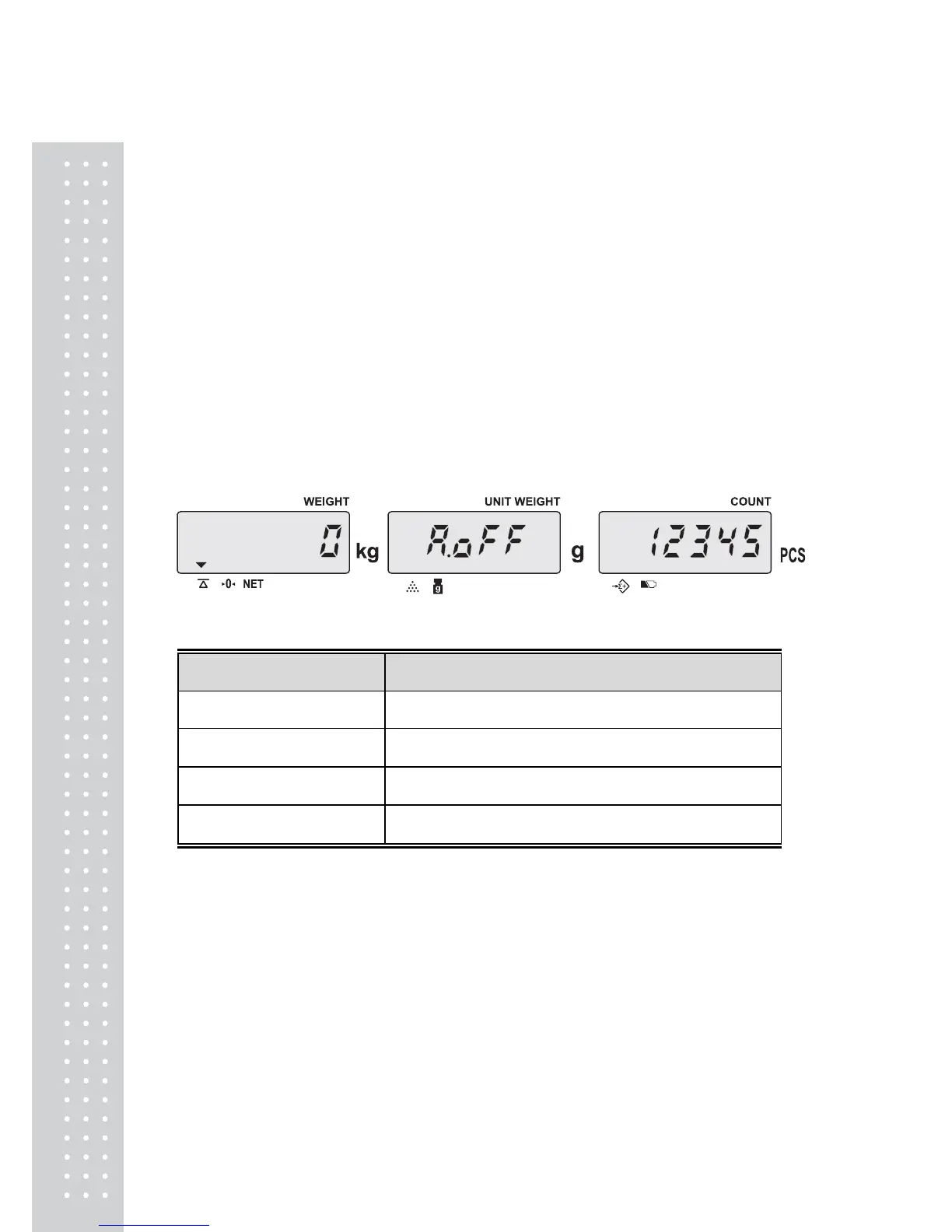26
7. User Programming Functions
User programming mode is for Users. There are thirteen setting menus.
To enter User programming mode, press SET key. Then the PASS WORD inputting is needed.
Input “101010” and then press ENTER key to get into real user programming mode.
Once the scale is in User programming mode, the first menu is Auto shut off time setting.
* The display shows “error” to prompt the mistake when the pass word is wrong.
* If wrong pass word is inputted two times, then the scale will return to weighing mode
automatically.
A. Auto. Shut off time setting
● As shown below, the setting value is on WEIGHT window and the title of menu is on U/W
window
●
There are 4 options, and Pressing MOVE key is possible to rotate among the options.
Options Description
0 (Default setting) No use this function
2
The scale will be turned off automatically after 2 min,
if there is no any interruption.
5
The scale will be turned off automatically after 5 min,
if there is no any interruption.
8
The scale will be turned off automatically after 8 min,
if there is no any interruption.
● If you want to exit, press C key to confirm and go back to normal weighing mode.
However, if you want to keep going to set other menus, press ENTER key to confirm and
move on next.
※
Please turn off the scale after setting.
