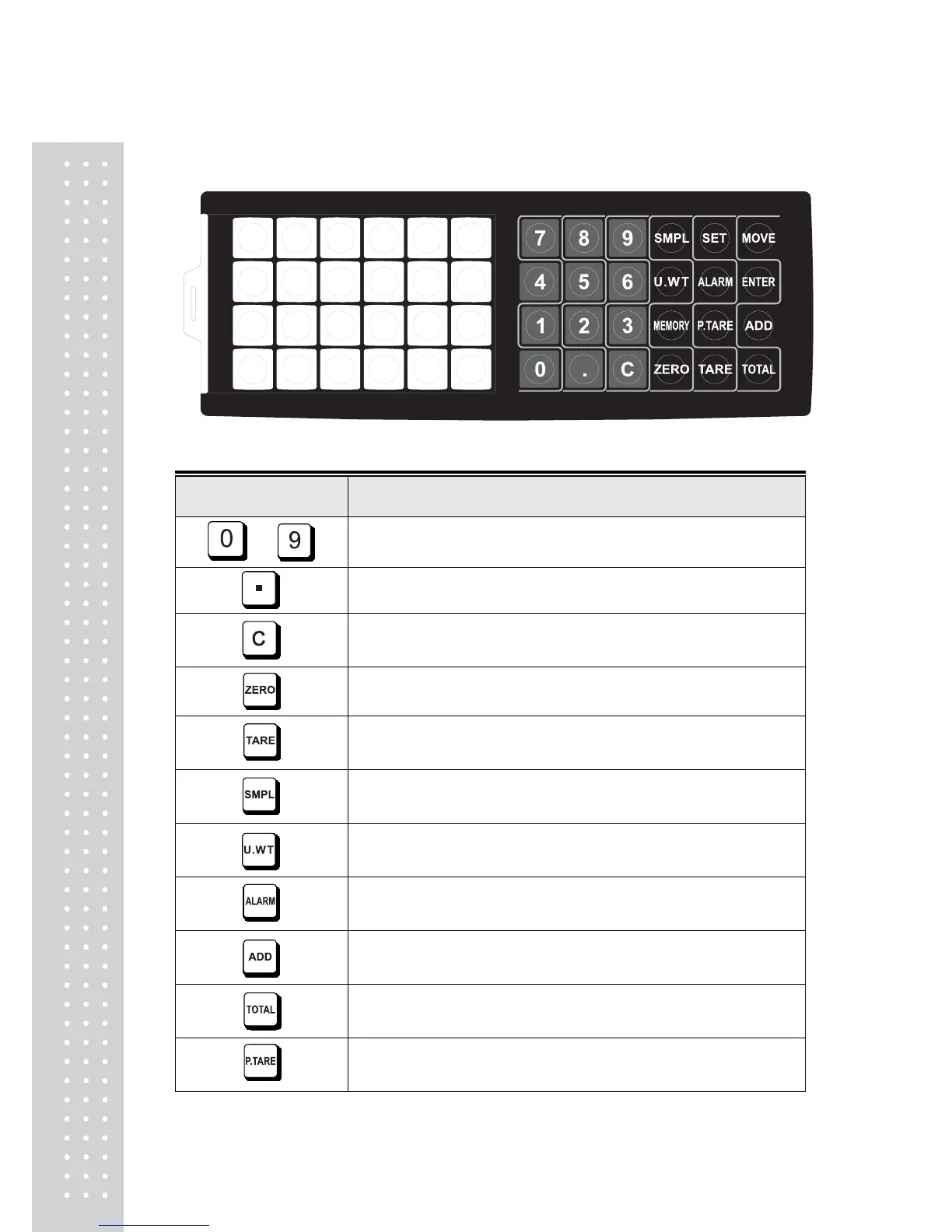12
5. Keypad Functions
Keys
내용
~
Numeric keys
Decimal point key
Use this key to clear out the displayed numeric readings.
If there is a minor weight displayed without anything on the platform,
press the zero key to clear the display.
Use this key to subtract the container’s weight, indicates that the current
weight reading is net weight.
Use this key to input sample size.
Use this key to input the known unit weight of item to be counted.
Use this key to input the HIGH & LOW weight/quantity limit for check
function.
Use this key to accumulate weight/quantity measured.
Use this key to recall total weight, count & accumulation on times.
Use this key to preset TARE weight.
