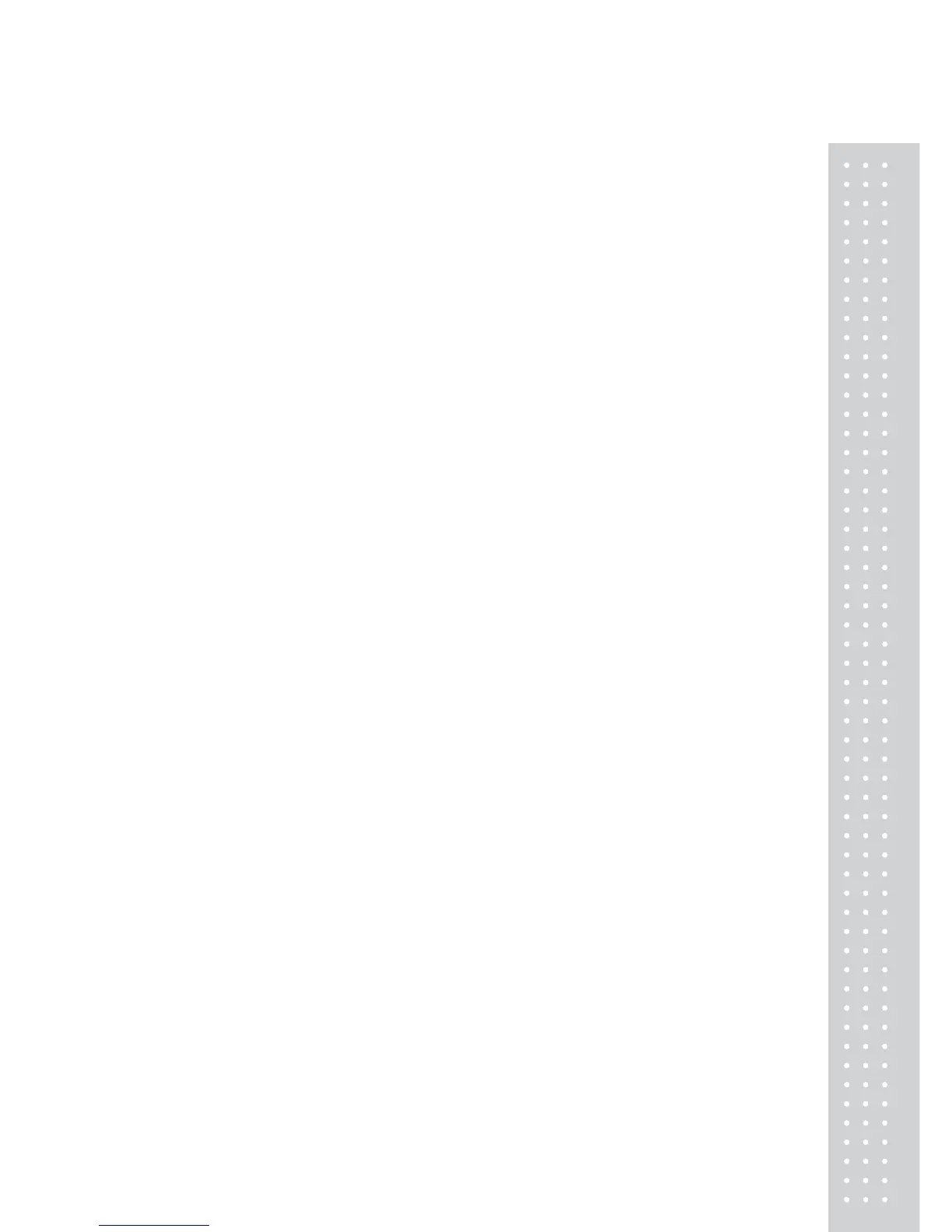3
CONTENTS
1. Precautions Before Using The Scale
..................
5
2 . Overall view
.............................................................
8
3. Installation
................................................................
9
4. Explanation Of Display Symbols
.......................
11
5. Keypad Functions
...............................................
13
6. Operations
............................................................
14
A.Switch on / off
....................................................................
14
B.Zero the scale
...................................................................
14
C.Sampling before counting
................................................
14
D.How to use memory cells
.................................................
16
E.Subtract container’s weight
..............................................
18
F. Weight/Quantity accumulation
.........................................
21
G.Preset counting check range
...........................................
22
H.Preset weight check range
..............................................
24
7. User Programming Functions
.............................
26
A.Auto. shut off time setting
.................................................
26
B.Zero Tracking range
.........................................................
27
C.Zero display range
...........................................................
27
D.Stable class range
............................................................
28
E.Stable class rate
...............................................................
28
F. Backlight type
...................................................................
29
G.Change unit of measure from kg to pound .....................30
H.Unit weight recomputing
..................................................
31
I.Check alarm type ...............................................................32
J.Baud rate setting
...............................................................
34
K.Transmit method setting
...................................................
34
L.
Label format setting(available when a label printer is connected.)
35
M.Cancel Tare setting
..........................................................
35