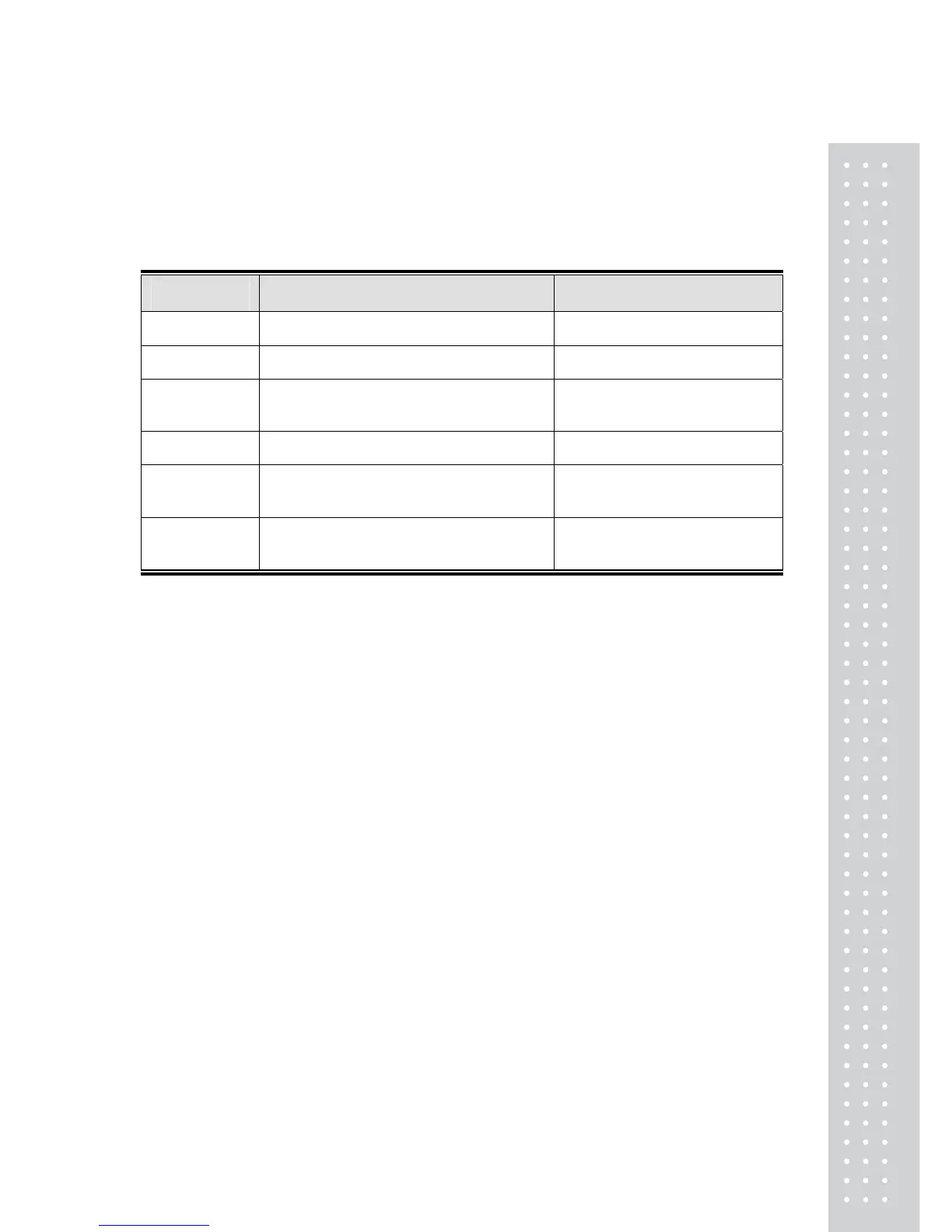45
11. Error Codes
While using the scale, it might be happened to show ERROR massage unexpectedly.
There is an ERROR massage description as below.
Error Code Possible Causes Handling
E1 Calibration data lost Re-calibrate the scale
E2 The stored data lost Re-calibrate the scale
E3
Turn on the scale with something on the
platform.
Take away all goods from the
platform and switch on again.
E4 Address cell is out of “1 ~ 100”. Correct the operation.
E5
In alarm setting, the LO value is set
higher than HI value.
Correct the operation.
OL
Overload or value exceeds the display
range.
Correct the operation.
If the error message still is shown even after following to description, please do calibrate again.
After then, if the problem still happens, contact to your dealer for further support.