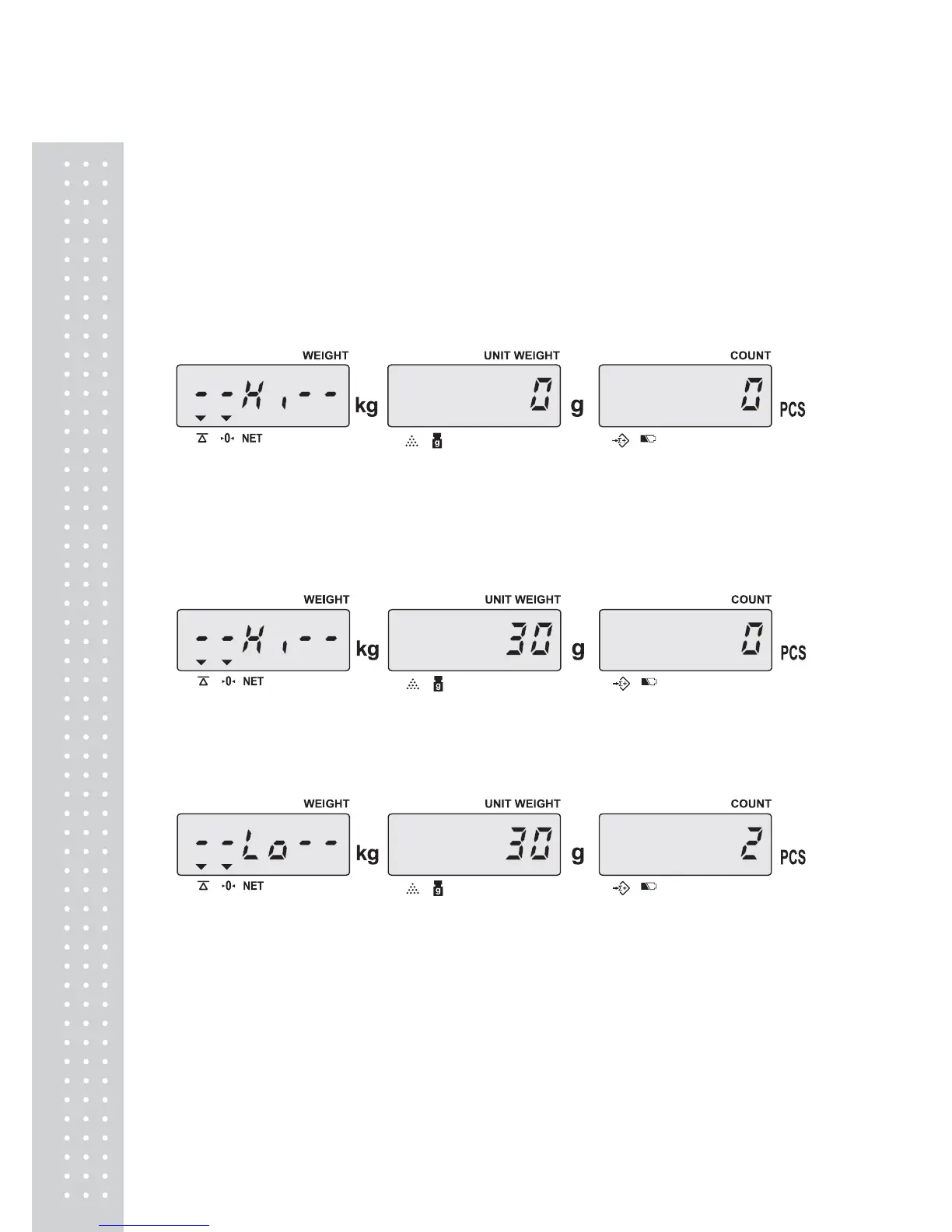H. Preset weight check range
Users can set a Hi – Lo range for checking weight value, when the weight value of objects
on the platform meet the condition of the range, the alarm will sound beeps repeatedly.
1) Procedures
● Doesn’t matter what something is on the platform.
Press ALARM key. Then the display image is shown as below.
● Input desired high limit value by using numeric keys.(ex. 30kg)
(It is possible to erase wrong value as using CLEAR key )
● Press ALARM key again to confirm HI value and move on next step to input LO value.
Input desired LO limit by using numeric keys (ex. 2kg)
(Low limit value is effective only after high limit is preset)
LO value (ex. 2kg)
HI value (ex. 30kg)
