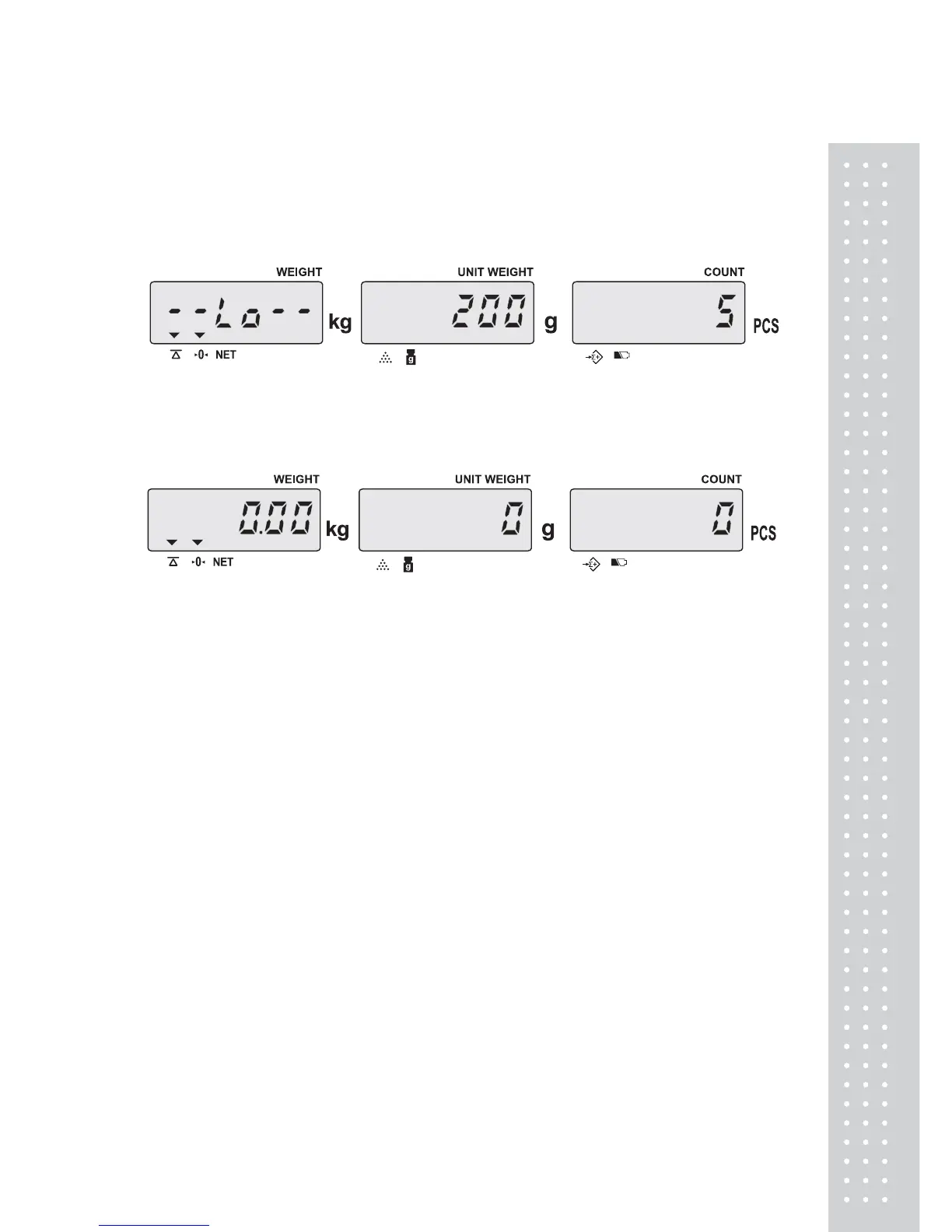23
● Press ALARM key again to confirm HI value and move on next step to input LO value.
Input desired LO limit by using numeric keys(ex. 5pcs)
(Low limit value is effective only after high limit is preset )
● Press SMPL key to complete this procedure and return to normal counting mode.
※
Note
: An error massage “E5” appears in weight window when the LO value is set higher
than HI value. A few seconds later, it will back to limit setting mode again.
LO value (ex. 5pcs)
High value (ex. 200pcs)