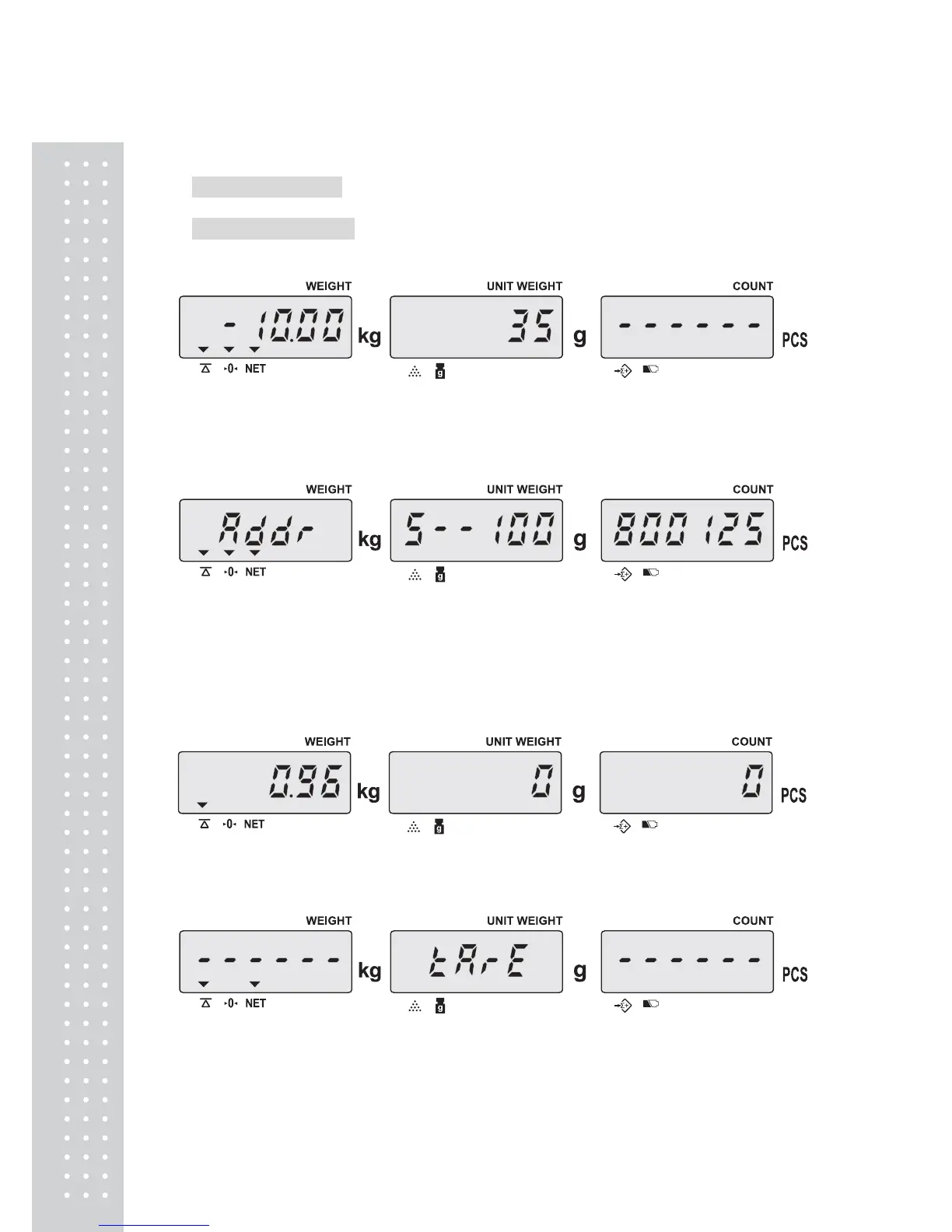2) How to recall stored memory
[From direct memory]
Just press the direct memory key one time which you already stored in it..
[From indirect memory]
Press the address number by using numeric keys which you want to recall and then press MEMORY key
Twice rapidly.
※ 1) Place parts on the platform, you will know the number of parts.
2) Press the C key to exit from recalling memory mode.
3) Press the U.WT key during recalling memory mode to check address & item number.
E. Subtract container’s weight
1) Weight unknown
● Place a container on the platform.
● Press TARE key
