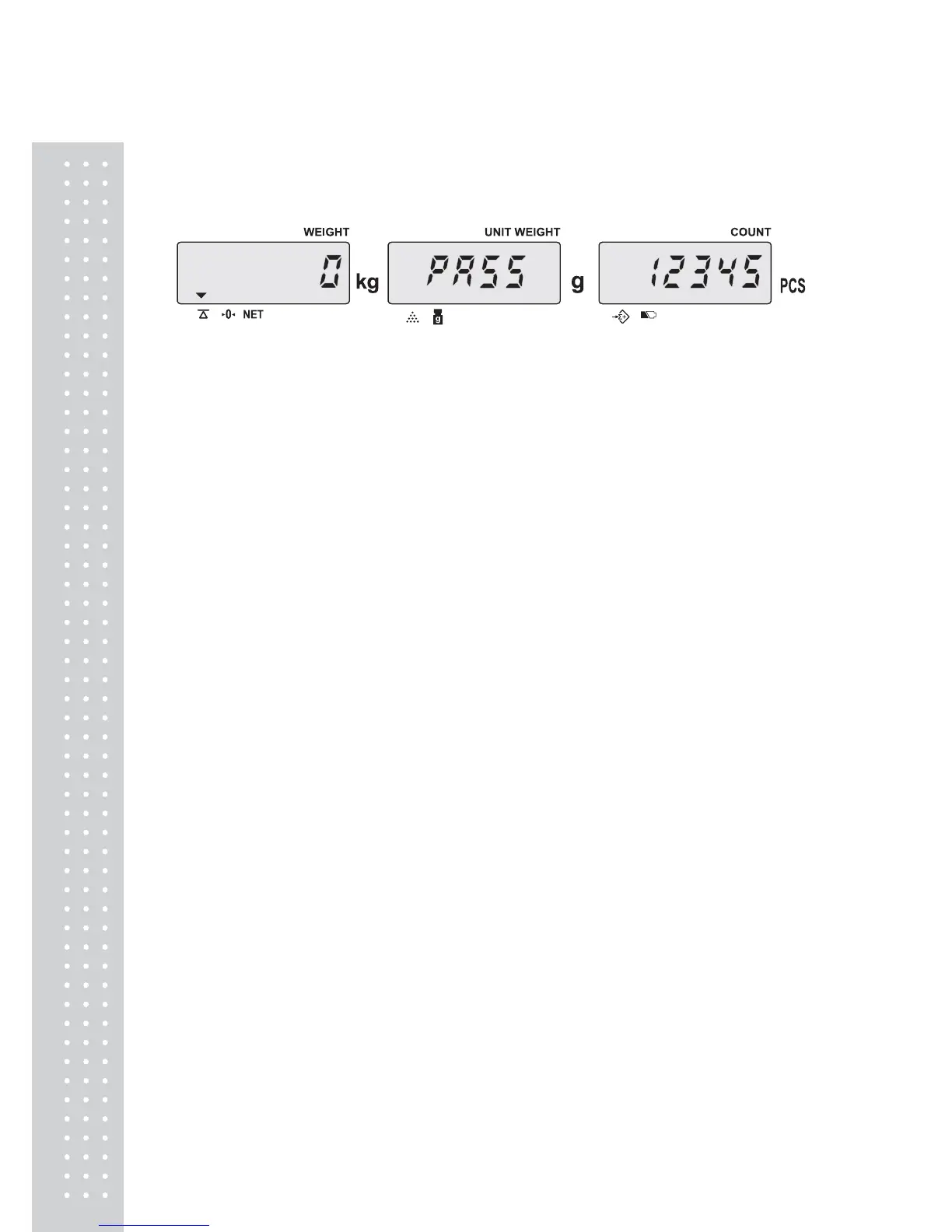32
I. Check alarm type
● Keep pressing ENTER key in USER PROGRAMMING MODE until the display
appears as below.
● There are 2 options, and Pressing MOVE key is possible to rotate among the options.
(Default setting: 0)
0 – Inside type
1– Outside type
● If you want to exit, press C key to confirm and go back to normal weighing mode.
However, if you want to keep going to set other menus, press ENTER key to confirm and
move on next.
