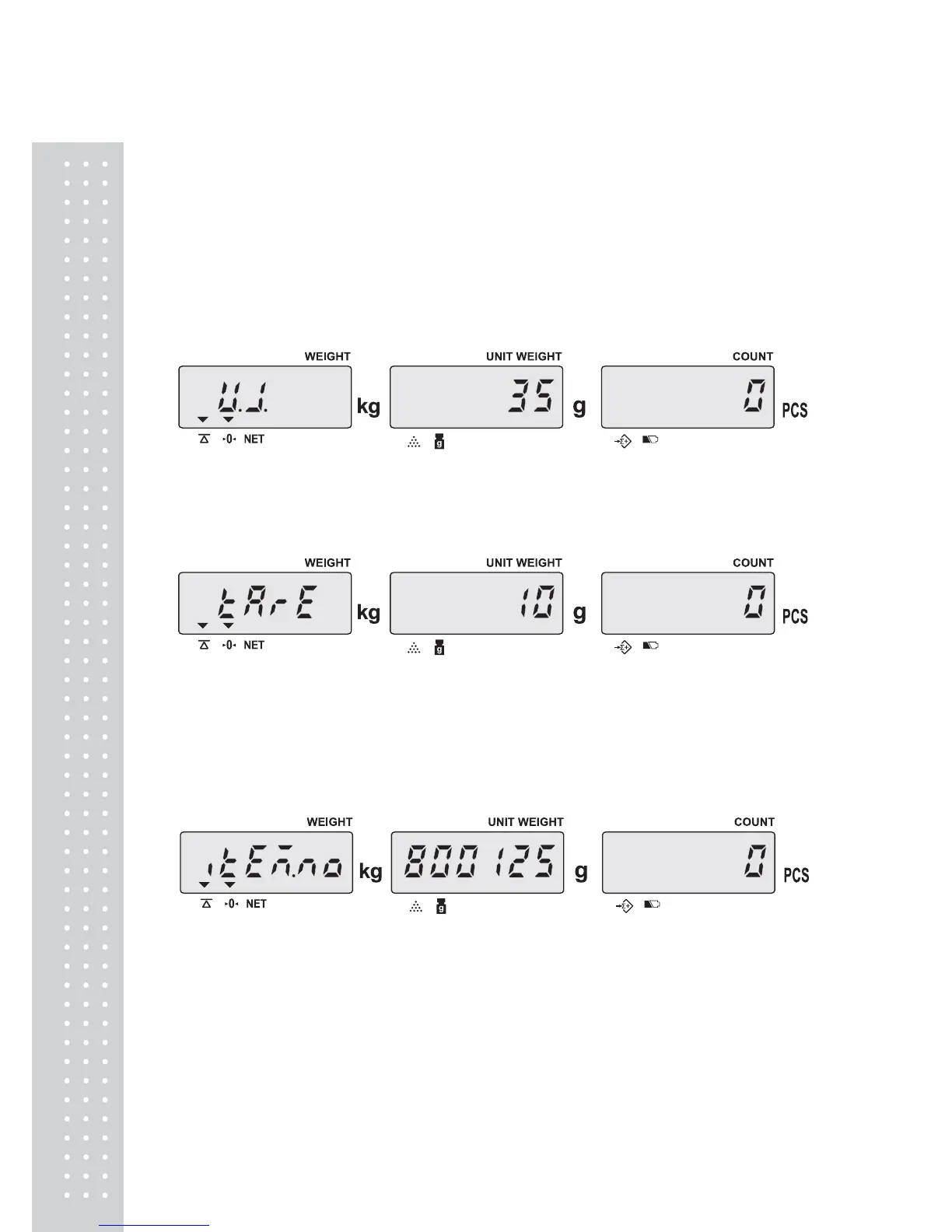16
D. How to use memory cells
1) How to store into direct/indirect memory cells
● Give a long press of MEMORY key. Then the display as below will be shown up.
Input the unit weight values by using numeric key(ex. 35g). After input U/W, press ENTER
key to to Confirm it and move on the next step.
Note : Press the MOVE key to change the value when a wrong value is entered.
● The second step is for storing Tare value. So, Input the tare value (ex. 10kg) and press the
ENTER key to confirm it and move on the next step.
● The third step is for storing item number. So, Input the item number (ex. 800125)and press the
ENTER key to confirm it and move on the next step.
Note : You can enter up to 6 digits
