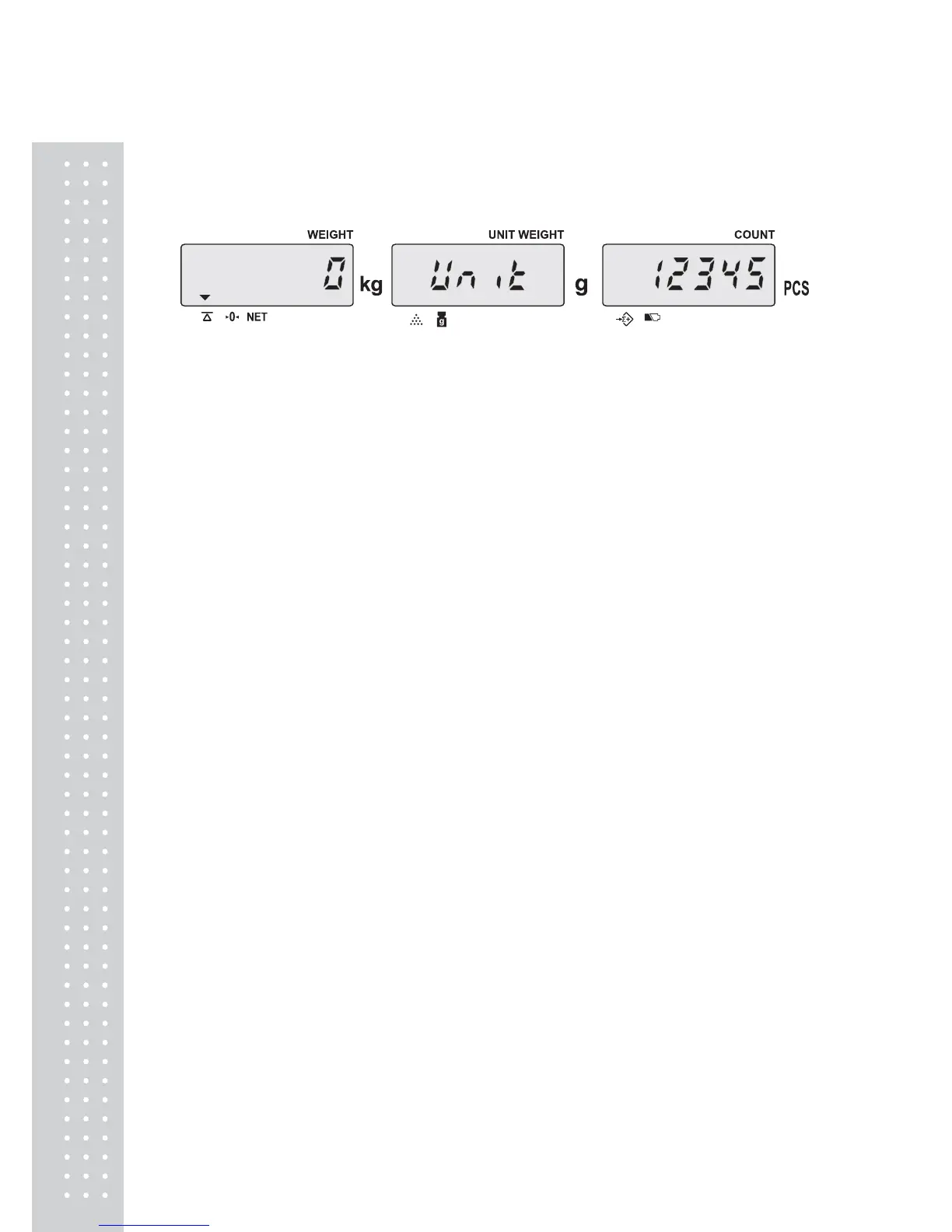30
G. Change unit of measure from kg to Pound
● Keep pressing ENTER key in USER PROGRAMMING MODE until the display
appears as below.
● There are 2 options, and Pressing MOVE key is possible to rotate among the options.
(Default setting: 0)
0 – kg, 1– lb
● If you want to exit, press Clear key to confirm and go back to normal weighing mode.
However, if you want to keep going to set other menus, press ENTER key to confirm and
move on next.
※
Please turn off the scale after setting.
