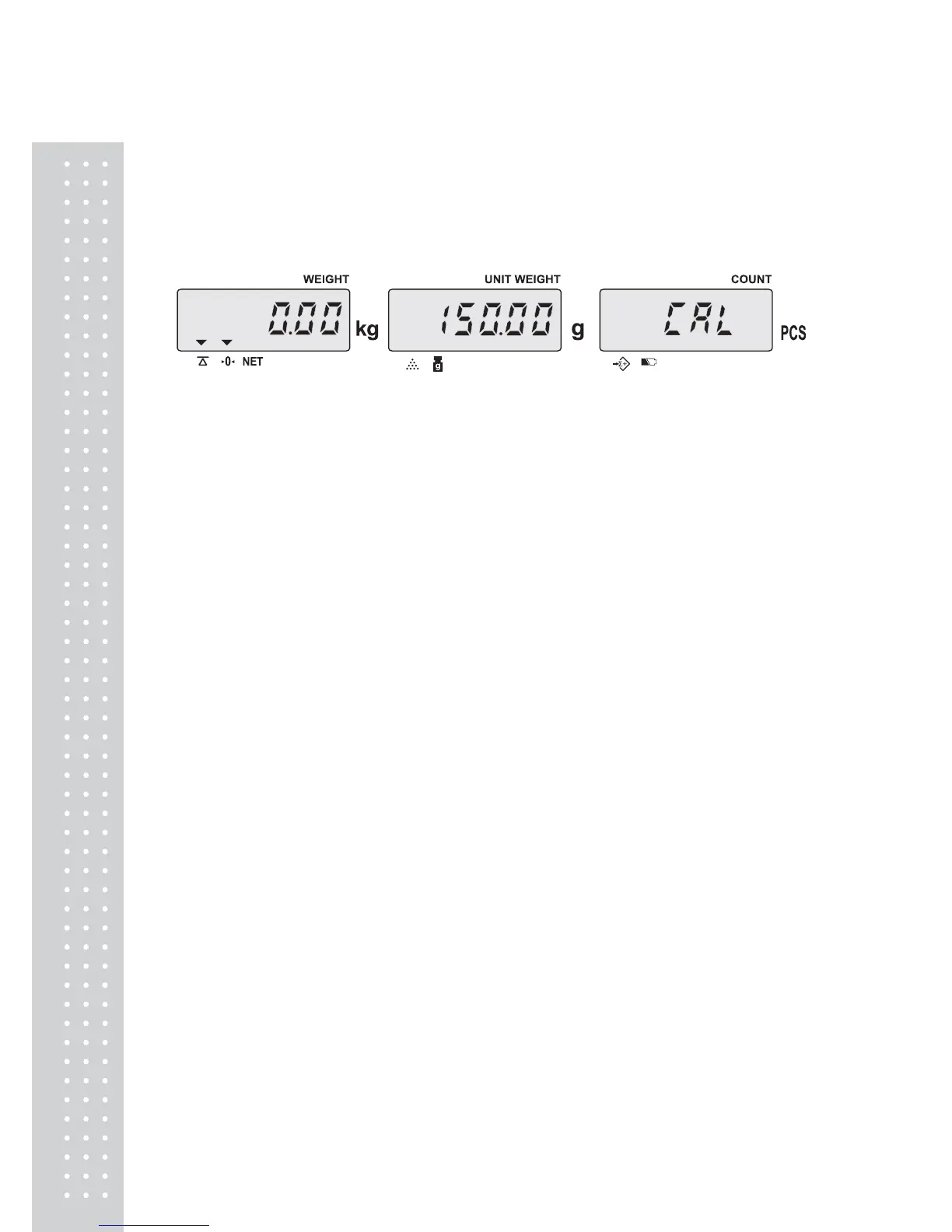36
8. Calibration (can be done in kg/lb)
● After turn on, Self-checking will be started. During Self-checking, Input “000419” by
using numeric keys. Then the scale will be got into simple calibration mode and the display will
be shown as below.
* Full capacity is required for calibration
● Normally, the full capacity is displayed on U/W window because full capacity is required for
calibration. However, weight capacity for calibration is possible to set by yourself as inputting
numeric keys.
● After made a decision what capacity will be used for calibration, put the weight on the platform
as same as what exactly shown on the U/W window. Then the scale is calibrated automatically
and the scale is back to normal weighing mode a few seconds later.
※
Press CLEAR key to escape form calibration mode at any time.
※ This calibration instruction is NOT for US market.