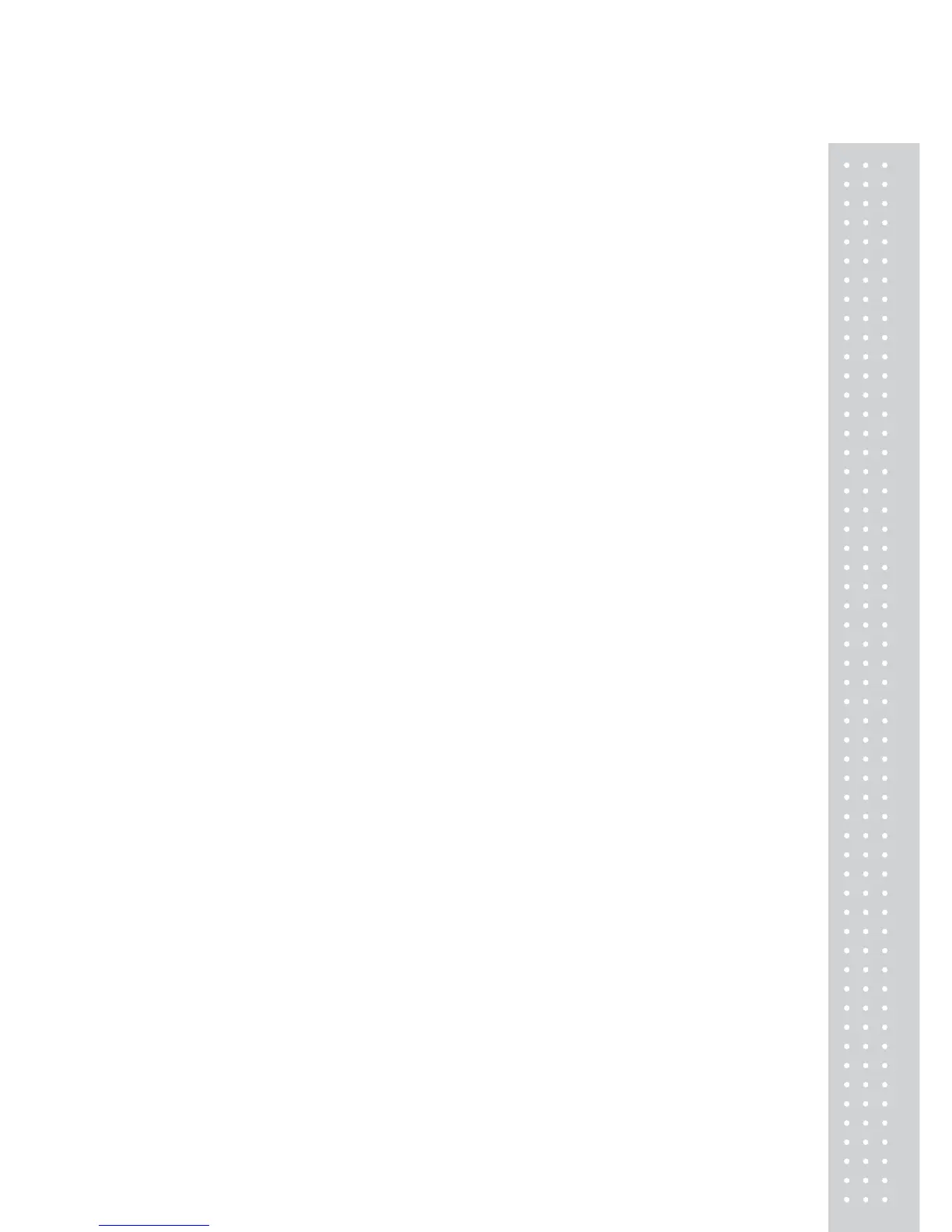39
When the scale is in stable mode:
NET: 15.000 kg
U/W: 1000 g
PCS: 10
Tare: 5.000 kg
net=Unstable Net Weight NET= Stable Net Weight
pcs=Unstable Quantity PCS= Stable Quantity
U/W=Unit Weight Tare=Tare value
4. Transmit Format, when it is in Accumulation mode and transmit by pressing “ADD” key and
“TOTAL “key.
Press the ADD key
PLU100
No. 800125
Record#01
NET: 15.000 kg
U/W: 100.00 g
PCS: 100
Tare: 5.000 kg
Press the ADD key again
PLU100
No. 800125
Record#02
NET: 10.000 kg
U/W: 100.00 g
PCS: 80
Tare: 2.000 kg
Press the TOTAL key
TOTAL
PLU100
No. 800125
NET: 25.000 kg
pcs: 180
Note: When it is in normal counting model (without accumulation operation), press the
“TOTAL”
key to print the data, the transmit format is as below:
