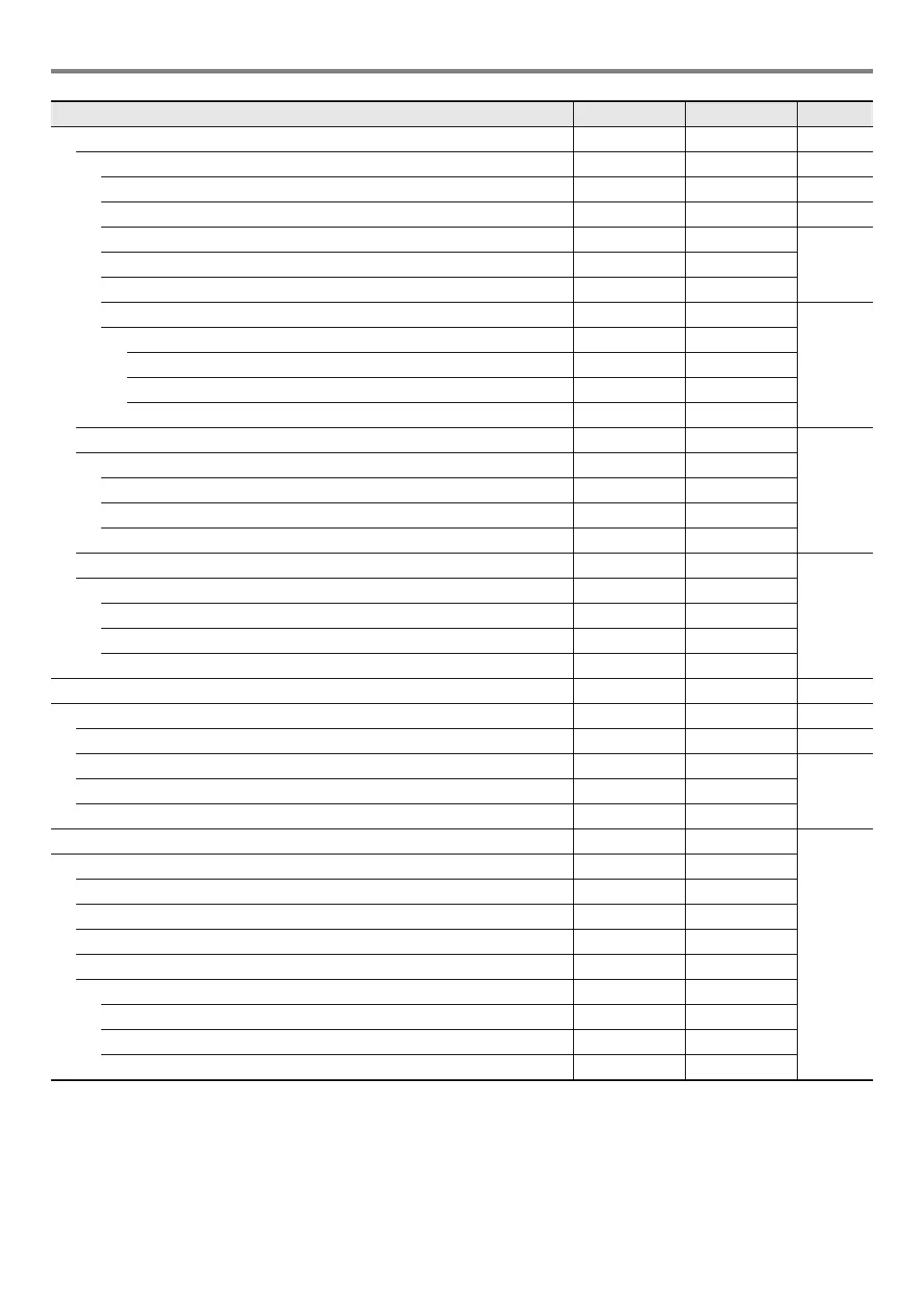EN-114
Configuring Function Settings
CT-X5000: MODULATION/ASSIGNABLE Mod/Asgn – EN-33
Button operation Btn Act 1 to 2 EN-33
Button function Btn Func 1 to 2 EN-34
Value when modulation is on ModValue 0 to 127 EN-33
Target DSP module DSPModle 1 to 28
EN-34Target DSP parameter DSPParam *
2
Value when DSP is on DSPValue –
Target part for MODULATION/ASSIGNABLE button PartEnbl –
EN-34
Tone part UPPER 1 effect on/off U1Enable On, Off
Tone part UPPER 2 effect on/off U2Enable On, Off
Tone part LOWER 1 effect on/off L1Enable On, Off
Tone part LOWER 2 effect on/off L2Enable On, Off
Portamento Portamento –
EN-32
Tone part UPPER 1 portamento time U1 Port. 0 to 127
Tone part UPPER 2 portamento time U2 Port. 0 to 127
Tone part LOWER 1 portamento time L1 Port. 0 to 127
Tone part LOWER 2 portamento time L2 Port. 0 to 127
Sustain Sustain –
EN-32
Tone part UPPER 1 sustain effect size U1 Sus. 0 to 9
Tone part UPPER 2 sustain effect size U2 Sus. 0 to 9
Tone part LOWER 1 sustain effect size L1 Sus. 0 to 9
Tone part LOWER 2 sustain effect size L2 Sus. 0 to 9
Auto Harmonize/Arpeggiator AHar/Arp – EN-27, 52
AUTO HARMONIZE/ARPEGGIATOR button assignment BtnAsign 1 to 2 EN-27, 52
Auto Harmonize type AHarType 1 to 12 EN-52
Arpeggiator type Arp Type 1 to 150
EN-27Arpeggiator hold ArpegHld On, Off
Arpeggiator part ArpgPart 1 to 2
Octave Shift Octave –
EN-35
Tone Part UPPER 1 Octave Shift U1 Oct. –3 to 3
Tone Part UPPER 2 Octave Shift U2 Oct. –3 to 3
Tone Part LOWER 1 Octave Shift L1 Oct. –3 to 3
Tone Part LOWER 2 Octave Shift L2 Oct. –3 to 3
Octave Shift button corresponding part Btn Trgt –
Tone Part UPPER 1 button part on/off U1OctBtn On, Off
Tone Part UPPER 2 button part on/off U2OctBtn On, Off
Tone Part LOWER 1 button part on/off L1OctBtn On, Off
Tone Part LOWER 2 button part on/off L2OctBtn On, Off
Function Name Display Settings See Page
CTX5000_3000_EN.book 114 ページ 2018年2月26日 月曜日 午後3時56分