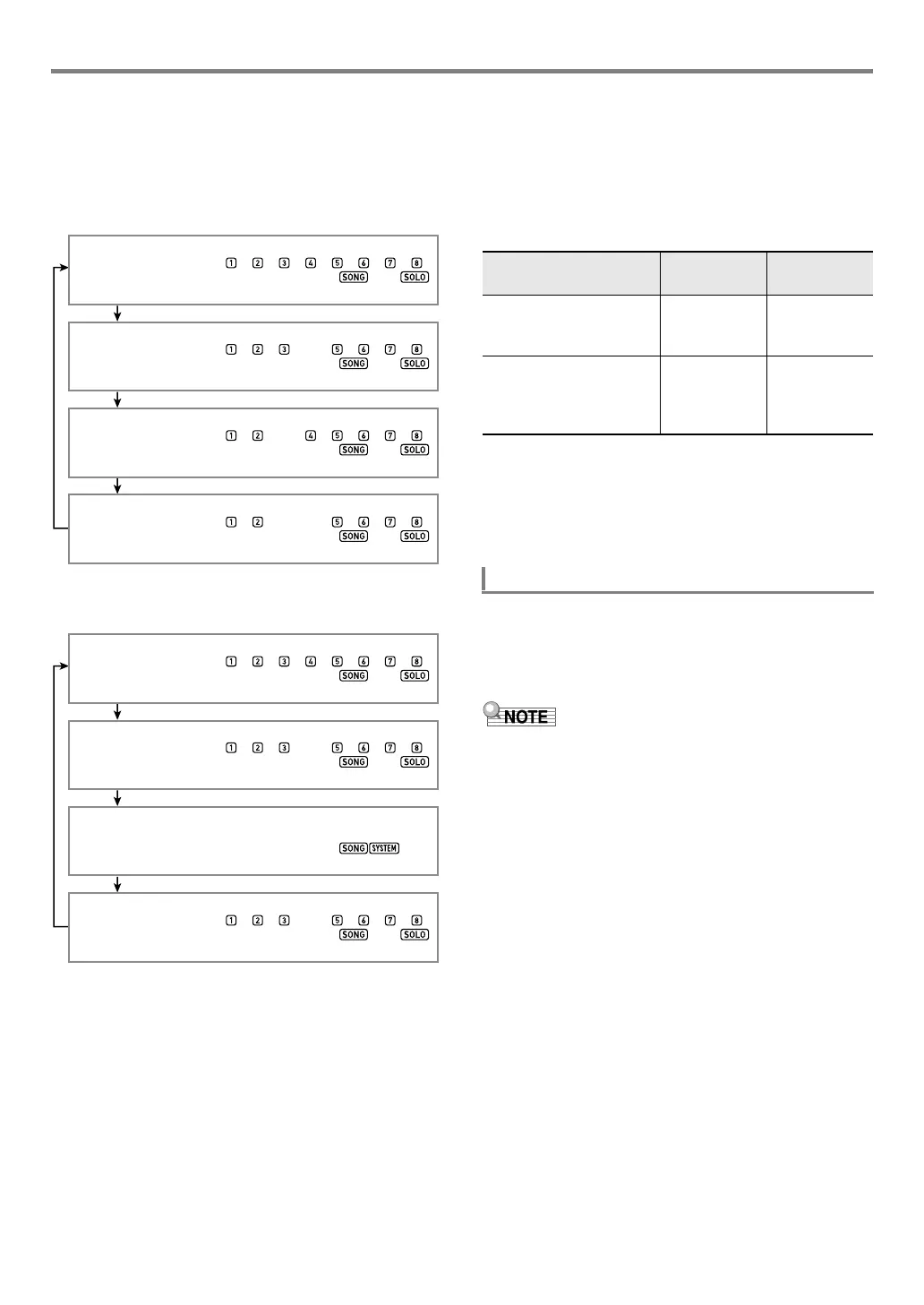EN-41
Playing a Built-in Song or a Song on a USB Flash Drive (Song Bank Mode)
4.
Use bo PART SELECT to select a part to
practice.
• Each press of bo PART SELECT causes the
indicators below to appear or disappear in accordance
with the type of song that is selected.
Y Song with One Left-hand and One Right-hand Part
Y Song with Chord Accompaniment on the Left-hand
Side and Melody on the Right-hand Side
* Each press of bo PART SELECT cycles through these
settings, with the current setting appearing momentarily on
the display.
5.
To stop song playback, press ck PLAY/STOP.
■ Part Channel Information
In built-in songs and CMF format songs, parts where left-hand
play is recorded and parts where right-hand play is recorded
are separate. These songs have “part channel information”,
which is information that controls to which Digital Keyboard
parts left-hand and right-hand play should be assigned.
The part channel information contained in built-in songs and
general CMF format songs is described below.
Though standard MIDI files (SMF format) stored on a USB
flash drive can also be played back by the Digital Keyboard,
such files do not have part channel information. Use the
procedure below to specify whether the right-hand part or left-
hand part should be muted when bo PART SELECT is
pressed for playback of such a file.
Perform the procedure under “To configure function settings
with the bk FUNCTION button” (page EN-112) and change
the part channel settings: Other (Other) 3 Right Hand
(Melody) Part Channel (PartR Ch), Left Hand Part Channel
(PartL Ch) (page EN-117).
• The above setting is applied only for playback of a song
that does not have part channel information. When a song
has part channel information, this setting is ignored and the
part channel information is given priority.
Both-hand playback
(Off)*
Right hand muted
(Right)*
Left hand muted
(Left)*
Both hands muted
(Both)*
Both-hand playback
(Off)*
Right hand muted
(Right)*
Left hand muted
(Left)*
Both hands muted
(Both)*
Song Type
Left Hand
Part:
Right-hand
Part
Normal piano song with
one tone for both hands
Part 3 of
SONG SOLO
Part Group
Part 4 of
SONG SOLO
Part Group
Song with Auto
Accompaniment for the
left-hand part and melody
for the right-hand part
Part 1 through
8 of RHYTHM
Part Group
Part 4 of
SONG SOLO
Part Group
To specify a part channel
CTX5000_3000_EN.book 41 ページ 2018年2月26日 月曜日 午後3時56分
