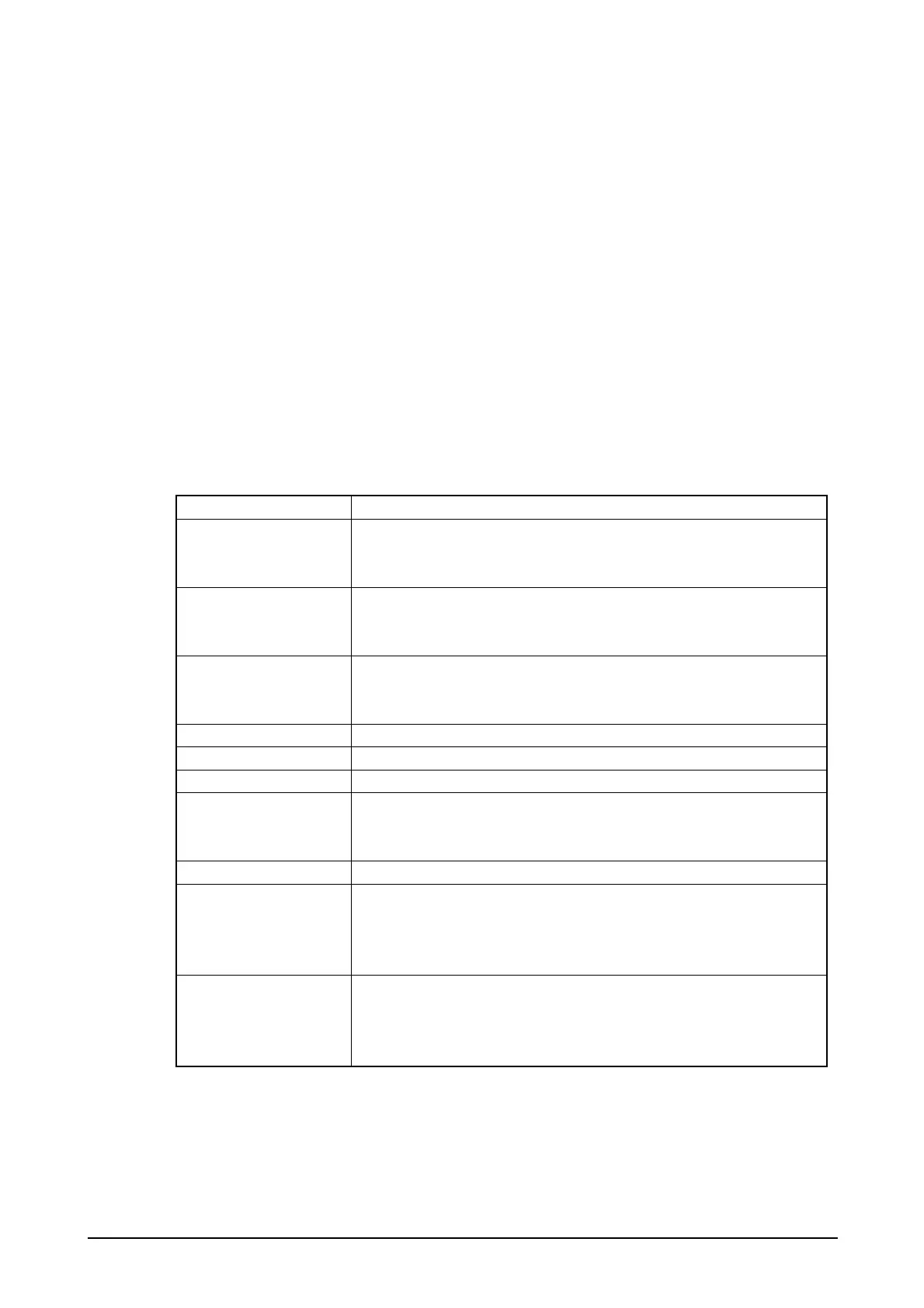112
File Format
The file format of configuration file is INI format which follows restrictions described below.
y The maximum size of the configuration file is 60 Kbytes.
y A line starting with “;” is regarded as comment. It does not regard as comment if located in
mid-line.
y The separator for KEY and VALUE is “=”. Space and tab, etc., also are included in either
KEY or VALUE. If a space is inserted after “=”, for example, in “SSID= tunami”, the
SSID value includes the space (“ ”)+tunami.
y At the end of line, CR or CR or LF must be attached.
y The maximum length of line is 256 bytes.
y Section name, KEY and VALUE are not case-sensitive.
WLAN section
General setting for the WLAN settings is made in this section.
Table 2.68
KEY VALUE
WLANPOWER Set turning the power to the integrated WLAN module on or off.
1: Power ON
0: Power OFF
POWERSAVE Set the power save mode effect selecting either value.
1: Enable the power save.
0: Disable the power save.
WLANCFG Enable or disable the configuration file.
1: Enable the file.
0: Disable the file.
RoamingRSSILevel Set roaming threshold value in dBm.
RoamingAvailableTime Set time period in second to start roaming again.
RoamingRSSISpan Set difference of roaming radio wave intensity in dBm.
BandConfig Set communication speed selecting either value.
0: IEEE802.11b
1: IEEE802.11 b/g
MAX_SCAN_TIME Set time period per channel in millisecond to seek Access-Point.
SCAN_CHANNELS Set channels in successive hexadecimal codes to use.
Example
123456789ABCD : Choose all channels.
16B : Choose 1Ch, 6Ch, 11Ch.
WLAN_CFGTOOL Set tool appeared when the WLAN icon is clicked selecting either
one.
- NETUI
- WLANCONFIG
