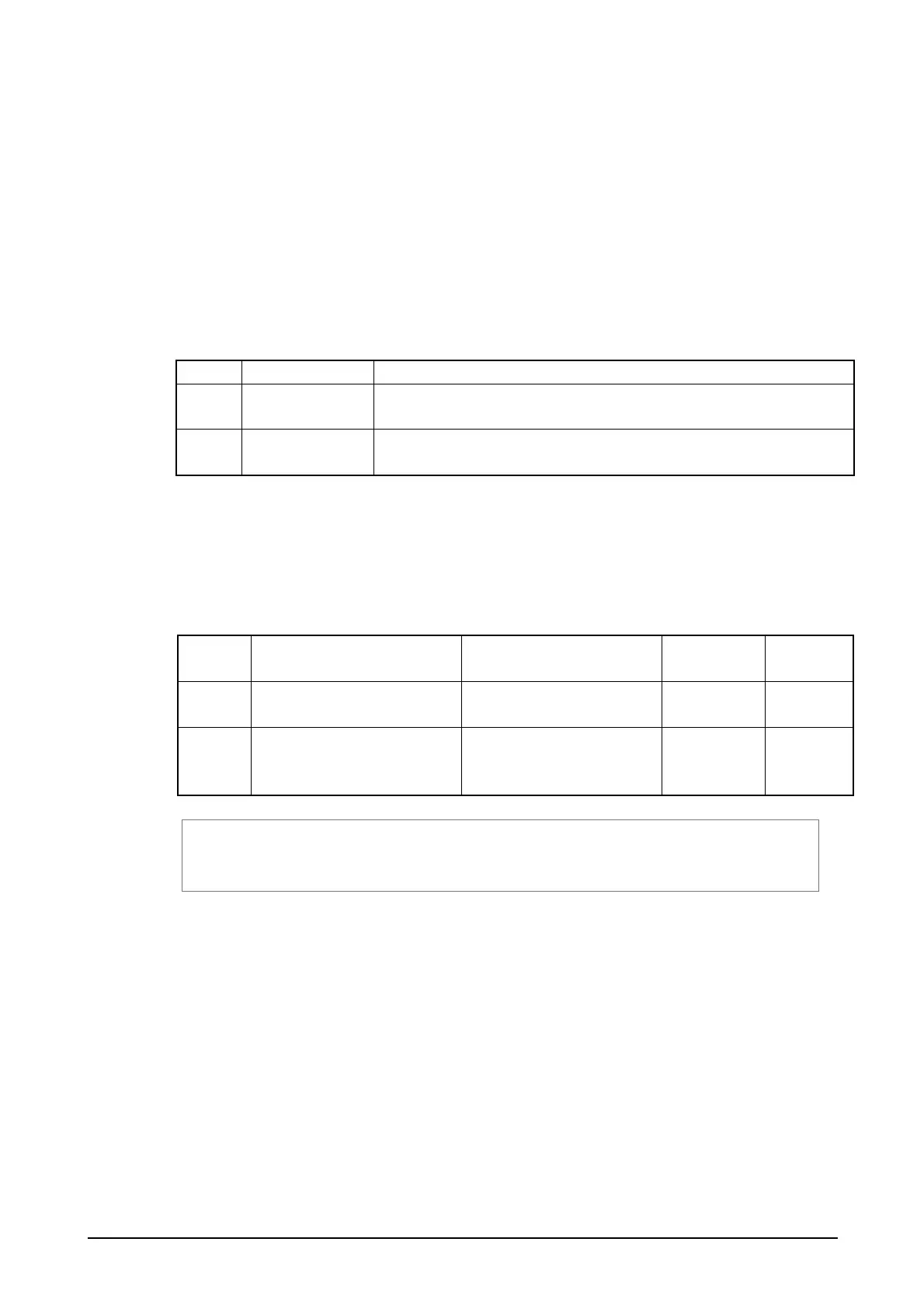119
Memory Backup Battery
The following shows levels available for the memory backup battery.
The terminal’s system checks the status of the backup battery every five minutes. Since power
source of charging the memory backup battery is supplied by the battery pack, charging it may not
be carried out sufficiently if the battery pack has not been accommodated for a long period or is
not being fully charged. In other words, the memory backup battery will be normally charged if
the battery pack has a sufficient level of battery capacity. Prior to operating the terminal, be sure
that the memory backup battery is charged fully; otherwise the RAM content may not be held
when the battery pack is demounted.
Table 2.73
Level Notation Description
1 O.K. The memory backup battery has been fully charged or has a sufficient
capacity.
2 Almost
exhausted
The level of the memory backup battery capacity is at 10% or less.
User Notification Methods
The terminal’s system issues a WM_POWERBROADCAST message when the battery pack or
memory backup battery runs down into “Almost exhausted” state. Detail of the message is as
follows:
Table 2.74
Battery Message wParam lParam
Interval of
notification
Battery
Pack
WM_POWERBROADCAST PBT_APMBATTERYLOW 0 5 seconds
Memory
backup
Battery
WM_POWERBROADCAST PBT_APMOEMEVENT SUBBATTE
RYLOW
5 minutes
#define WM_POWERBROADCAST 0x0218
#define PBT_APMBATTERYLOW 0x0009
#define PBT_APMOEMEVENT 0x000B
When the status of the memory backup battery is detected, the following value is set in the
lParam.
#define SUBBATTERYLOW 0x200
