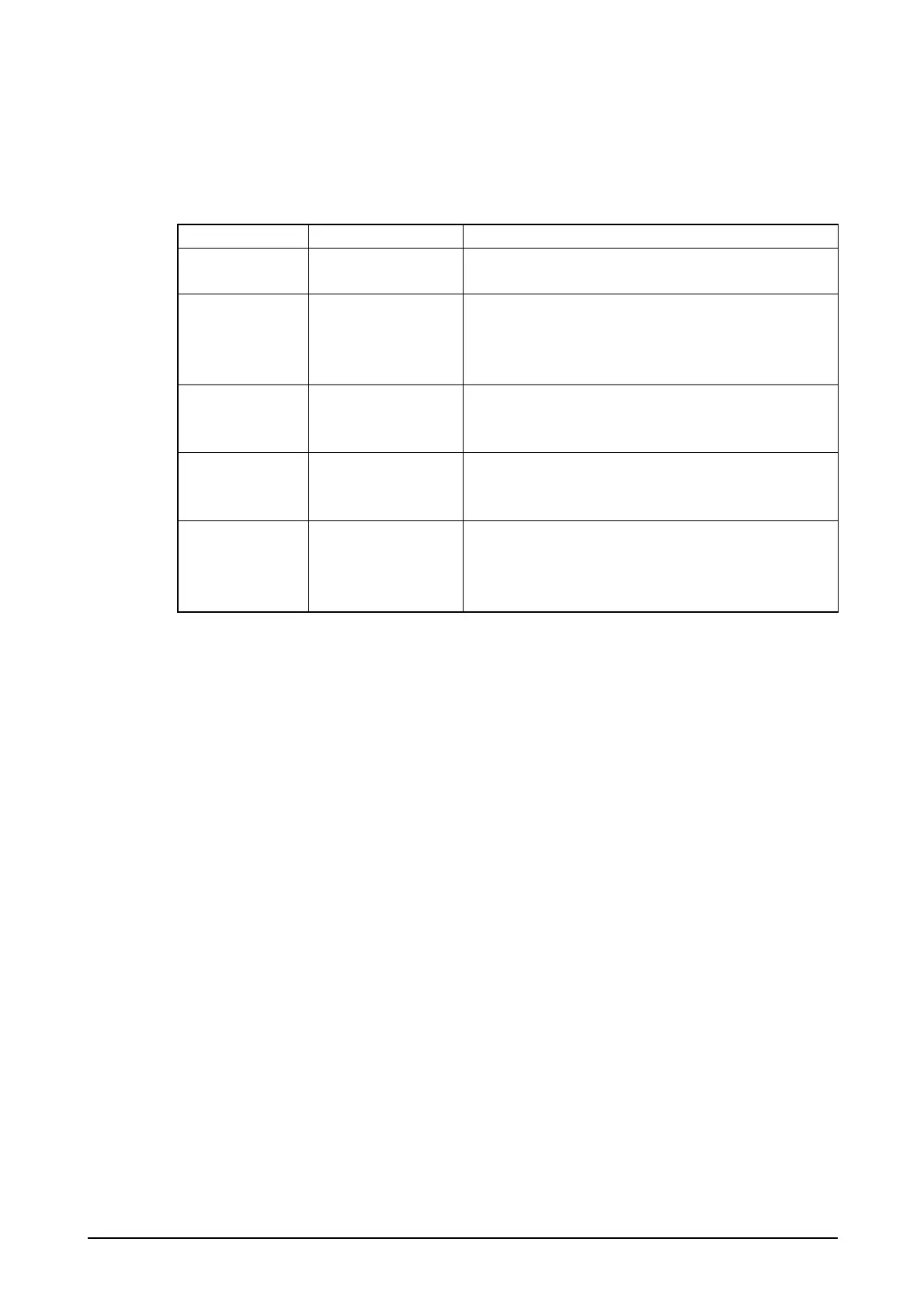120
The status of both battery pack and memory backup battery can be monitored with Microsoft’s
GetSystemStatusEx2() API function in your application to retrieve the status values described
in the table.
Table 2.75
Member Description Returned Value
ACLineStatus Retrieves the status of
AC power.
AC_LINE_OFFLINE : AC power is off.
AC_LINE_ONLINE : AC power is on.
BatteryFlag Retrieves the status of
battery pack.
BATTERY_FLAG_HIGH : OK
BATTERY_FLAG_LOW : Low
BATTERY_FLAG_CRITICAL : Almost exhausted.
BATTERY_FLAG_CHARGING : Under charging
BatteryLifePercent Retrieves the remaining
capacity of battery pack
every 10% level.
In the range of 10 to 100%
BackupBatteryFlag Retrieves the status of
memory backup
battery.
BATTERY_FLAG_HIGH : OK
BATTERY_FLAG_LOW : Almost exhausted
BatteryChemistry Retrieves the type of
the operating battery,
either battery pack or
dry-cell battery.
BATTERY_CHEMISTRY_LION : Battery pack
BATTERY_CHEMISTRY_ALKALINE : Dry-cell battery
