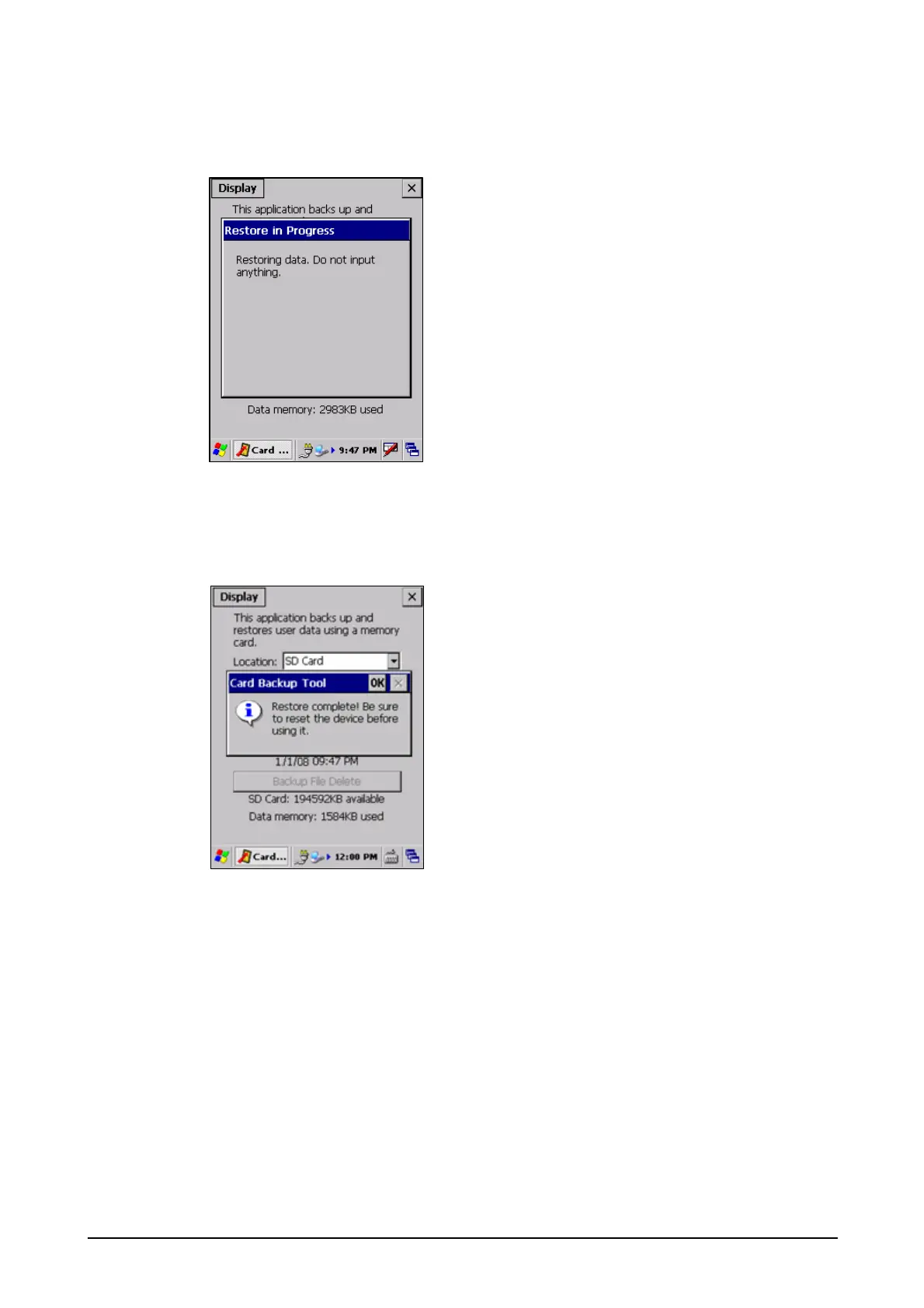233
3. If you choose Yes button in Figure 4.37, Restore in Progress dialogue screen appears
indicating the initiation of restoration. While this screen is being appeared, do not operate any
key on the keyboard or on the sides.
Figure 4-31
4. When the restoration is complete, a buzzer sounds in a short period indicating the completion.
Click OK button in the message screen and X button at upper-right corner in the screen to
close the tool.
Figure 4-32
