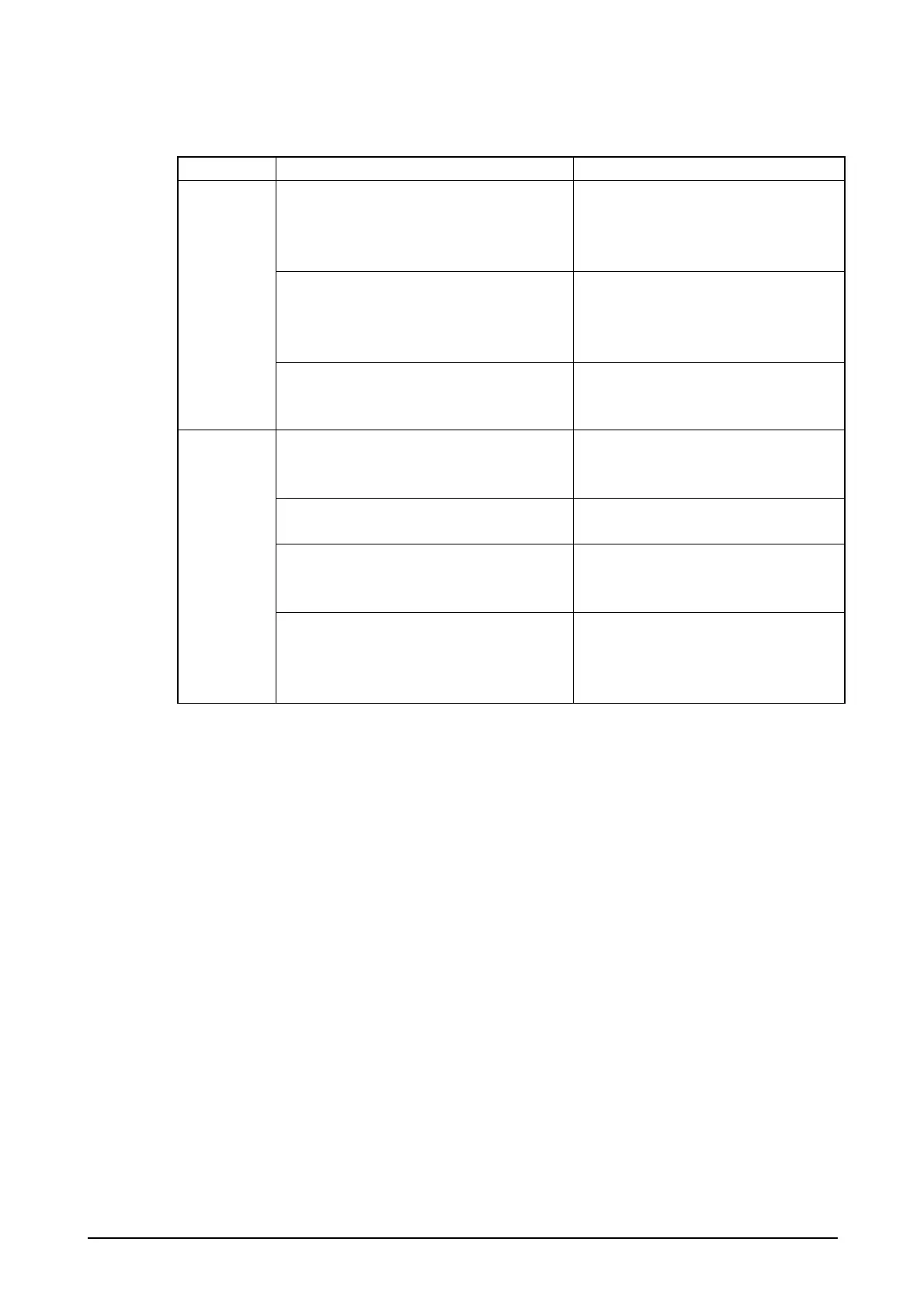235
Troubleshooting
Table 4.10 Error messages
Process Error message Cause
Memory backup was cancelled because no
storage card is loaded or because of
insufficient storage card capacity.
Correct the problem and try again.
There should be a file still kept being
opened.
An error occurred while writing the
backup file to card.
Return to the menu, delete the backup file
that was created, and try again.
Due to insufficient memory capacity,
temporary file of the backup file
cannot be saved in mid-course.
Memory backup was cancelled due to low
battery power!
Replace batteries and try it again.
Due to low battery power, the backup
file cannot be saved.
Restore failed because the data file could
not be written.
Due to insufficient memory capacity,
temporary file of the backup file and
the backup file cannot be exchanged.
Restore failed because the backup file
could not be read.
Backup file cannot be read due to the
corruption of the file.
Restore was cancelled due to low battery
power!
Replace batteries and try it again.
Due to low battery power, the backup
file cannot be read.
The password was not correctly
confirmed.
Be sure that the confirmation password
exactly matches the password.
The password entered does not match
to the password created in the backup
process.
