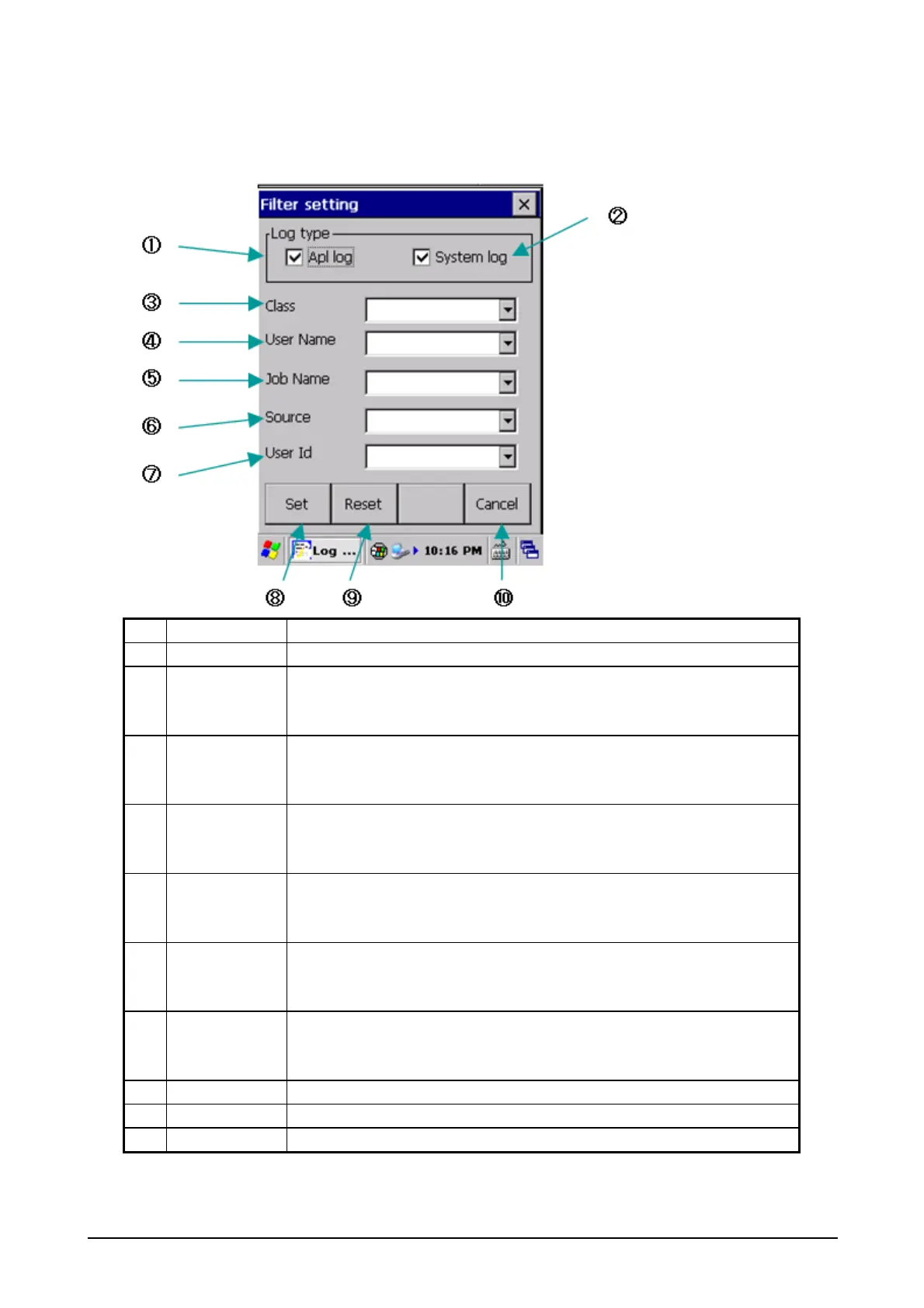269
Display Condition Settings screen
Use the Display Condition Settings screen to specify which of the loaded logs to display.
No. Item Contents
1 Apl Log Not used
2 System logs Specify display of system logs.
On: Display
Off: Do not display
3 Event Class Specify event type conditions.
Blank : Do not use as a condition
Other : Extract according to the specified value
4 User name Specify user name condition.
Blank : Do not use as a condition
Other : Extract according to the specified value
5 Job Name Specify process name condition.
Blank : Do not use as a condition
Other : Extract according to the specified value
6 Execution
source
Specify execution source condition.
Blank : Do not use as a condition
Other : Extract according to the specified value
7 User identifier Specify user identifier condition.
Blank : Do not use as a condition
Other : Extract according to the specified value
8 Set Set the specified content and go back to the list screen.
9 Reset Cancel the set conditions and go back to the list screen.
10 Cancel Discard the set content and go back to the list screen.
