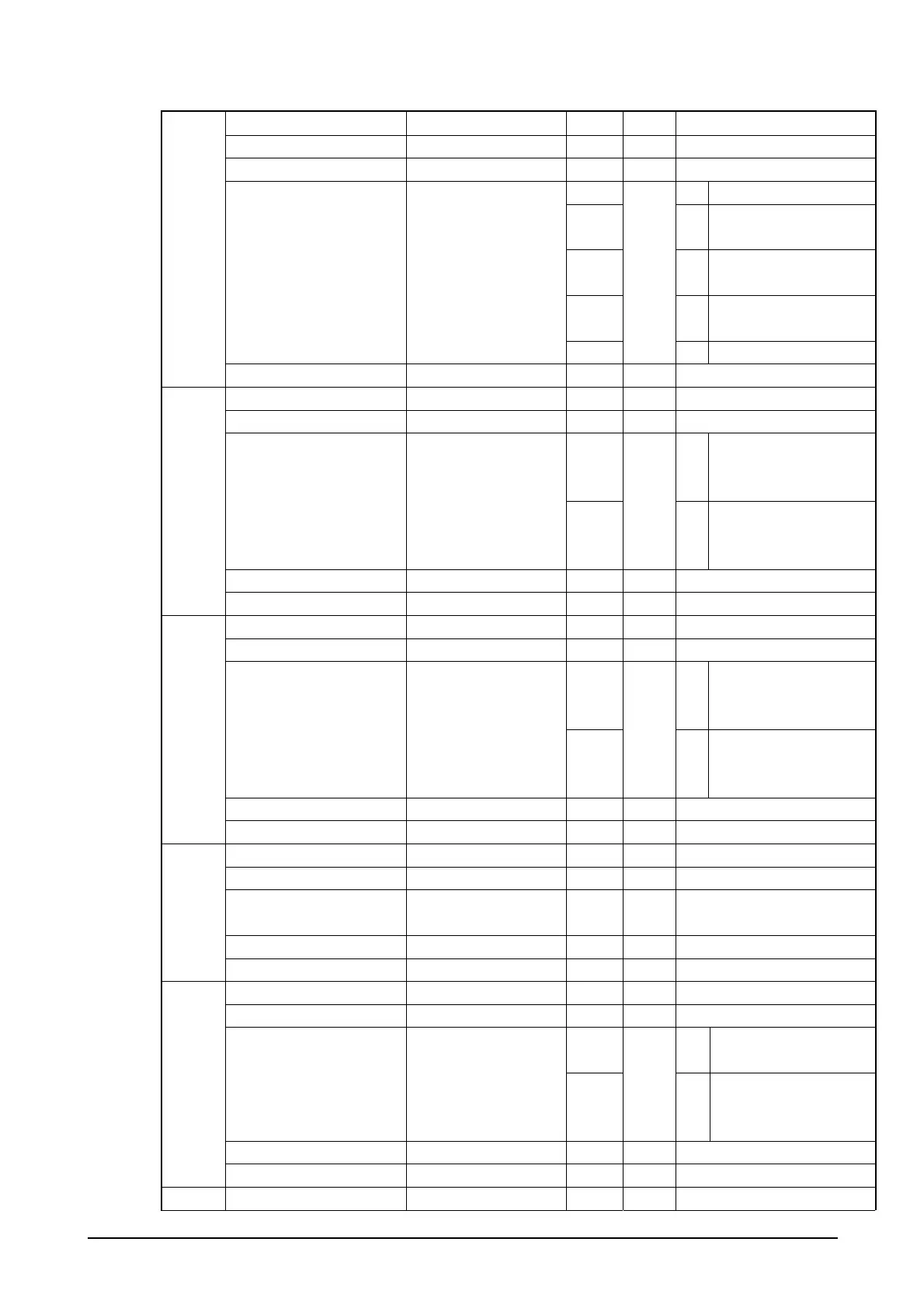64
IATA_MIN Valid minimum digits 1 4
IATA_MAX Valid maximum digits 65 65
IATA_OUTFORMAT Output format 0 0 Disable (fixed)
0 0: No check digit calculation
1 1: Calculation for all digits
except the last digit
2 2: Calculation for coupon no.
and data
3 3: Calculation for data block
only
IATA_CHKD Check digit calculation
4
0
4 mod10
IATA Option
IATA_CHKCH Check character output 1 1 Enable (fixed)
RSS14_MIN Valid minimum digits 14 14 Fixed
RSS14_MAX Valid maximum digits 14 14 Fixed
0 0: Output GS1 DataBar
Omnidirectional bar code in
standard format.
RSS14_OUTFORMAT Output format
1
0
1: Output GS1 DataBar
Omnidirectional bar code
without A.I. (note 4)
RSS14_CHKD Check digit calculation 1 1 Enable (fixed)
GS1 DataBar Omnidirectional Option
RSS14_CHKCH Check character output 1 1 Enable (fixed)
RSSLTD_MIN Valid minimum digits 14 14 Fixed
RSSLTD_MAX Valid maximum digits 14 14 Fixed
0 0: Output GS1 DataBar
Limited bar code in
standard format.
RSSLTD_OUTFORMAT Output format
1
0
1: Output GS1 DataBar
Limited bar code without
A.I. (note 3)
RSSLTD_CHKD Check digit calculation 1 1 Enable (fixed)
GS1 DataBar Limited Option
RSSLTD_CHKCH Check character output 1 1 Enable (fixed)
RSSEXP_MIN Valid minimum digits 1 to 74 1
RSSEXP_MAX Valid maximum digits 1 to 74 74
RSSEXP_OUTFORMAT Output format 0 0 Output GS1 DataBar Expanded
bar code in no format (fixed).
RSSEXP_CHKD Check digit calculation 1 1 Enable (fixed)
GS1 DataBar Expanded
Option
RSSEXP_CHKCH Check character output 1 1 Enable (fixed)
RSS14_MIN Valid minimum digits 14 14 Fixed
RSS14_MAX Valid maximum digits 14 14 Fixed
0 0: Output GS1 DataBar
Stacked in standard format.
RSS14_OUTFORMAT Output format
1
0
1: Output GS1 DataBar
Stacked without A.I. (note
4)
RSS14_CHKD Check digit calculation 1 1 Enable (fixed)
GS1 DataBar Stacked
Option
RSS14_CHKCH Check character output 1 1 Enable (fixed)
