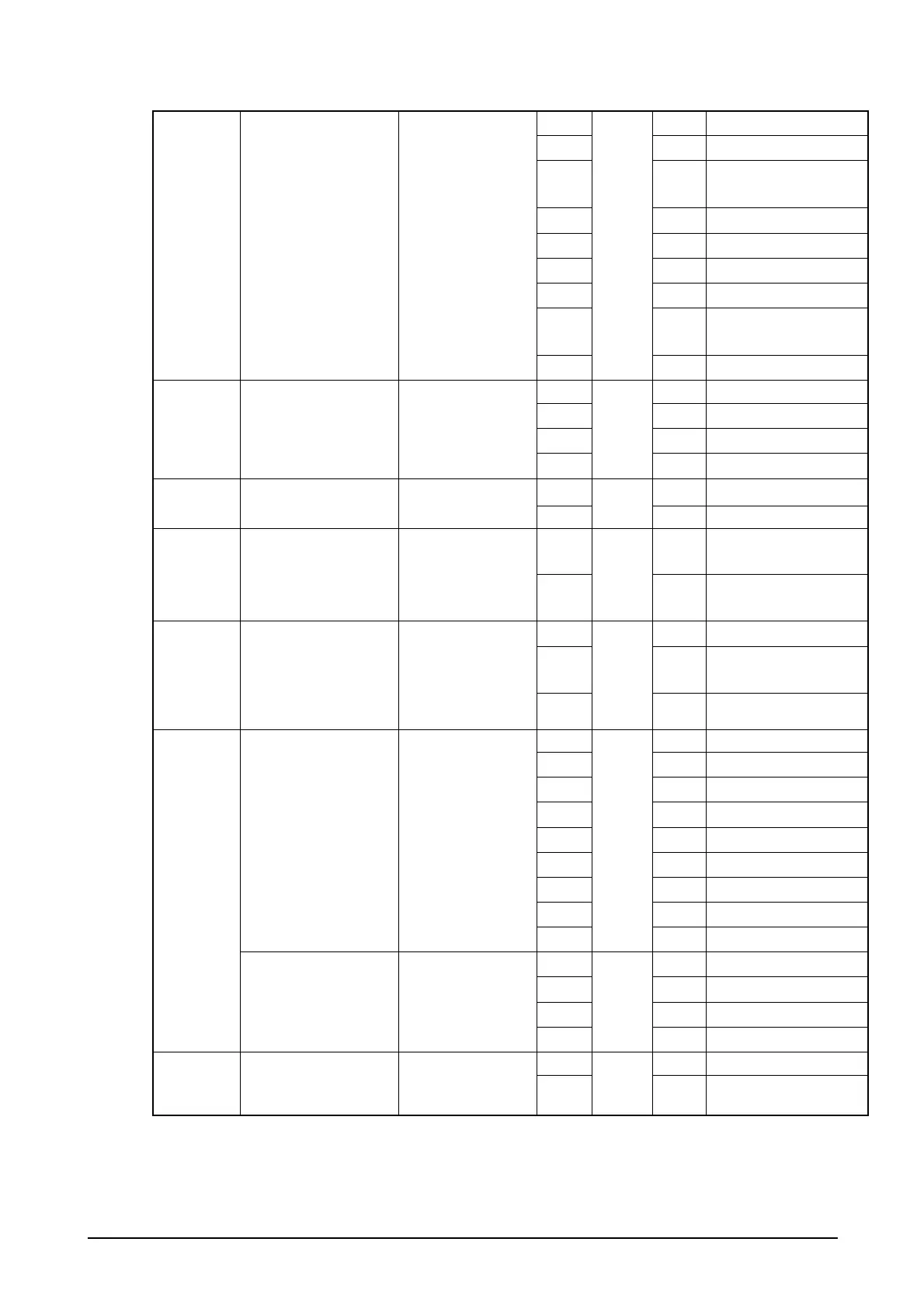67
1 1: L Trigger key
2 2: R Trigger key
4 4: Multi key
(key code 0xE0)
8 8: Cursor ← key
16 16:
Cursor → key
32 32: Cursor ↑ key
64 64: Cursor ↓ key
128 128: (Gun-trigger key)
(note 3)
Scanning Key Option
KEY Setting Trigger key
(note 1)
256
259
256: Center Trigger key
0 0: No control
1 1: Wide
2 2: Standard
Laser Swing
Option
SWING Setting scan width
control mode
3
0
3: Narrow
00: Disable
Laser
Focus
Option
FOCUS Setting scan
verification beam
1
0
1: Enable
1 1: Notification via window
message
Notification
Option
NOTIFICATION Setting scan
complete notification
(note 1)
2 2: Notification via event
0 0: Standard level
1 1: High level (dual decode
system)
Decode Level
Option
LEVEL Setting decode level
256
1
256: Steady
0 0: No correction
1 1: Thin black bar
2 2: Thin black bar (Max)
3 3: Thin white bar
4 4: Thin white bar (Max)
5 5: Thick black bar
6 6: Thick black bar (Max)
7 7: Thick white bar
BARWIDTH Setting correction
value of thickness of
bars
8
0
8: Thick white bar (Max)
0 0: Maximum
1 1: Middle
2 2: Narrow
Decode Customize
Option
MARGINCHECK Setting threshold
values for right and
left margins
3
0
3: Minimum
00: Disable
Learning
Decode
Option
LEARINING Setting learning
mode
1
0
1: Enable
Notes:
1. To set up multiple bar code symbologies effect, specify a sum of the symbology values you
wish to scan.