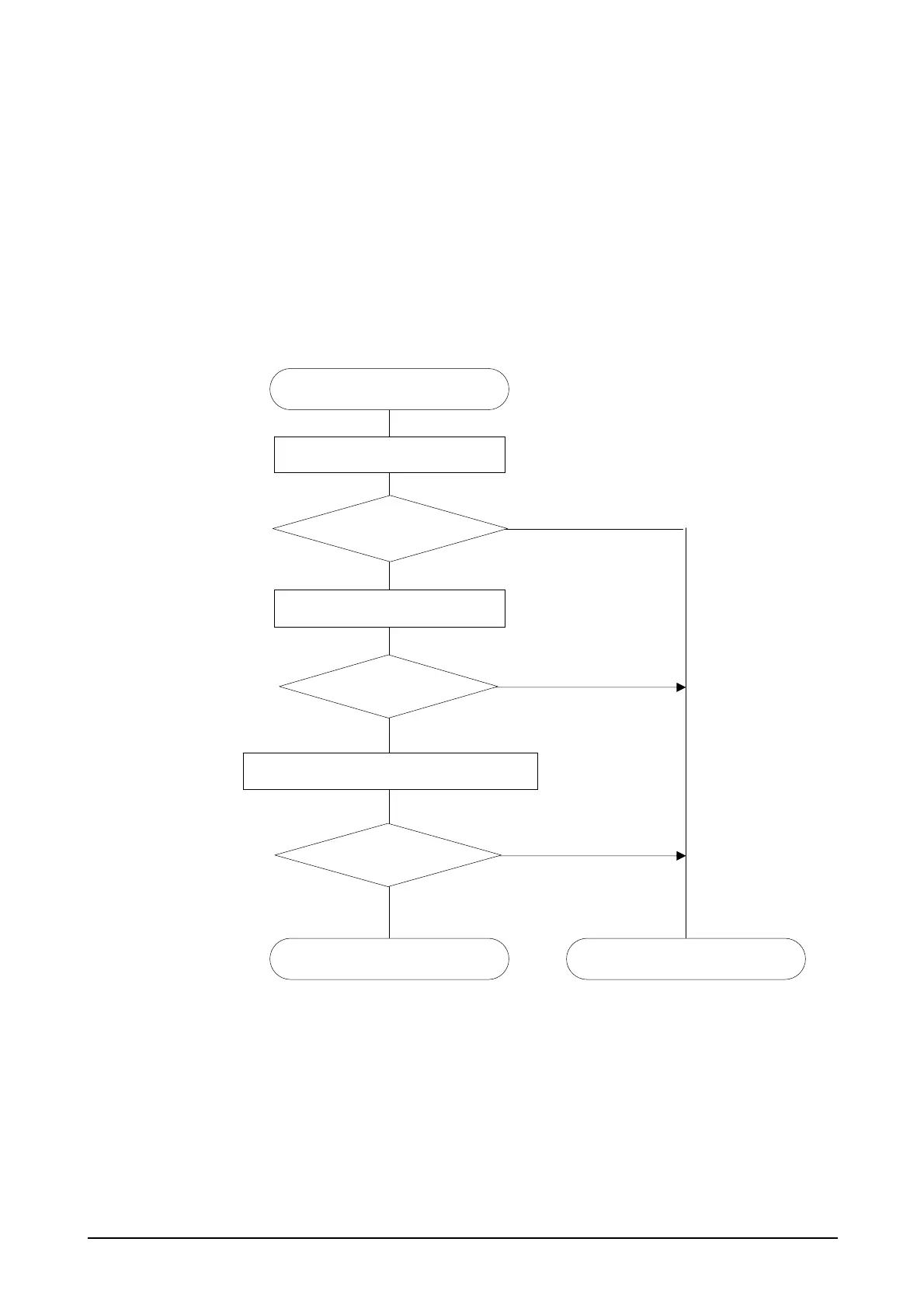72
Decoder learning function
This function is to automatically change parameters for criteria and threshold level used to judge
on decoding bar code data so that scanning a bar code printed in poor quality can be improved.
However, after changing the relevant parameters for the Decoder Learning function, the individual
scanning characteristics of each terminal may be degraded. To avoid such degrade, the integrated
decoding system starts decoding with the standard decoder and then changes with the customized
decoder if decoding at the first stage fails. If the decoding at the end of the process does not
succeed, the Decoder Learning function is used to ensure it to be succeeded. Setting either
“Enable” or “Disable” for the function to be effect can be set. See the decoding process flow in
following figure.
Figure 2-10
The functions of the Laser Scanner Library relevant to the “Decoder learning function” are as
follows.
OBRSetDecodeLearningMode
: Sets up the decoder learning mode.
OBRGetDecodeLearningMode
: Retrieves the decoder learning mode.
Decoding OK?
With standard decoder
With customized decoder
Decoding fails
Decoding OK?
Decoding succeeds.
Decoding starts
Decoding with Decoder Learning function
Decoding OK?
No
Yes
No
Yes
No
Yes
