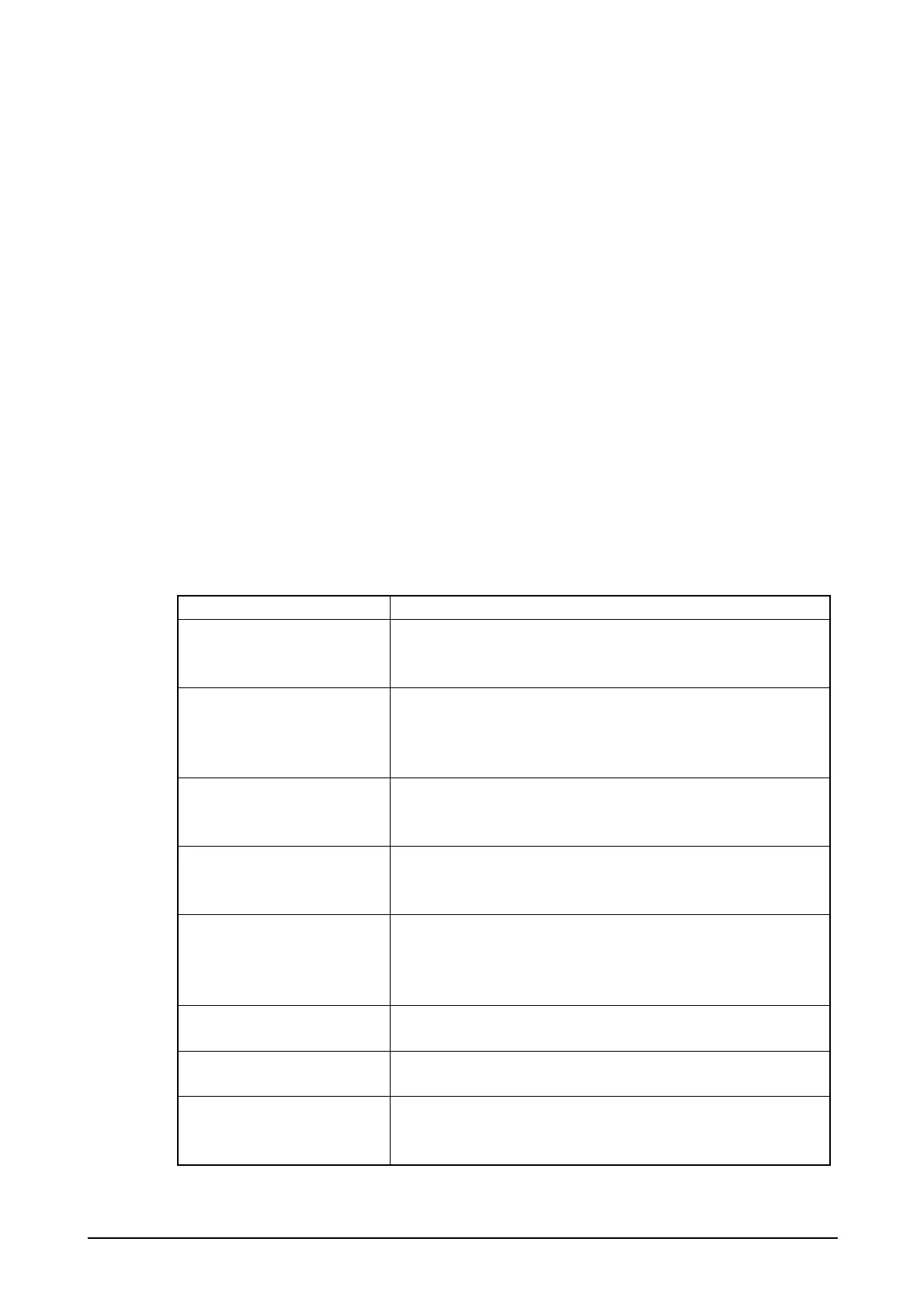73
• Supported symbologies
Below is a list of the symbologies which can be effectively scanned using the Decoder
Learning function.
- EAN, JAN, UPC-A, UPC-B
- EAN, JAN, UPC-A, UPC-B Add-ons
- UPC-E
- UPC-E Add-on
- Code39
- NW7
- Interleaved 2of5
- Industrial 2of5
- Code93
- Code128
- MSI
- IATA
List of Parameters Subject to Change
The parameters subject to change are those which can be altered using the Customize function and
those listed below.
Table 2.50 Customizing the elements
Element Description
Changing Character Spacing
Threshold Values
Enables the threshold values of the bars forming the character
spacing (the white space between characters formed by multiple
black and white bars) to be responsively modified.
Changing guard bar and
delineator threshold values
Enables the threshold values of guard bars (EAN, JAN, UPC-A
Right, Left and Center guard bars and UPC-E Right and Left
guard bars) and delineators (the white spaces between Add-ons
and non-Add-on bars) to be responsively modified.
Changing Thick Bar
Determination Threshold
Values
Enables the threshold values for determining thick bars to be
responsively modified.
Changing Thick Bar
Determination Criteria
Enables the bars which form the criteria for determining thick
bars (i.e. StartBAR, CenterBAR, Margin etc.) to be responsively
modified.
Changing Calculation
Method for Thick bar
Determination
Enables the operator to switch between the following two
calculation methods for determining thick bars.
- Calculate combined ratio of black and white bars
- Calculate separate ratios of black and white bars
Changing Noise Filter
Threshold Values
Enables the noise filter threshold values to be modified.
Changing Character
Discrepancy Threshold Values
Enables the threshold values for the total value of bars
comprising a single character to be responsively modified.
Changing Minimum and
Maximum Bar Threshold
Values
Enables the threshold values for the minimum and maximum
bars of the bars forming a single character to be responsively
modified.
