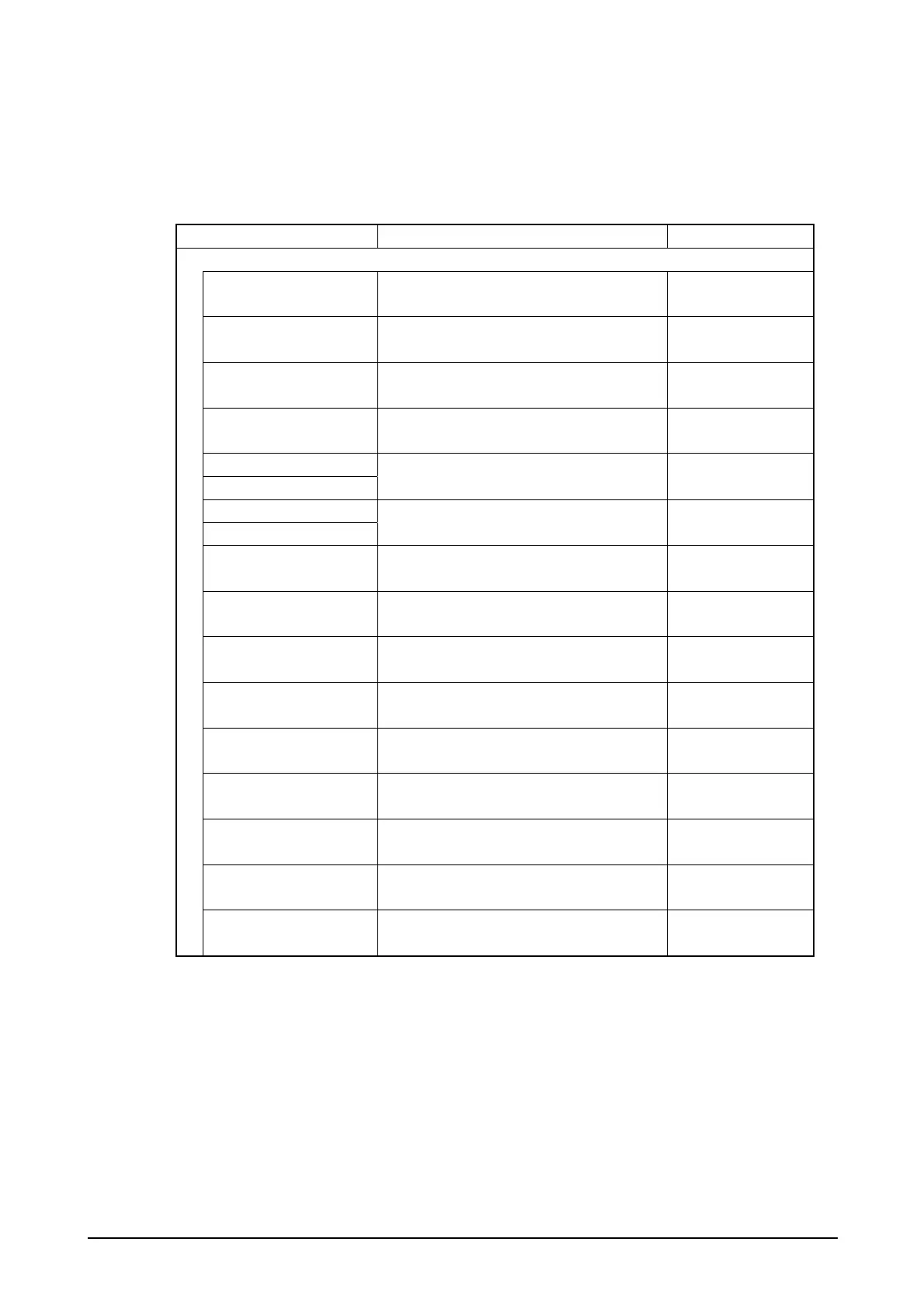94
• Setting for Scanning Bar Codes
For each symbology, parameters that can define the scanning performances are specified with its
individual symbology name in the section name (see Table 2.60).
Table 2.60
Item Description Setting
[Symbology] Section
Enable Sets up “Enable” or “Disable” for scanning a
symbology.
0; disable, 1; enable
Min Specifies the minimum no. of digits for
scanning a symbology.
Max Specifies the maximum no. of digits for
scanning a symbology.
Output Start/Stop Code Sets up “Enable” or “Disable” for output of
start and stop codes.
0; disable, 1; enable
Read On Check Char
Read On Check Digit
Sets up “Enable” or “Disable” for scanning a
symbology with check character.
0; disable, 1; enable
Output Check Char
Output Check Digit
Sets up “Enable” or “Disable” for output of
check character.
0; disable, 1; enable
Read On 2 Check Digit Sets up “Enable” or “Disable” for scanning a
symbology with 2-digit check character.
0; disable, 1; enable
Full ASCII Sets up “Enable” or “Disable” for output of
Full ASCII conversion.
0; disable, 1; enable
Only Carrier Message Sets up “Enable” or “Disable” for output of
carrier message only.
0; disable, 1; enable
Append 2Digit Addon Sets up “Enable” or “Disable” for output of
2-digit addon data.
0; disable, 1; enable
Append 5Digit Addon Sets up “Enable” or “Disable” for output of
5-digit addon data.
0; disable, 1; enable
Request Addon Sets up “Enable” or “Disable” for scanning a
symbology only with addon data.
0; disable, 1; enable
Separate Addon Sets up “Enable” or “Disable” for output
addon data separated with space.
0; disable, 1; enable
Output System Number Sets up “Enable” or “Disable” for output of
system number.
0; disable, 1; enable
Expand Version E Sets up “Enable” or “Disable” for output of
12-digit expanded UPCA symbology.
0; disable, 1; enable
