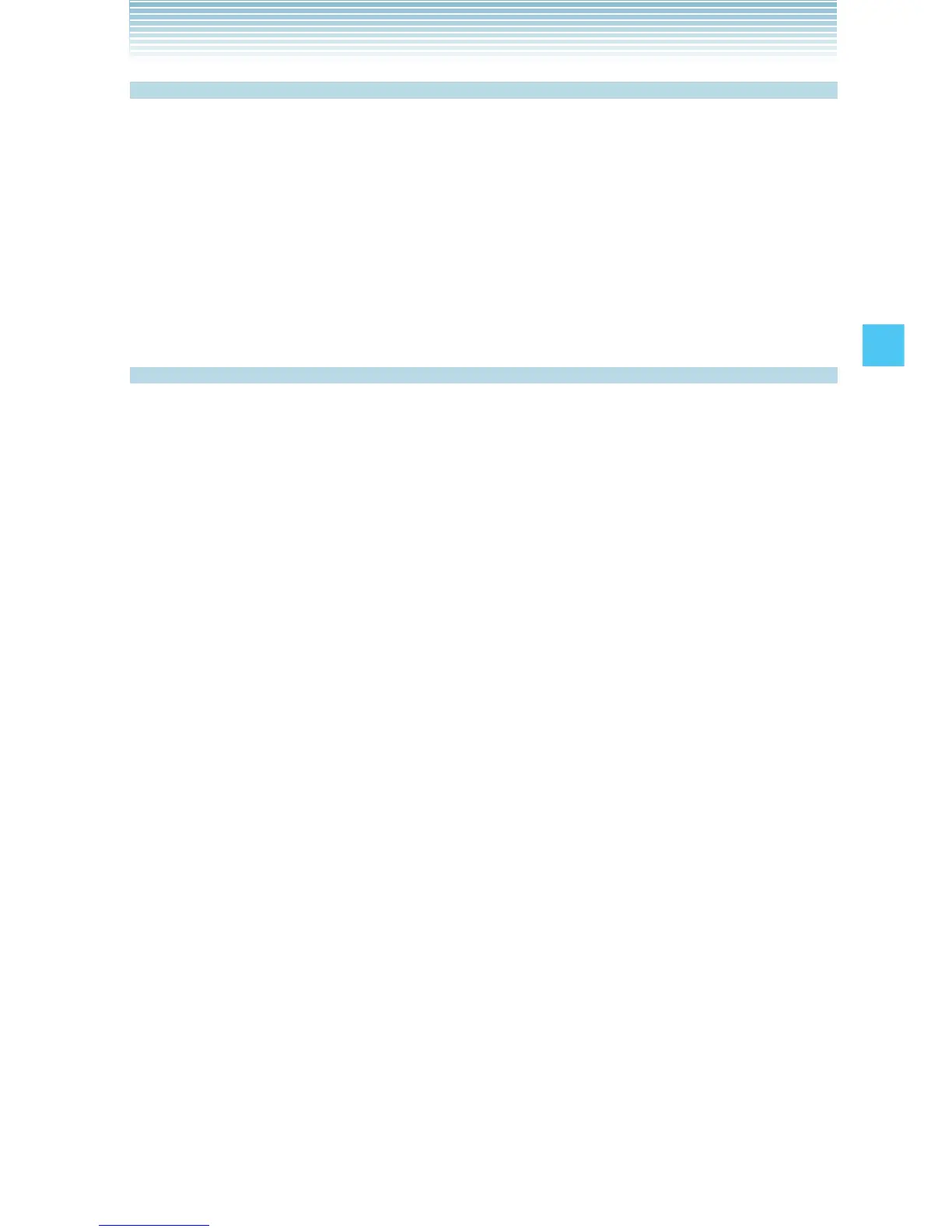99
MEDIA CENTER
Extras
To download Applications:
1. From the idle screen, press the Center Select Key [MENU].
Select Media Center and press the Center Select Key [OK].
2. Press 6 Extras.
3. Press the Center Select Key [OK] for Get New Applications.
Follow the on-screen prompts.
Info
To view App. Memory, Phone Memory, View Log, and Help
information:
1. From the idle screen, press the Center Select Key [MENU].
Select Media Center and press the Center Select Key [OK].
2. Press the Right Soft Key [Info].
3. Press the Directional Key j up or down to select one of the
following settings, and then press the Center Select Key [OK].
App. Memory/Phone Memory/View Log/Help