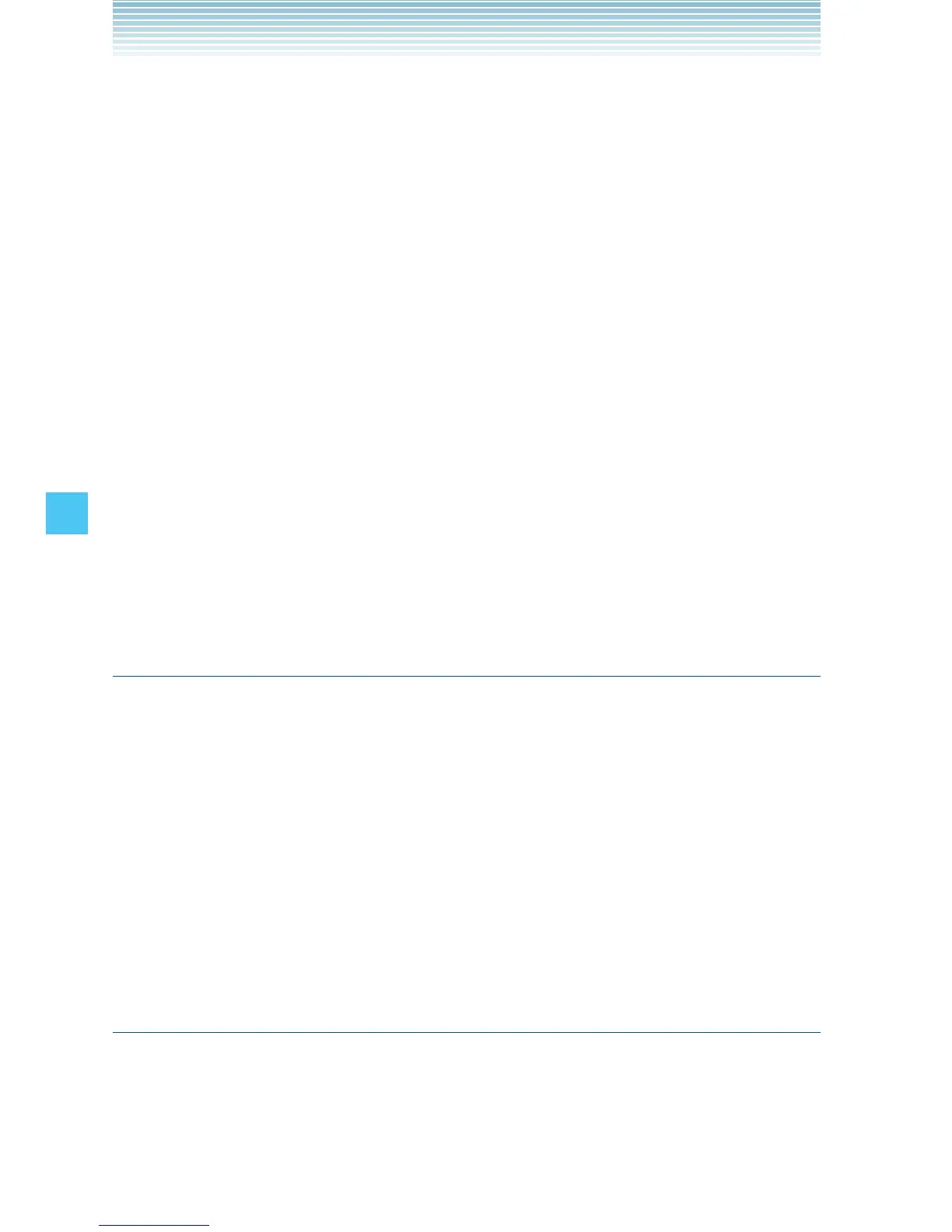160
SETTINGS & TOOLS
k Resetting the Directional Key Settings
Use the following procedure to specify the default directional key
settings.
1. From the idle screen, press the Center Select Key [MENU],
then use the Directional Key a to select Settings & Tools
and press the Center Select Key [OK].
2. Press 6 Phone Settings, 2 Set Shortcuts, 2 Set
Directional Keys.
3. Press the Directional Key j up or down to select UP
Directional Key, LEFT Directional Key, or DOWN
Directional Key, and then press the Right Soft Key [Options].
4. Press 1 Reset ([UP], [LEFT] or [DOWN]) Key, or 2
Reset Directional Keys.
5. Press the Directional Key j up or down to select Yes, then
press the Center Select Key [OK].
Voice Commands
To configure prompts and call alert for voice commands:
1. From the idle screen, press the Center Select Key [MENU],
then use the Directional Key a to select Settings & Tools
and press the Center Select Key [OK].
2. Press 6 Phone Settings, 3 Voice Commands.
3. Select one of the following options:
Digit Dial Readout/Confirmation/Sensitivity/Adaptation/
Prompts/Call Alert/About
Language
To set the bilingual feature for either English or Spanish:
1. From the idle screen, press the Center Select Key [MENU],
then use the Directional Key a to select Settings & Tools
and press the Center Select Key [OK].