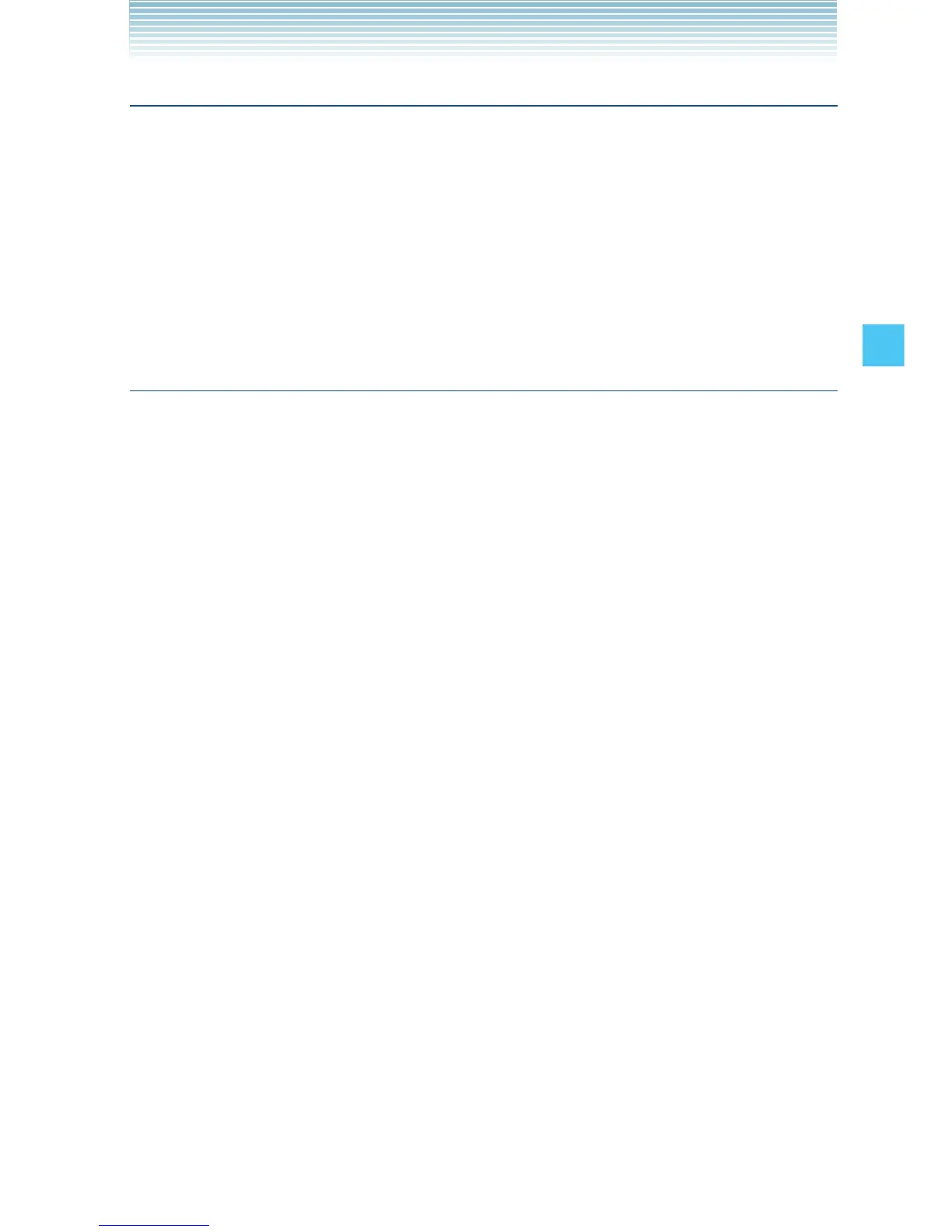75
MEDIA CENTER
Get New Ringtones
To connect to MEDIA CENTER and download various ringtones:
1. From the idle screen, press the Center Select Key [MENU].
Select Media Center and press the Center Select Key [OK].
2. Press 1 Music & Tones, 2 Get New Ringtones, 1
Get New Applications.
3. Follow the on screen prompts to download.
My Ringtones
To select a desired ringtone, or download a new ringtone:
1. From the idle screen, press the Center Select Key [MENU].
Select Media Center and press the Center Select Key [OK].
2. Press 1 Music & Tones, 3 My Ringtones.
3. Press the Directional Key j up or down to highlight a ringtone.
You can select the following options:
• Press the Center Select Key [PLAY] to play the ringtone and
press the Center Select Key [STOP] again to stop playing the
ringtone.
• Press the Left Soft Key [Set As] to access the following
options:
Ringtone A confirmation message appears.
Contact ID The SET AS CONTACT ID screen appears.
Select the Contact you want to assign the
ringtone to, then press the Center Select
Key [OK].
Alert Sounds Press the corresponding number key to set
the ringtone for one of the following:
All Messages/TXT Message/Media
Message/Voicemail.