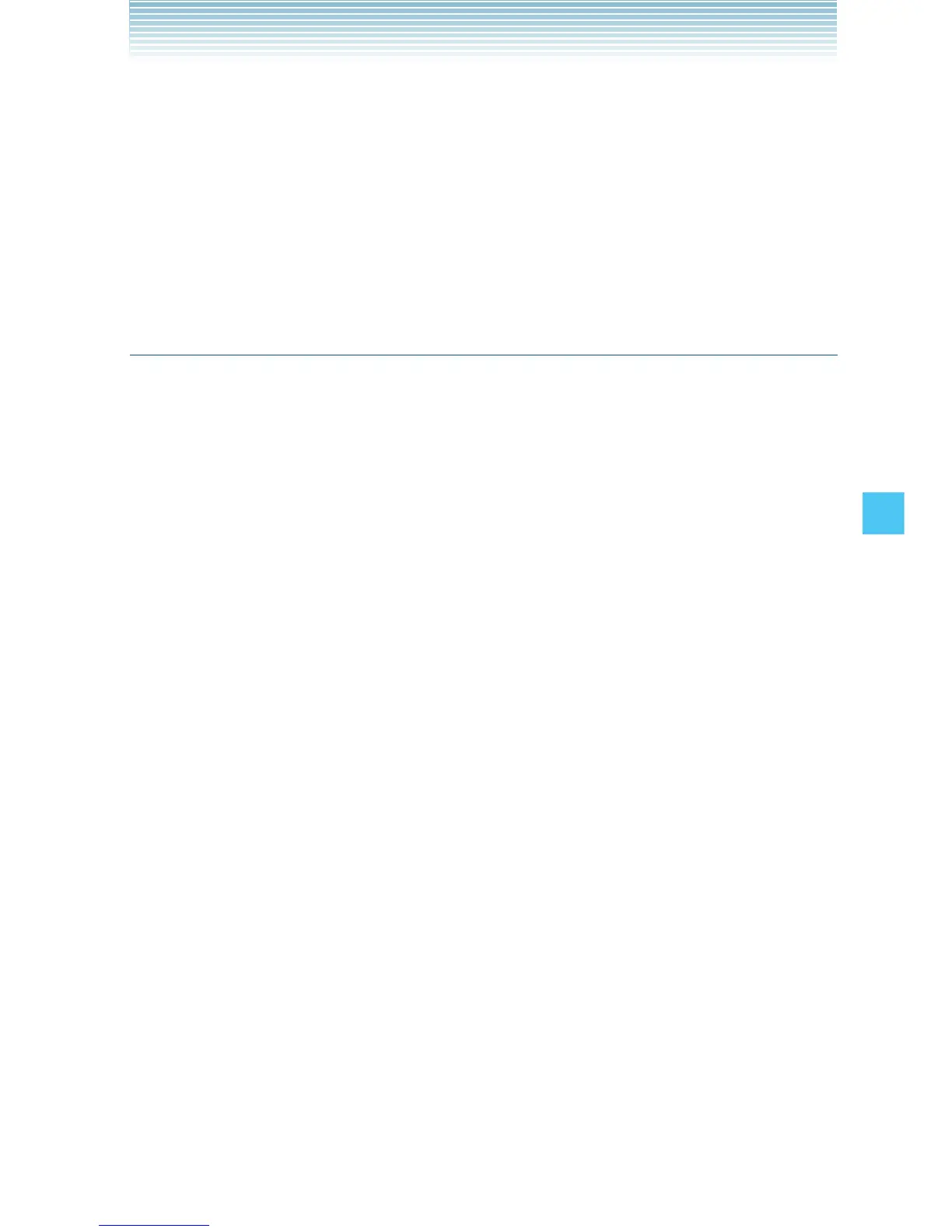145
SETTINGS & TOOLS
4. Press 3 Supported Profiles.
5. Press the Directional Key j up or down to select one of
the following profiles, and then press the Center Select Key
[VIEW].
Headset/Handsfree/Dial Up Networking/Stereo/
Phonebook Access/Object Push
Sending and Receiving Name Cards
Use the following procedures to send and receive a Name Card
via Bluetooth
®
.
k Sending a Name Card
To send to a contact entry via Bluetooth
®
:
1. From the idle screen, press the Center Select Key [MENU],
then use the Directional Key a to select Contacts and press
the Center Select Key [OK], 2 Contact List.
Or, press the Right Soft Key [Contacts].
2. Select the Contact and then press the Right Soft Key
[Options].
3. Press the Directional Key j up or down to select Send Name
Card, then press the Center Select Key [OK].
4. Your contact entries will be displayed in alphabetical order.
Select the contact you want to send, then press the Center
Select Key [MARK].
5. Press the Left Soft Key [Done].
6. Press the Directional Key j up or down to select the receiving
device and then press the Center Select Key [OK].