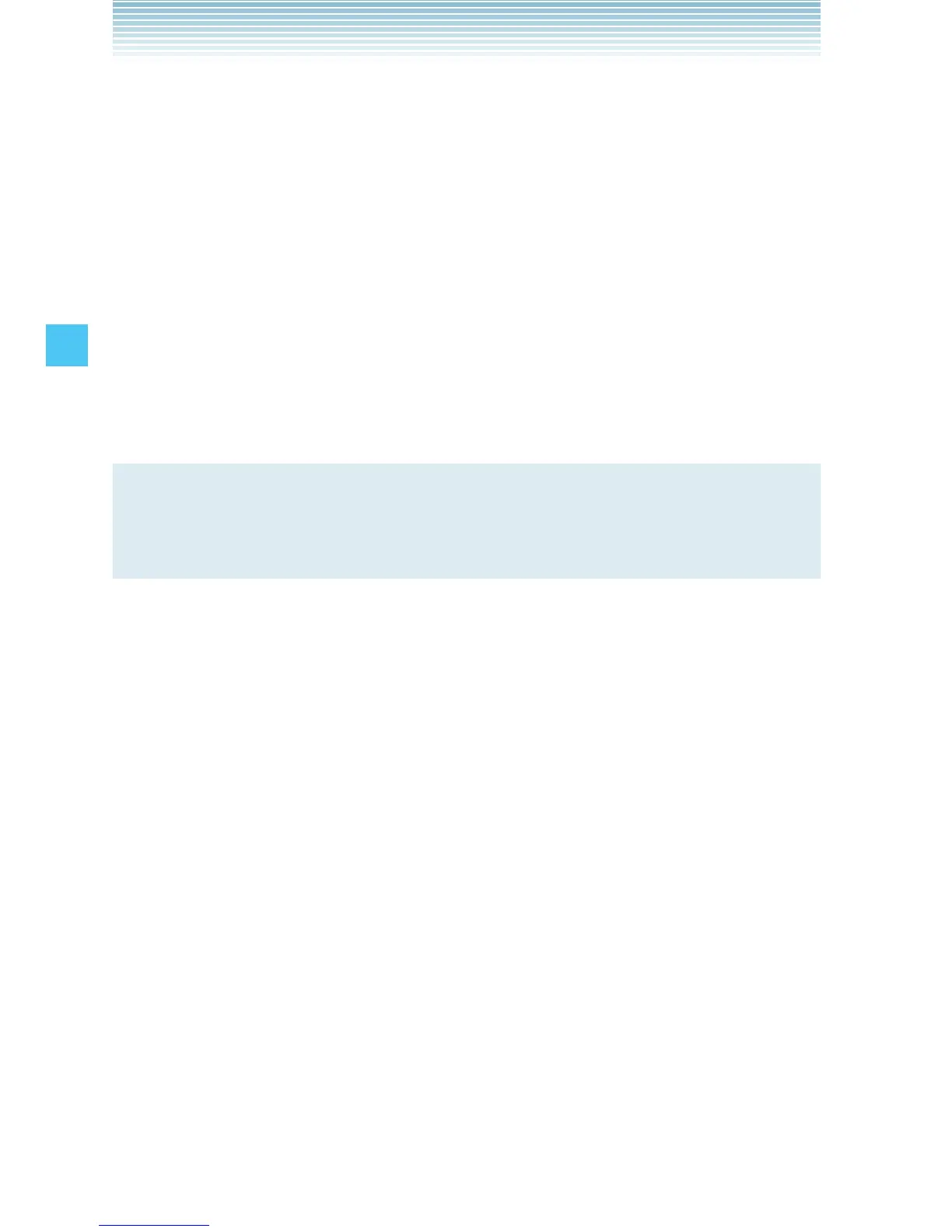82
MEDIA CENTER
3. Press 2 Save Video and then press the Center Select Key
[OK].
4. To agree to the charge, press the Directional Key j up or
down to select Yes and then press the Center Select Key [OK]
to start downloading the video clip.
5. After download is complete, the message “Download Complete
Play Video Now?” will appear on your phone’s display.
6. Press the Directional Key j up or down to select Yes to play
the video clip.
7. The video clip is automatically saved in My Videos .
NOTE
There is no guarantee you will be able to download any
particular video clip to your phone.
k Deleting Video Clips
1.
From the idle screen, press the Center Select Key [MENU],
then use the Directional Key a to select My Videos and press
the Center Select Key [OK].
2. Press the Directional Key a up, down, left or right to select
the video you want to delete, and then press the Left Soft Key
[Erase].
3. Press the Center Select Key [OK] to select Yes.
k Configuring Alerts for New Video Clips
To configure alerts that will be sent whenever new clips matching
a preference become available:
1. Perform steps 1 through 5 under “Browsing, Selecting, and
Playing Video Clips” on page 81, then select the video clip for
which you want to set an alert.