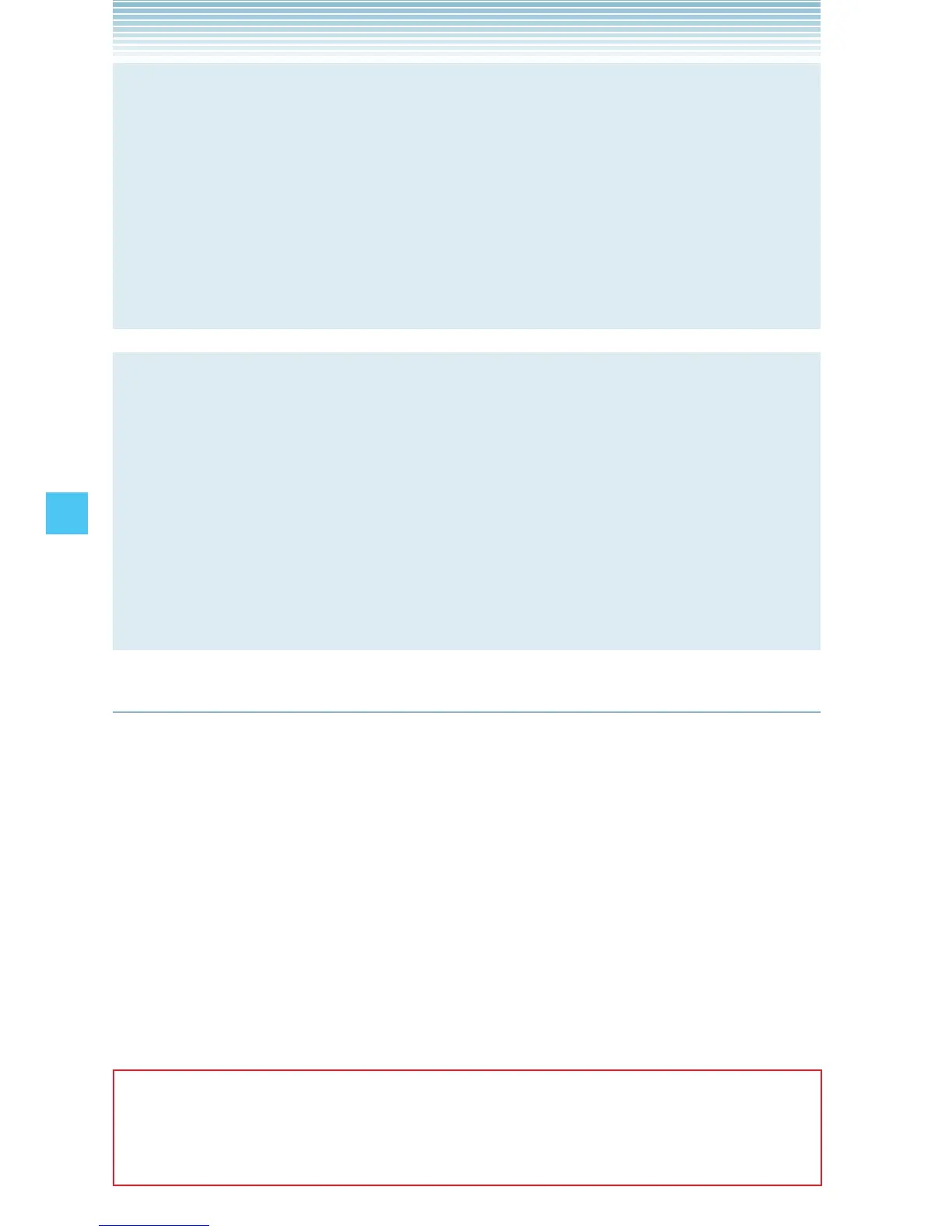134
SETTINGS & TOOLS
NOTE
You can input arithmetic operators using the following keys.
• Directional Key u up: +
• Directional Key r right: ×
• Directional Key l left: ÷
• Directional Key d down: −
• Center Select Key : =
NOTE
To insert a decimal, press *. To insert ±, press #. For
example:
1. Press 1 0, press the Directional Key u up, 5, then
press the Directional Key d down, 5, #. “10+5-(-5)” is
displayed.
2. Press the Center Select Key [=], the answer “20” will be
displayed.
Calendar
The Calendar tool provides easy and convenient access to your
schedule.
Simply store your events and your phone will alert you to them.
k Adding a New Event
1.
From the idle screen, press the Center Select Key [MENU],
then use the Directional Key a to select Settings & Tools
and press the Center Select Key [OK].
2. Press 2 Tools, 3 Calendar.
Shortcut
You can directly access the Calendar feature by pressing the
Directional Key d down.