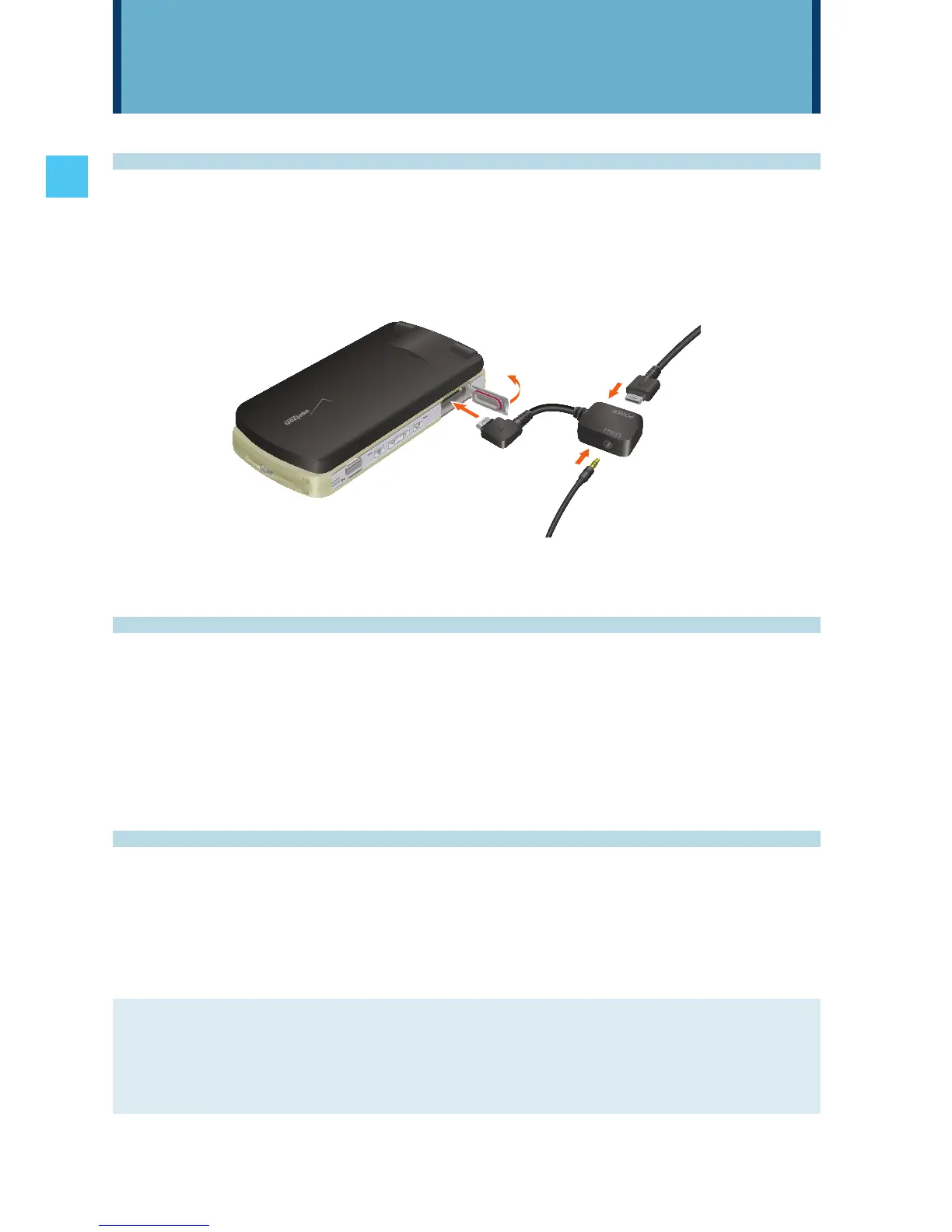32
Quick Access to Convenient Features
Using the Headset Adapter
You can use the Headset Adapter included in the box to
attach a standard 2.5mm headset to the phone. It also allows
simultaneous connection of the Wall Charger.
Wall
Charger
Headset
Charging/ Adapter
Data Port
Headset
Vibrate Mode
Vibrate Mode mutes key tones and activates an alert for an
incoming call or message. To activate Vibrate Mode from the
idle screen, press and hold #. Press and hold # again, to
deactivate Vibrate Mode.
Lock Mode
Use Lock Mode to prevent others from using your phone. When
Lock Mode is enabled, you must enter your four-digit password
before using the phone.
NOTE
The lock code/password is the last 4 digits of your phone
number.
Quick Access to Convenient Features
