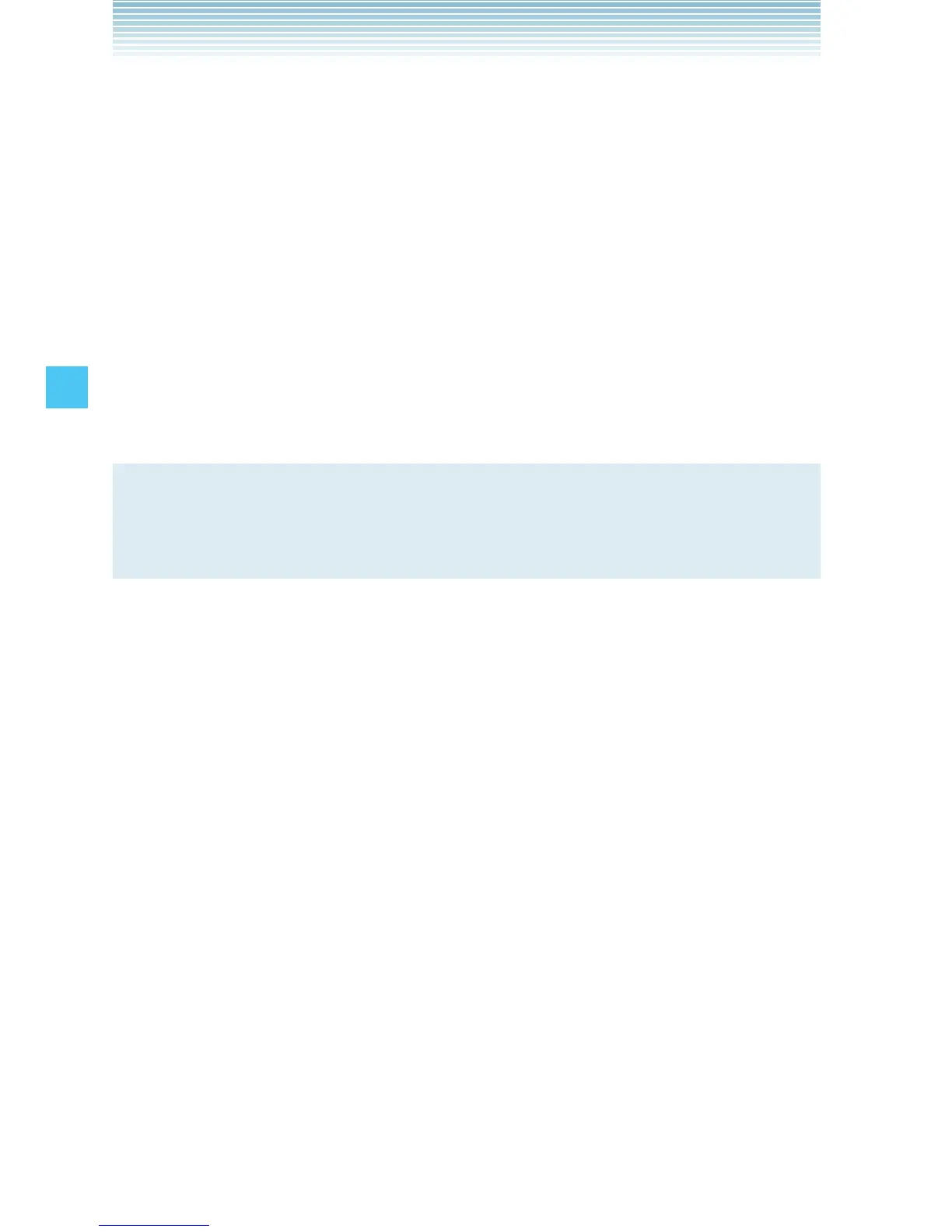104
MESSAGING
6. Type your message.
7. Press the Directional Key j up or down to scroll to and make
adjustments to any additional fields.
8. Press the Center Select Key [SEND].
A sending screen appears.
k Customizing the Message Using Options
You can customize a new Text Message, Picture Message, Video
Message or Voice Message, by pressing the Right Soft Key
[Options] to access the following features.
NOTE
These options vary depending on the type of message you are
sending.
Quick Text Inserts Quick Text into a message.
(Text Message option)
Add Allows you to add a Graphic, Animation,
Sound, Signature, Name Card or
Contact.
(Text Message option)
Preview Displays the Picture/Video message as
it would be seen by the recipient. (This
option only appears for a Picture/Video
Message)
Review Playbacks the recorded voice to hear the
Voice message as it would be heard by the
recipient. (This option only appears for a
Voice Message)