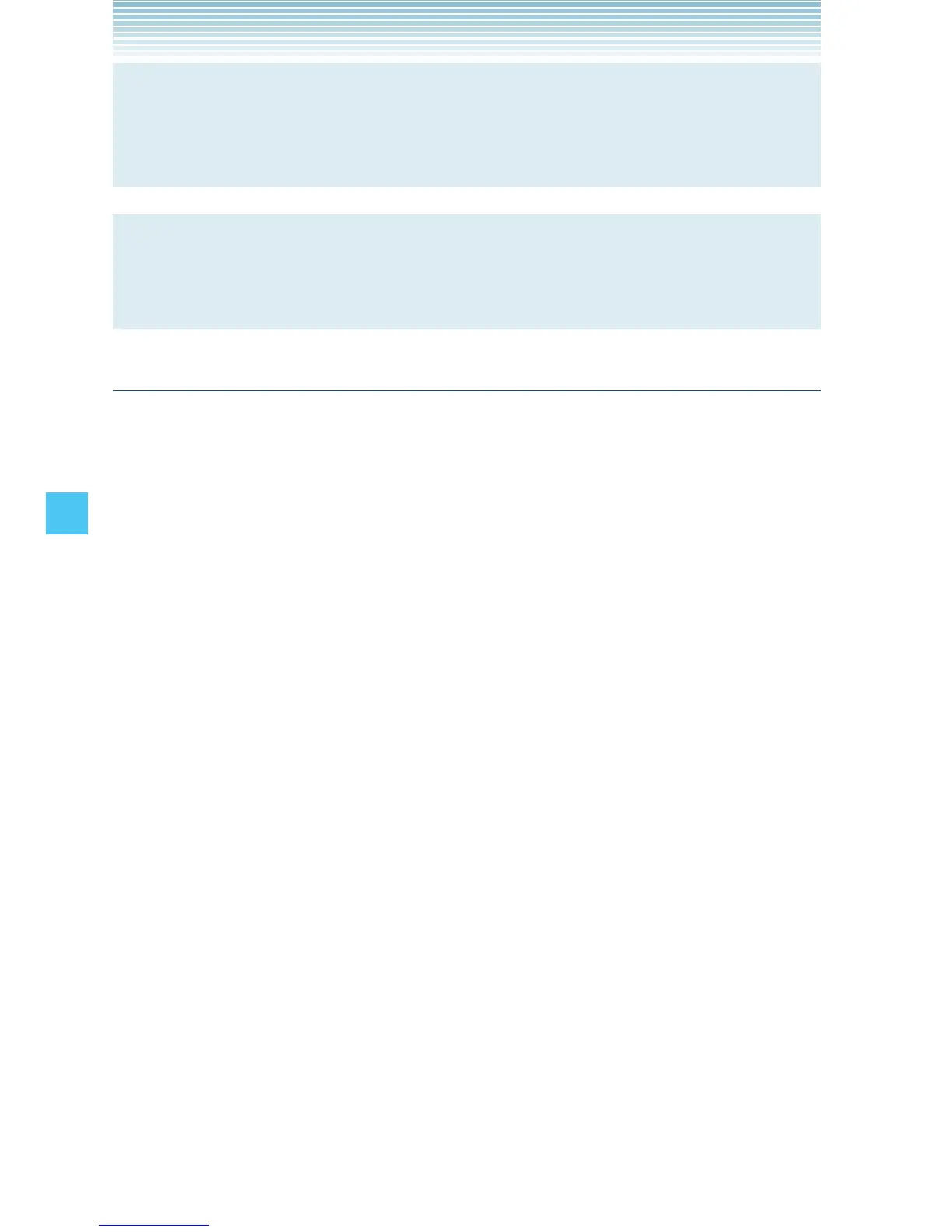172
SETTINGS & TOOLS
NOTE
Selecting Move All To Card in step 3 moves all the files stored
in Phone Memory to Card Memory.
NOTE
Do not remove the memory card from the phone while a file is
being moved to Card Memory.
Card Memory
Select this option to display Card Memory information, and to
delete or move files saved in Card Memory.
k Card Memory Usage
To check the available Card Memory capacity, used capacity,
and total capacity:
1. From the idle screen, press the Center Select Key [MENU],
then use the Directional Key a to select Settings & Tools
and press the Center Select Key [OK].
2. Press 8 Memory, 3 Card Memory, 1 Card Memory
Usage.
k Deleting and Moving Files
To delete files stored in Card Memory, and to move files from Card
Memory to Phone Memory:
1. From the idle screen, press the Center Select Key [MENU],
then use the Directional Key a to select Settings & Tools
and press the Center Select Key [OK].
2. Press 8 Memory, 3 Card Memory.
3. Press the Directional Key j up or down to select one of the
following settings, and then press the Center Select Key [OK].