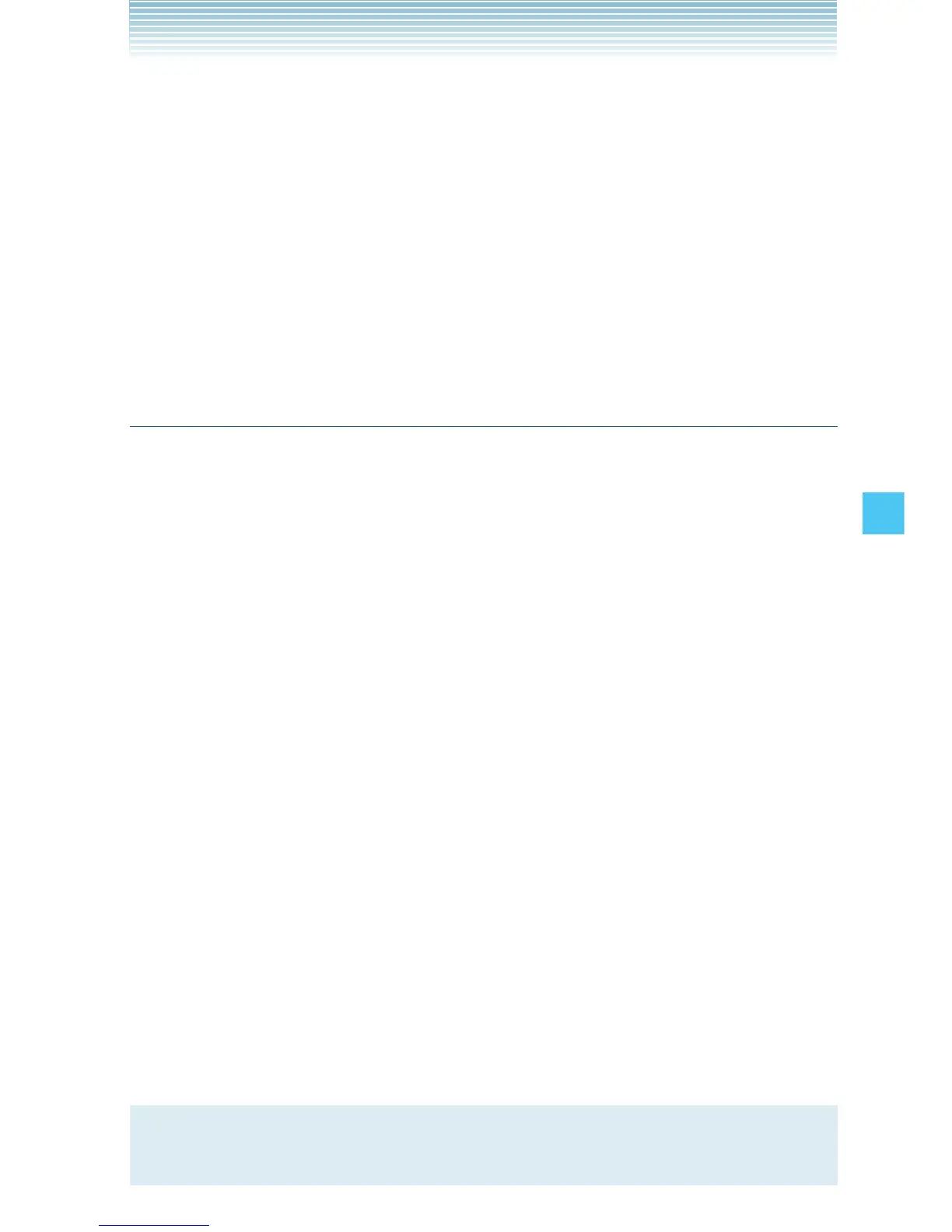149
SETTINGS & TOOLS
k Call Vibrate
1.
From the idle screen, press the Center Select Key [MENU],
then use the Directional Key a to select Settings & Tools
and press the Center Select Key [OK].
2. Press 4 Sounds Settings, 1 Call Sounds, 2 Call
Vibrate.
3. Press the Directional Key j up or down to select On or Off,
then press the Center Select Key [OK].
Alert Sounds
To select the alert type for a new message:
1. From the idle screen, press the Center Select Key [MENU],
then use the Directional Key a to select Settings & Tools
and press the Center Select Key [OK].
2. Press 4 Sounds Settings, 2 Alert Sounds.
3. Press the Directional Key j up or down to select TXT
Message/Media Message/Voicemail/Emergency Tone, then
press the Center Select Key [OK].
4. Press the Directional Key j up or down to select Tone /
Vibrate/Reminder, then press the Center Select Key [OK].
Tone Press the Directional Key j up or down to select
a ringer, then press the Center Select Key [OK]. To
play the alert tone, press the Left Soft Key [Play].
Vibrate Press the Directional Key j up or down to select
On or Off, then press the Center Select Key [OK].
Reminder Press the Directional Key j up or down to select
Once/Every 2 Minutes/Every 15 Minutes/Off,
then press the Center Select Key [OK].
NOTE
Emergency Tone has the following settings: Alert/Vibrate/Off.