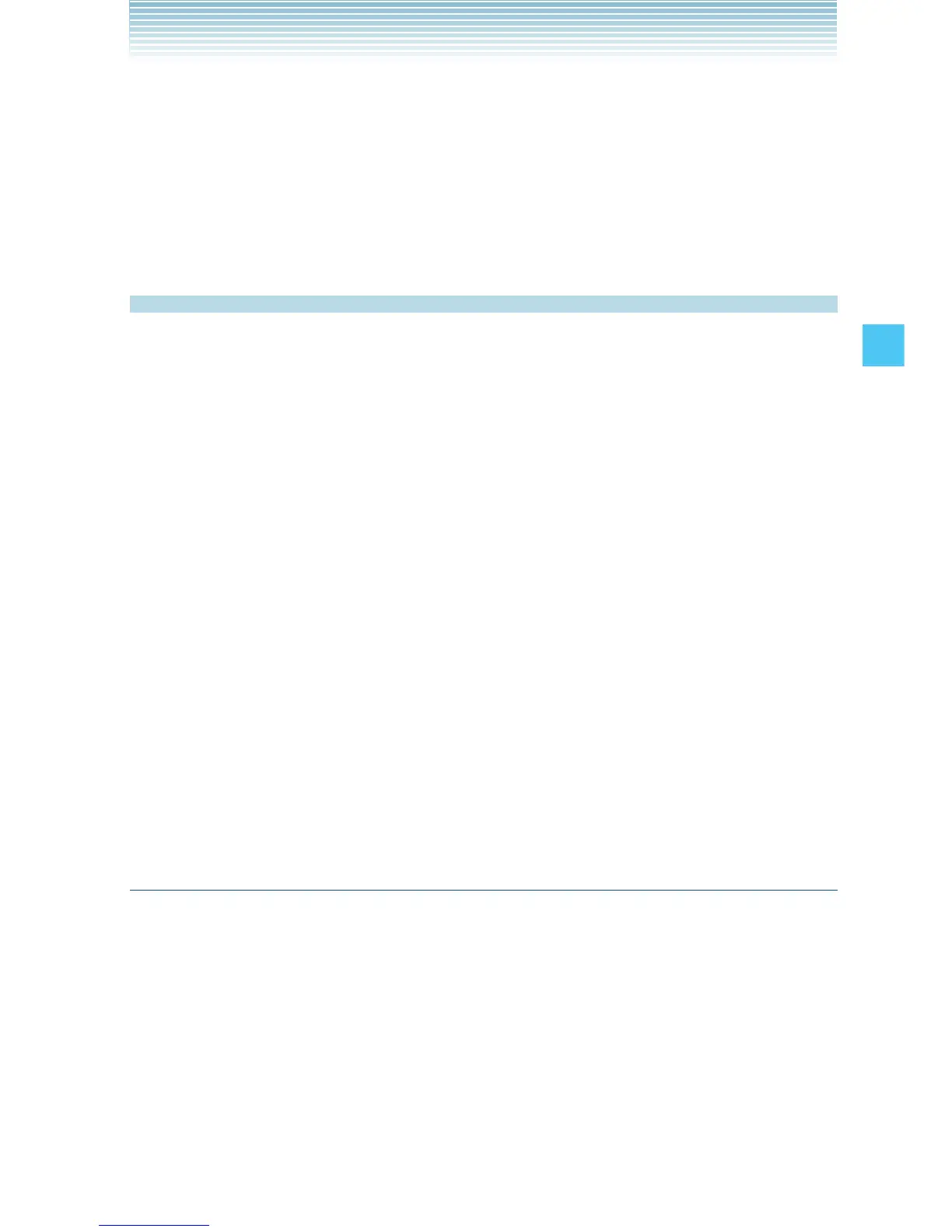73
MEDIA CENTER
5. Browse & Download
Everything you need to know while you are on the go. Look for
a great restaurant, the nearest ATM, etc.
6. Extras
Access additional applications.
Music & Tones
You can personalize your phone’s ringtones and download music.
You can select from a wide variety of genres.
k Access and Options
1.
From the idle screen, press the Center Select Key [MENU].
Select Media Center and press the Center Select Key [OK].
2. Press 1 Music & Tones.
3. Select a submenu.
1. V CAST Music | Rhapsody
2. Get New Ringtones
3. My Ringtones
4. My Music
5. My Sounds
6. Sync Music
V CAST Music with Rhapsody
®
V CAST Music with Rhapsody
®
is a digital music service that lets
you listen to millions of songs from thousands of artists. Discover
new and old favorites in an extensive music catalog. Download
V CAST Music with Rhapsody
®
to sync tracks, albums, and
playlists to your new compatible phone, while managing your
existing PC music library all in one place.