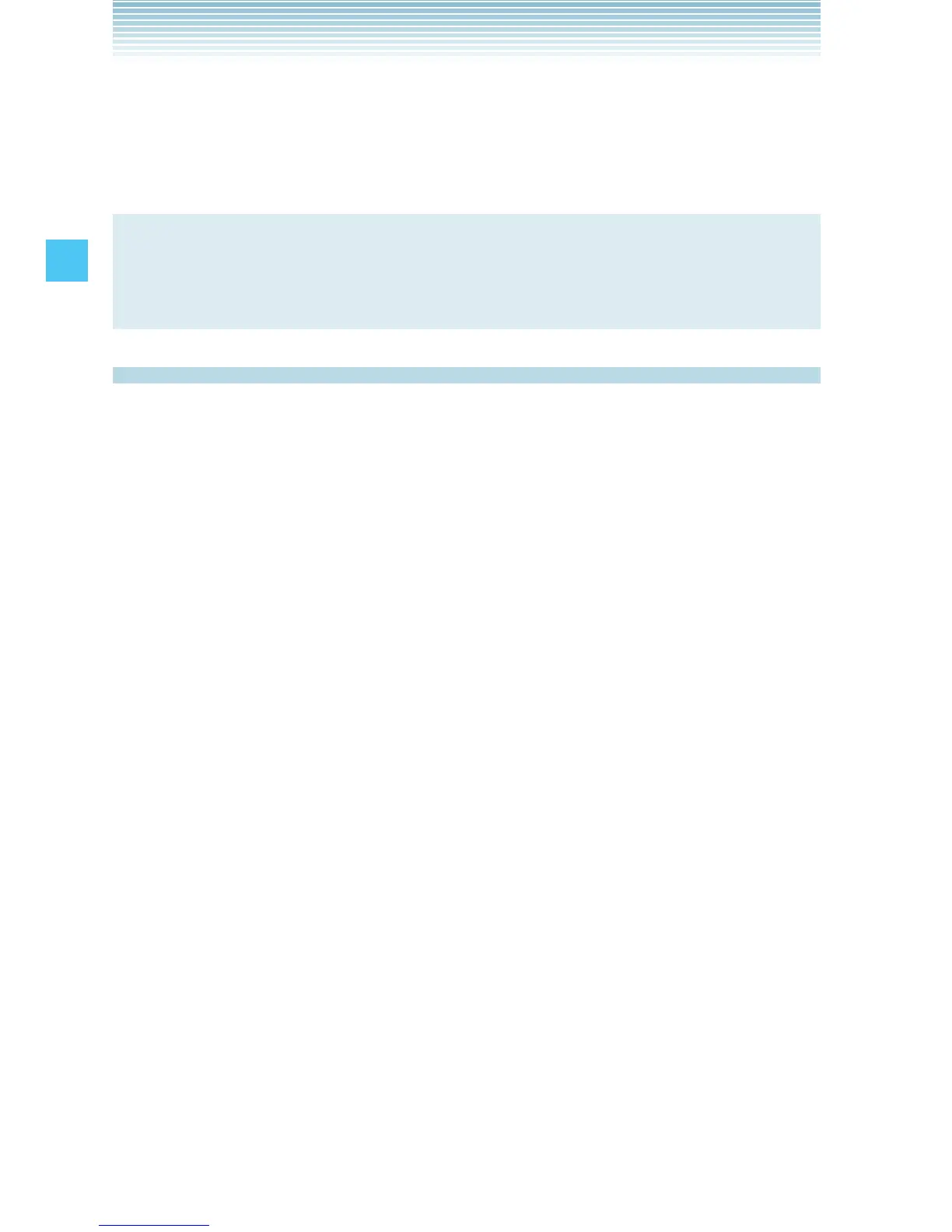40
Contacts in Your Phone’s Memory
6. CONTACT SAVED appears on the display. The phone number
reappears on screen. Press the End/Power Key to exit, or press
the Send Key to call the number.
NOTE
Use Update Existing to add another phone number to a
contact already stored in memory, see page 43.
Options to Customize Your Contacts
Once the basic phone number and name information is stored in
your Contacts, you can edit and/or customize the entries.
1. From the idle screen, press the Right Soft Key [Contacts],
then press the Directional Key j up or down to highlight the
Contact entry you want to edit.
2. Press the Left Soft Key [Edit] to access the EDIT CONTACT
screen.
3. Press the Directional Key j up or down to highlight the
information field you want to customize. Additional fields
include:
Name/Mobile 1/Home/Work/Email 1/Group/Picture/
Ringtone/Mobile 2/Email 2
4. Change the data as necessary, then press the Center Select
Key [SAVE] to save.
k Adding or Changing Groups
To organize your Contacts into groups:
1. From the idle screen, press the Right Soft Key [Contacts], then
press the Directional Key j up or down to highlight an entry.
2. Press the Left Soft Key [Edit].
3. Press the Directional Key j up or down to highlight Group
then press the Left Soft Key [Set].