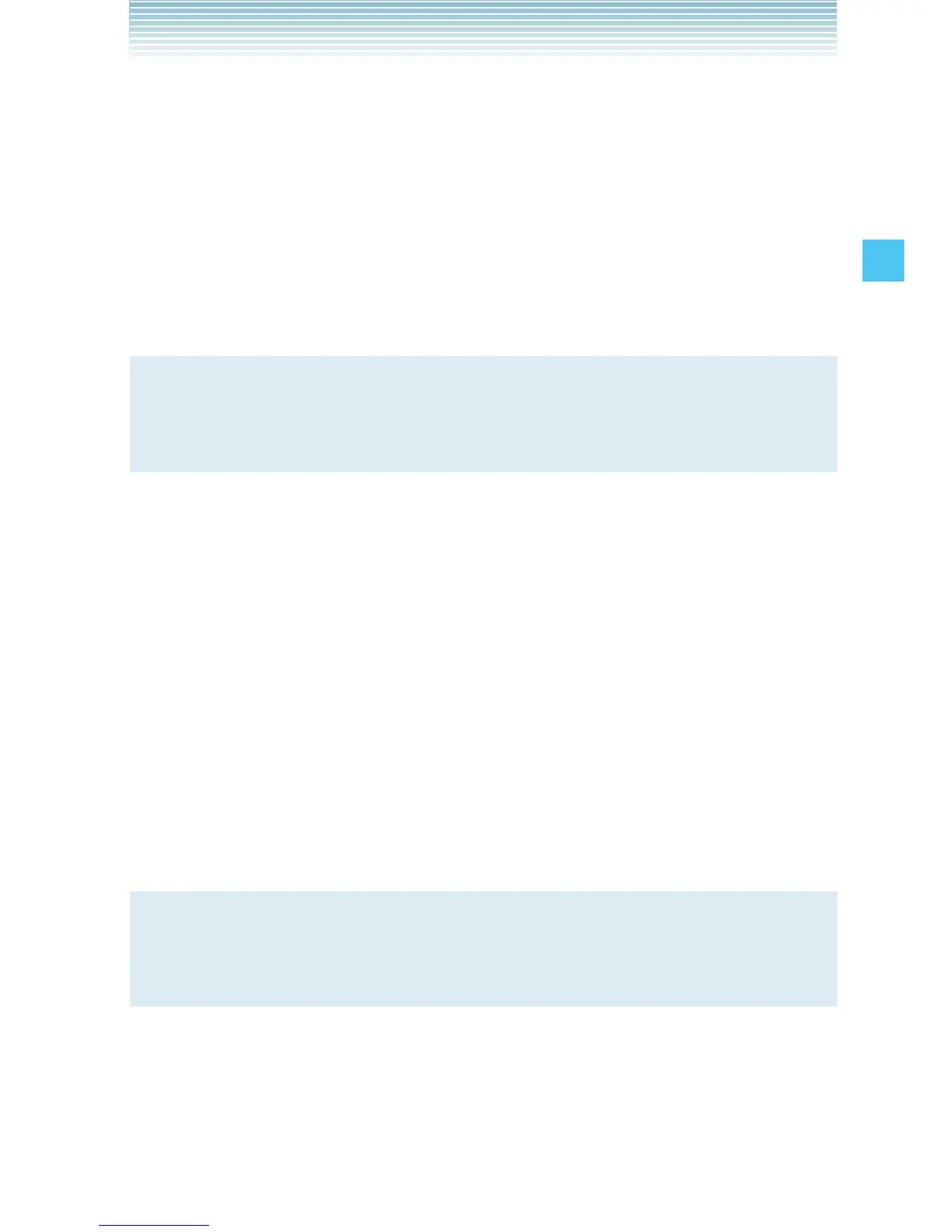41
Contacts in Your Phone’s Memory
4. Press the Directional Key j up or down to select the Group,
then press the Left Soft Key [Set].
Group options include:
No Group/Club/Family/Friends/Work
5. Press the Directional Key j up or down to select the Group
type, then press the Center Select Key [OK].
6. Press the Center Select Key [SAVE] to save.
NOTE
You can change the name of the group, add groups, and delete
groups, see page 118.
k Changing the Call Ringtone
To identify who is calling by setting different ringtones for different
phone numbers in your Contacts:
1. From the idle screen, press the Right Soft Key [Contacts], then
press the Directional Key j up or down to highlight an entry.
2. Press the Left Soft Key [Edit].
3. Press the Directional Key j up or down to highlight Default
under Ringtone, then press the Left Soft Key [Set].
4. Press the Directional Key j up or down to select the new
ringtone, then press the Center Select Key [OK].
NOTE
Press the Left Soft Key [Play] to listen to a highlighted ringtone
before you press the Center Select Key [OK].
5. Press the Center Select Key [SAVE] to save.