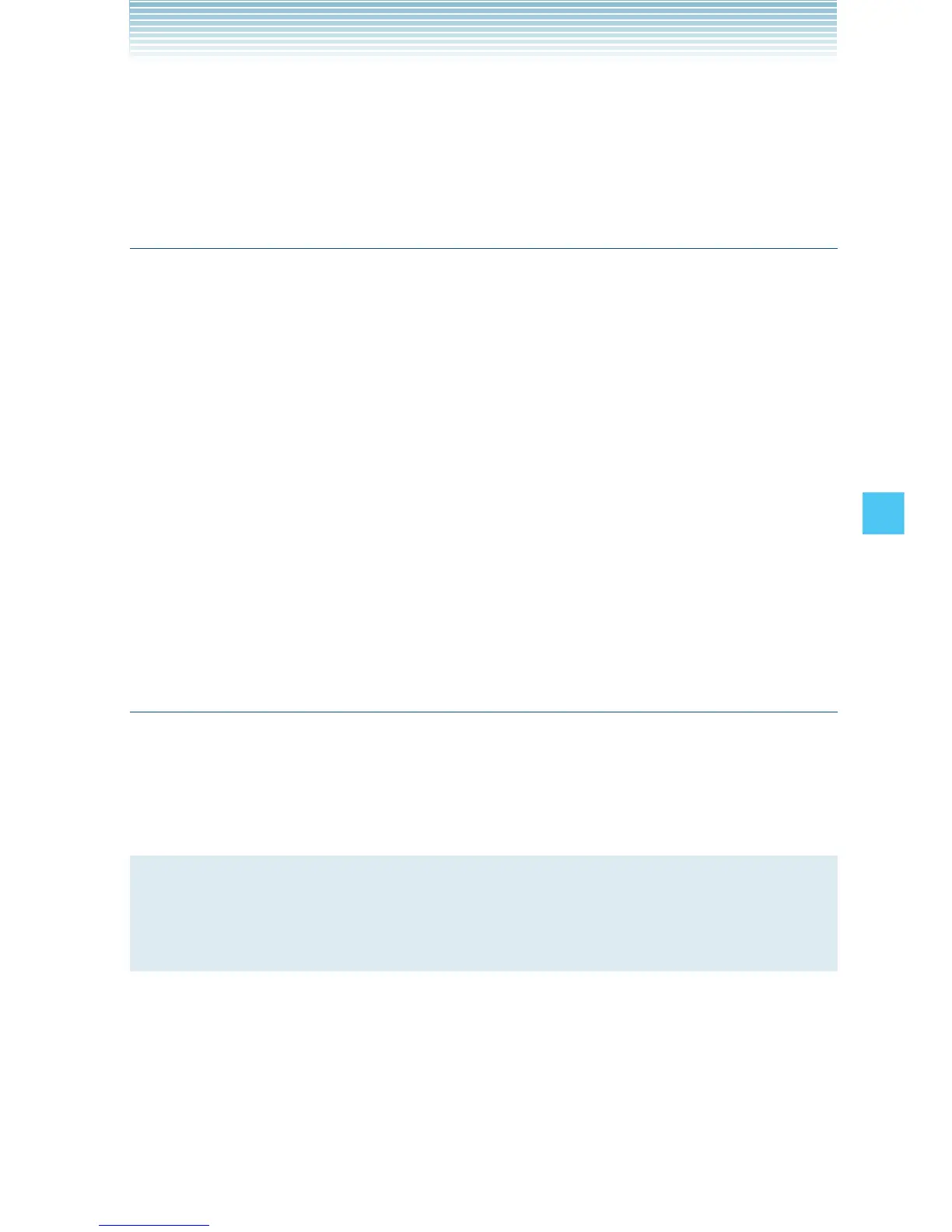155
SETTINGS & TOOLS
3. Press the Directional Key j up or down to select one of the
following settings, then press the Center Select Key [OK].
Normal/Large Only
Clock Format
To choose the kind of clock to be displayed on the LCD screen:
1. From the idle screen, press the Center Select Key [MENU],
then use the Directional Key a to select Settings & Tools
and press the Center Select Key [OK].
2. Press 5 Display Settings, 8 Clock Format.
3. Press 1 Main Clock or 2 Front Clock.
4. Press the Directional Key j up or down to select one of the
following settings, then press the Center Select Key [OK].
Main Clock Analog/Large Analog/Digital 12/Large Digital
12/Digital 24/Large Digital 24/Off
Front Clock Digital/Off
Slide Show
You can display the pictures saved in My Pictures as a slide show.
You can perform slide show related settings in SETTINGS &
TOOLS.
NOTE
For “Slide Show (Flip Open) see page 89 and For “Slide Show
(Twist and Close) see page 90.
k Auto Start On/Off
Setting whether to automatically start a slide show when CASIO
EXILIM Phone is inserted into the Handset Charging Cradle: