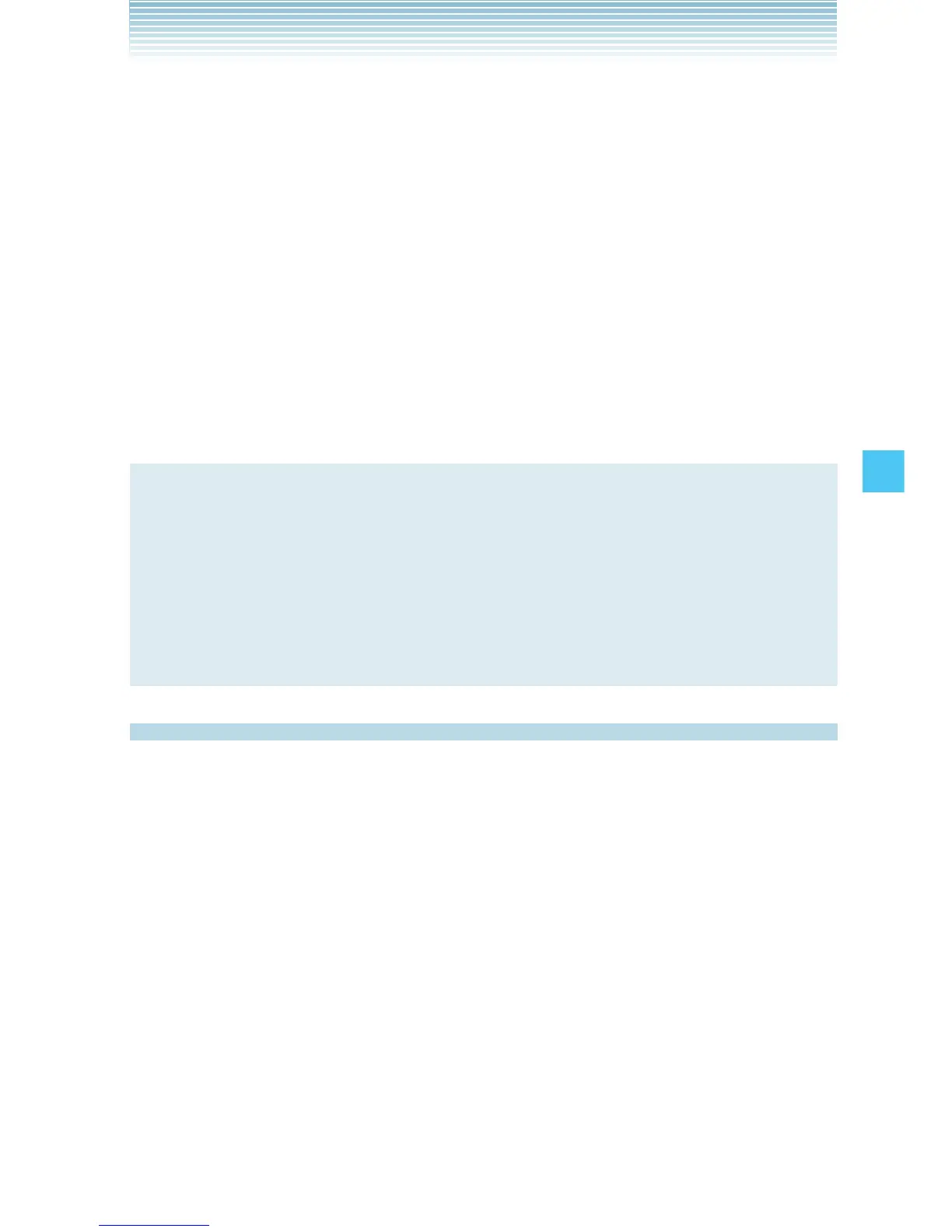127
RECENT CALLS
1. From the idle screen, press the Center Select Key [MENU],
then use the Directional Key a to select Recent Calls and
press the Center Select Key [OK].
2. Press 4 Blocked.
3. Enter the four-digit lock code, then press the Center Select Key
[OK].
4. Press the Directional Key j up or down to highlight an entry,
and then:
• Press the Center Select Key [OPEN] to view the entry.
• Press the Send Key to place a call to the number.
NOTE
Blocked appears only when Contacts Only or Block All is
selected for MENU > Settings & Tools > Phone Settings >
Security > Restrictions > Calls > Incoming Calls or Outgoing
Calls. For information about how to configure this setting, see
page 162.
All
To view a list of the 270 most recent calls:
1. From the idle screen, press the Center Select Key [MENU],
then use the Directional Key a to select Recent Calls and
press the Center Select Key [OK].
2. Press the Directional Key j up or down to select All, and then
press the Center Select Key [OK].
3. Press the Directional Key j up or down to highlight an entry,
then:
• Press the Center Select Key [OPEN] to view the entry.
• Press the Send Key to place a call to the number.