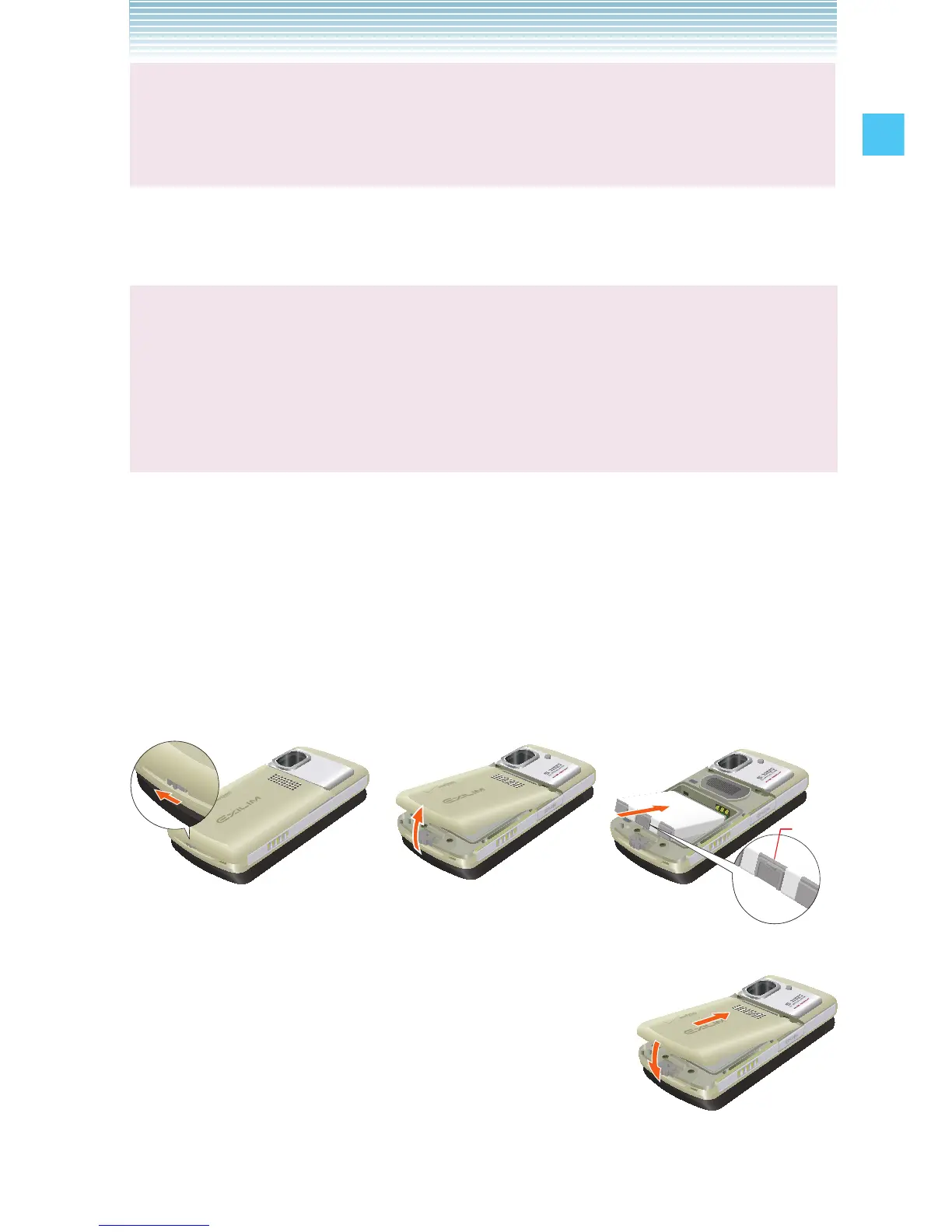13
Getting Started with Your Phone
Warning!
Failure to follow the below directions for installing/removing the
battery could result in product failure.
k Installing the Battery
Warning!
Do not install the battery where water or liquid may fall
directly on the phone or battery or in a humid place such as a
bathroom. Otherwise, the electrical circuits may short or erode
and cause the phone to malfunction.
1. Slide the LOCK switch to FREE (direction of the arrow).
2. Gently push up location 1 of the battery cover.
3. Remove the battery cover.
4. With the tab of the battery facing up (2 in figure), match the
locations of the charging terminals inside the phone with the
charging terminals of the battery and firmly insert the battery.
5. Insert the battery cover at an angle as shown
in 3.
6. Press location 4 from the top.
Tab
Tab